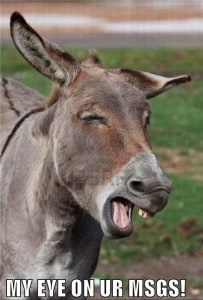I’m probably preaching to the choir here, but application messaging is extremely important for a wide variety of applications. It allows you to:
- Decouple application message processing from receiving
- Orchestrate data between two applications
- Handle the loss of a server without losing data
- Process data at a later date when you have more capacity
Yet, creating a reliable, highly scalable messaging infrastructure is extremely difficult – and sometimes not even an option. Amazon SQS takes that problem off your hands – it’s a hosted, highly scalable, reliable queueing service for applications. And now you can use it easily in your Mule applications with our new SQS support.
Continue reading