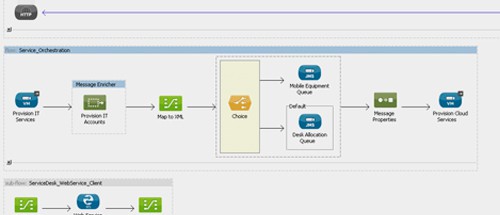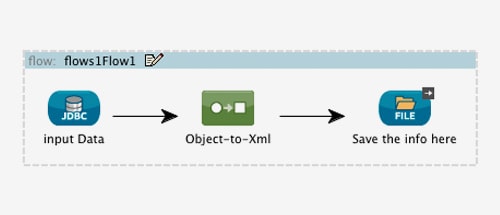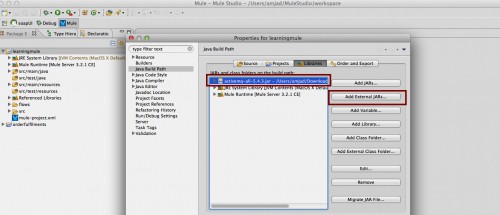During my years on the Mule Community forum I’ve noticed that there are some problem areas that are more common than others. One recurring question, that I thought I should address here, is how to preserve message order in JMS.
The first solution coming to mind is to use exclusive consumer, but I’ve come to realise that there are some disadvantages with exclusive consumer such as having active consumers doing nothing (I don’t like the idea of having workers ready to dig in but they are not allowed to). Another thing is that, with exclusive consumer, a message might block another message even though they really don’t have anything to do with each other. For example, let’s say we’re dealing with car orders, then you probably don’t want a order for a Volvo, that doesn’t go through, to block a order for a Saab (I’m Swedish).
Continue reading