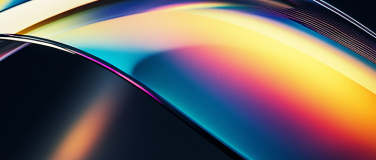As a Salesforce Admin, the idea of integration can feel daunting. After all, it’s a completely different skillset requiring a deep understanding of APIs and data transformations. It’s not exactly something they do every day, if at all. But data is the lifeblood of automation. As Admins begin to build more powerful workflows and AI agents, having access to data in the flow of work is crucial.
Introducing low-code integration for Flow
Admins can use a few different integration methods depending on whether they need to connect to a third-party system using Rest APIs or trigger an action in Salesforce from a third-party event. The challenge is that to do either of these requires using either pro code or mixed-build tools which always start with writing code.
The good news is that’s about to change. We’re introducing a new feature in Flow Builder that will let Admins use low-code to connect their data.
Connecting your systems and processes
Admins will be able to use and configure out-of-the-box connectors to securely integrate Salesforce with the most popular apps and systems or with other Salesforce orgs. No need to learn code or build APIs. Instead they can:
- Create secure connections in a few clicks
- Configure each action with in-line field mapping
- View and manage everything directly from the Automation app
This will open up the ability to build workflows for sales, service, and industry use cases all without having to write code. Now, Admins can build automation that:
- Automatically creates a new sales order in NetSuite when an opportunity closes in Salesforce
- Automatically adds an invoice in Quickbooks against a new order update
- Enables Agentforce to get order and inventory information from NetSuite to solve a replacement question
- Ensures that if an opportunity is created in one Salesforce org, it is also created in the primary Salesforce org
For those attending Dreamforce, you’ll be able to see it in action. For everyone else, you can expect to see this rollout in the Spring release. Watch our webinar to learn more information!