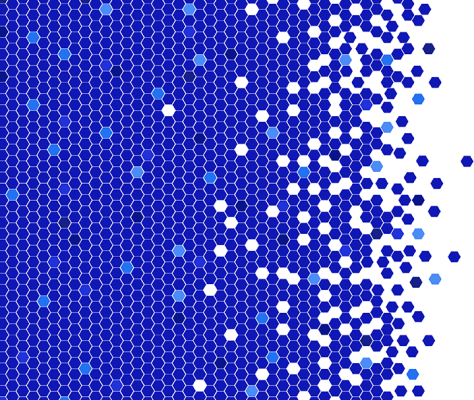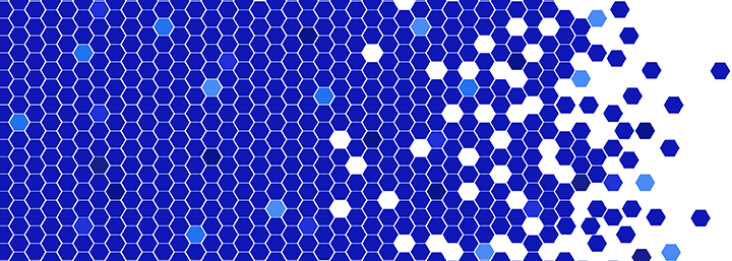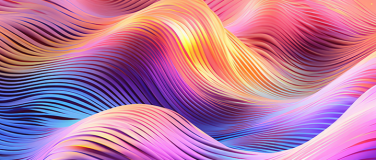In an era where corporate social responsibility is paramount, our digital infrastructure’s carbon footprint is under increasing scrutiny. Data centers and cloud services are massive consumers of energy. As integration professionals, the choices we make in our designs and code have a real-world environmental impact. Building “green” integrations isn’t just about the data centers being powered by renewable energy; it’s about building applications that are fundamentally more efficient.
Efficient integration uses the minimum necessary compute power, memory, and network resources to accomplish a task. Less resource consumption translates directly to lower energy usage. By embracing sustainable software engineering principles, MuleSoft developers and architects can create integrations that are not only performant and cost-effective but also kinder to our planet.
Key strategies for “green” MuleSoft integrations
Building sustainable integrations involves a shift in mindset, where efficiency is treated as a primary architectural concern. Here are actionable strategies you can implement in your MuleSoft practice.
1. Optimize your core engine: Lean DataWeave transformations
Inefficient data transformations are a primary source of unnecessary CPU and memory consumption. A bloated script that loads a huge payload entirely into memory can strain a server for no reason.
- Embrace streaming: For large datasets (XML, CSV, or JSON), use DataWeave’s streaming capabilities. This allows your Mule application to process data in small chunks rather than loading the entire file into memory, drastically reducing the memory footprint.
- Write efficient scripts: Be mindful of your function choices. Avoid complex, nested logic that creates unnecessary overhead. Profile your transformations to identify and refactor bottlenecks.
The developer takeaway: Stream for a lighter footprint
Consider a scenario where you are processing a large CSV file, perhaps containing millions of customer records.
Inefficient (non-streaming) DataWeave:
%dw 2.0
output application/json
---
read(payload, "application/csv") map (item, index) -> {
customerId: item.CustomerID,
name: item."Customer Name",
email: item.Email,
// ... potentially many more fields
} Impact: The read(payload, “application/csv”) function attempts to load the entire CSV file into memory as a single data structure before any mapping occurs. For large files, this can quickly lead to java.lang.OutOfMemoryError and excessive garbage collection, consuming significant CPU cycles and energy.
Efficient (streaming) DataWeave:
%dw 2.0
output application/json
---
payload map (item, index) -> { // 'payload' is already streaming if received from a streaming source
customerId: item.CustomerID,
name: item."Customer Name",
email: item.Email,
// ... potentially many more fields
}Impact: If your inbound connector (e.g. File, HTTP, JMS) is configured for streaming, DataWeave processes the payload row by row without loading the entire content into memory. This drastically reduces memory consumption and allows the Mule runtime to process much larger files with minimal resource overhead, leading to a “greener” execution.
2. Right-size your infrastructure
Deploying an application on an oversized CloudHub worker is a massive waste of energy. Over-provisioning infrastructure is a common mistake that directly contributes to higher energy consumption and costs.
- Start small: Begin with the smallest worker size that makes sense for your application (e.g. 0.1 vCores).
- Monitor and adjust: Use Anypoint Monitoring to observe your application’s actual CPU and memory usage under load. Scale up your worker size or implement a load-balancing strategy based on real data, not guesswork. Finding the “just right” size is a core tenet of green IT.
The developer takeaway: Metrics guide smart scaling
Anypoint Monitoring provides real-time insights into your application’s health.
- The trap: Deploying a simple REST API on a 1.0 vCore worker by default, when it only needs 0.1 vCore. This 10x over-provisioning means 90% of the allocated resources are sitting idle, consuming energy unnecessarily.
- The solution: Regularly check metrics like CPU and memory usage. If your 0.1 vCore worker consistently runs at 10-20% CPU and 40% memory utilization, it’s perfectly sized. If it’s spiking to 80-90% CPU regularly, then consider a bump to 0.2 vCore. This iterative approach ensures you’re only consuming the energy you truly need.
3. Implement smart caching strategies
Redundant processing is a silent energy killer. Why force a system to perform the same computationally expensive operation over and over when the result doesn’t change?
- Use the Cache Scope: For synchronous flows, the Cache Scope is a powerful tool. You can wrap a call to a backend system (e.g. fetching a product catalog from a database) within a cache scope. Subsequent requests for the same data will receive the cached response, saving processing cycles on both the Mule runtime and the backend system.
- Leverage Object Store: For more complex caching needs or sharing data across different flows and applications, the Object Store provides a persistent caching mechanism.
The developer takeaway: Cache to avoid redundant work
Imagine an API that fetches product details, which don’t change frequently.
Mule Flow (with Cache Scope):
<http:listener-config name="HTTP_Listener_config" doc:name="HTTP Listener config" doc:id="..."/>
<flow name="getProductDetailsFlow" doc:id="...">
<http:listener path="/products/{productId}" config-ref="HTTP_Listener_config"/>
<logger level="INFO" message="Fetching product details for #[attributes.uriParams.productId]"/>
<cache:retrieve-and-store-scope doc:name="Cache Product Details" doc:id="..." cachingStrategy-ref="Caching_Strategy_Example">
<logger level="INFO" message="Calling backend system for #[attributes.uriParams.productId]"/>
<http:request method="GET" path="/api/products/{productId}" config-ref="Backend_HTTP_Request_config">
<http:uri-params><http:uri-param key="productId" value="#[attributes.uriParams.productId]"/></http:uri-params>
</http:request>
<logger level="INFO" message="Backend call completed for #[attributes.uriParams.productId]"/>
</cache:retrieve-and-store-scope>
<logger level="INFO" message="Returning product details."/>
</flow>
<cache:ehcache-caching-strategy name="Caching_Strategy_Example" doc:name="Ehcache Caching Strategy" doc:id="...">
<ee:object-store-caching-strategy objectStore="Object_Store"/>
</cache:ehcache-caching-strategy>
<objectstore:config name="Object_Store" doc:name="ObjectStore Config" doc:id="..."/>Impact:
- First request: The logger before the http:request and the http:request itself execute. The response is stored in the cache.
- Subsequent requests (within TTL): The logger before the http:request will not execute, nor will the http:request itself. The response is served directly from the cache.
Benefit: This eliminates redundant network calls to the backend system and prevents the Mule runtime from having to re-process the data. Each cached hit saves CPU cycles, network bandwidth, and reduces the load on backend systems, translating directly to lower energy consumption across your entire integration landscape.
4. Promote radical reuse with API-led connectivity
Reusability is perhaps the most impactful sustainability principle in integration. Every time you build a redundant, point-to-point integration, you are not only wasting development effort but also creating another piece of infrastructure that will consume energy for its entire lifecycle.
- Think in layers: MuleSoft’s API-led connectivity approach is inherently green. By creating reusable System APIs that unlock core data, Process APIs that compose business logic, and Experience APIs that serve specific channels, you build a network of discoverable assets.
- Drive adoption via Exchange: Use Anypoint Exchange as the central marketplace for your reusable APIs. When a new project begins, the first step should be to check Exchange for an existing asset that can meet the need. Reusing an existing, optimized System API prevents the creation and operation of redundant infrastructure, leading to significant, long-term energy savings.
The developer takeaway: API reuse multiplies efficiency
Imagine multiple applications needing access to customer data from Salesforce.
Traditional point-to-point (unsustainable):
App 1 (Order Mgmt) --> Salesforce Customer API
App 2 (Marketing) --> Salesforce Customer API
App 3 (Support Portal) --> Salesforce Customer APIImpact: Each application independently connects, authenticates, and potentially transforms data from Salesforce. This means redundant code, redundant connections, and three separate Mule applications running, each consuming resources. Any change in the Salesforce API requires updates across three apps.
API-led (sustainable):
Experience API (Web Portal) --> Process API (Customer 360) --> System API (Salesforce Customer)
Experience API (Mobile App) --> Process API (Customer 360) --> System API (Salesforce Customer)
Experience API (Partner Portal) --> Process API (Customer 360) --> System API (Salesforce Customer)
// (All Experience/Process APIs utilize the *single* System API)Impact: A single, optimized Salesforce Customer System API is built, managed, and run. All consuming applications (via Process and Experience APIs) leverage this single instance. This dramatically reduces the number of running Mule applications, consolidates connections, simplifies maintenance, and slashes overall resource consumption.
5. Choose event-driven patterns over inefficient polling
Imagine constantly asking “Are we there yet?” on a long road trip. This is what a polling integration does: it continuously checks a resource for new data, consuming network and CPU cycles even when there are no updates.
- Embrace asynchronicity: An event-driven architecture (EDA) is a far more efficient alternative. Instead of polling, your application subscribes to events and only performs work when it receives a notification that something has changed.
- Use the right tools: Leverage tools like Anypoint MQ or connectors for Apache Kafka and Amazon SQS to build event-driven flows. This “tell me when something happens” model allows your applications to remain idle and consume minimal resources until they are actually needed.
The developer takeaway: Events mean “work only when needed”
Consider updating inventory in an e-commerce system from a backend ERP.
Inefficient (polling) Mule Flow:
<flow name="pollInventoryUpdatesFlow" doc:id="...">
<scheduler doc:name="Every 5 Minutes" doc:id="...">
<scheduling-strategy >
<fixed-frequency frequency="5" timeUnit="MINUTES"/>
</scheduling-strategy>
</scheduler>
<logger level="INFO" message="Polling ERP for inventory updates..."/>
<http:request method="GET" path="/erp/inventory/updates" config-ref="ERP_HTTP_Request_config"/>
<choice doc:name="If Updates Exist" doc:id="...">
<when expression="#[sizeOf(payload) > 0]">
<logger level="INFO" message="Processing #[sizeOf(payload)] inventory updates."/>
</when>
<otherwise>
<logger level="INFO" message="No inventory updates found."/>
</otherwise>
</choice>
</flow>Impact: This flow wakes up every five minutes, makes an HTTP request, and potentially processes nothing if there are no updates. This consumes CPU, memory, and network resources 24/7, regardless of actual work.
Efficient (event-driven) Mule Flow using Anypoint MQ:
<flow name="processInventoryEventsFlow" doc:id="...">
<mq:consume doc:name="Consume Inventory Event" doc:id="..." config-ref="Anypoint_MQ_Config" queueName="inventory-update-queue"/>
<logger level="INFO" message="Received inventory update event. Processing..."/>
</flow>Impact: The mq:consume operation is passive. The Mule application effectively “sleeps” and consumes minimal resources until an actual message (event) arrives on the inventory-update-queue. Only then does the flow become active to process the specific event.
Sustainable benefit: This drastically reduces continuous resource consumption. Instead of constantly checking, the system reacts only when there’s relevant work to do, leading to significant energy savings over time, especially for integrations with infrequent updates.
Efficiency is sustainability
Building “green” integrations is not a separate, altruistic goal; it is the natural outcome of building high-quality, efficient, and well-architected software. By optimizing our code, right-sizing our infrastructure, caching intelligently, and maximizing reuse, we create integrations that are faster, cheaper to run, and more environmentally friendly.
As integration practitioners, let’s make conscious decisions that reduce the digital footprint of our solutions. A small change in a DataWeave script or a thoughtful architectural choice can, at scale, contribute to a significant reduction in energy consumption – a win for your organization and for the planet.