MuleSoft integrations play a critical role in managing and distributing employee and contractor information across the organization’s ecosystem. The integration team is responsible for maintaining a centralized source of truth for employee data that serves both internal systems and external vendor integrations. These integrations are business critical and play a crucial role in the integration landscape.
Salesforce relies on an array of systems to manage employee profiles and related data. Like many large organizations, we face the challenge of ensuring that employee information remains accurate and up to date in all the systems – especially as individuals change roles, managerial changes, experience life events, or undergo any updates that affect their employment records.
Ensuring data consistency with MuleSoft and AI
These changes need to be reflected across all systems where that data resides. This is where MuleSoft plays a critical role in integrating all these systems. Today, we use MuleSoft to seamlessly integrate and deliver employee data to over 90+ internal and external systems. We’ve also harnessed the power of AI and Agentforce along with our existing MuleSoft integrations to better understand user needs, enhance the overall experience, and proactively resolve discrepancies in employee data with minimal human involvement.
This solution builds on top of our existing MuleSoft integrations, helping us ensure consistency, accuracy, and a better experience for our users across the board. This solution also drives in reducing overall case volume and increases operational efficiency by resolving the cases related to the Employee Data.
The information managed includes crucial employee details such as personal information, employment status, department assignments, role hierarchy, contractor relationships, work locations, system access levels, and more. All of this information is sourced from multiple enterprise systems:
- Workday: Human resources and employee management system
- Fieldglass: Vendor and contingent workforce management platform
- Okta: Identity and access management solution
- Serraview: Workplace management and space planning software
- Lenel: Physical security and access control system
- Salesforce: Customer relationship management platform
- Slack: Business communication and collaboration tool
These systems serve as the primary data sources, each contributing specific types of information to create a comprehensive view of our operations and workforce management.
This data forms the foundation for numerous business-critical operations, including:
- Identity and access management
- Payroll processing
- Benefits administration
- Resource planning
- Compliance reporting
- Security protocols
- Vendor system integrations
MuleSoft integration patterns used to serve employee data
The data is distributed to various consumers through multiple delivery mechanisms to meet different access patterns and integration needs:
- REST API: Provides real-time, on-demand access to data through HTTP endpoints
- Bulk API: Enables large-scale data transfers and batch processing capabilities
- Change Data Capture (CDC) messages: Streams real-time data changes and updates to subscribers
- Scheduled jobs: Automates regular data delivery at predetermined intervals
These data delivery methods can be used depending on specific needs like data volume, latency expectations, integration patterns, system capabilities, and business process requirements. Each consumer can use these methods to efficiently access and process data in their preferred format, on their schedule. Because our current architecture already supports all these different consumption patterns, we can onboard new consumers with just a few configurations, drastically reducing time-to-market.
Role of data accuracy and checks in place
These integrations are business critical and data accuracy is paramount, as even minor discrepancies can cascade into significant operational issues. For example, incorrect employee data could result in:
- Unauthorized system access
- Delayed onboarding processes
- Disrupted workflow automations
- Compliance violations
- Incorrect reporting to external stakeholders
- Failed integrations with vendor systems
Given the sensitive nature of personnel information and its far-reaching impact across the organization, the enterprise integration team maintains strict data governance protocols and validation mechanisms to ensure data integrity and security. This includes regular audits, automated validation checks, and secure API endpoints that enforce proper authentication and authorization.
The integration team has implemented robust programmatic reprocessing mechanisms to maintain data accuracy as the highest priority. These mechanisms include automated data validation checks, error detection and correction algorithms, data reconciliation processes, and real-time monitoring systems. The team employs multiple verification layers to catch and resolve data discrepancies, ensuring that downstream consumers receive consistently reliable and accurate information.
Through continuous quality assessments and automated cleansing routines, the system maintains data integrity across all integration points and delivery channels. This comprehensive approach guarantees that end users can confidently rely on the data for their business operations and decision-making processes.
Employee challenges and need for an agent
While there are many checks and balances in place within our integration systems, users frequently encounter challenges understanding why their Employee records appear inconsistent or outdated across various downstream systems. These discrepancies can occur due to multiple factors:
- Complex business rules governing data flow
- System-specific validation requirements
- Processing time limitations
- Data transformation rules
- Batch processing schedules
- System availability windows
- Data quality and validation checks
When users find data inconsistencies across systems, they often have to log a case to get things fixed. This process can quickly get complicated. Problems might not be described well, leading to the wrong team getting the case. Data often flows through many systems, requiring several teams to coordinate. Troubleshooting itself can be complex, involving different integration points. Plus, some systems have specific limitations, needing specialized teams, and cases often get passed around, varying how long it takes to resolve an issue.
This inefficient process causes real problems: longer resolution times, more user frustration, and cases getting reassigned multiple times. It even leads to users creating duplicate cases. This wastes resources, resulting in lower customer satisfaction and a significant loss of productivity for both users and support teams. Streamlining how you handle data inconsistencies can make a big difference.
Whenever a discrepancy is found in the employee data, employees had to log a service case to flag the issue, where they might not have visibility into how their data is connected and distributed on the backend. They might request a change in one system, not realizing that they needed to log a service case for multiple system updates. Sometimes they may log a case with a different team and it may end up in a wrong queue, leading to extended processing times.
All our existing system APIs have reprocessing endpoints. When a case is logged, an operations resource will reprocess the record using these existing reprocessing endpoints. Once record reprocessing is complete, data must be manually verified and confirmed with the user, leading to case resolution. If issues persists, they might follow up with various other system admins and work toward a resolution. This process can take up to five days depending on the case backlog and complexity.
With these hurdles, we needed a better way to tackle data issues. We wanted to improve the user experience, boost operational efficiency, automate every touchpoint, add more intelligence, and resolve data discrepancies instantly. That’s why Agentforce was created — to make things smoother for users and operations alike.
How to enhance the user experience with Agentforce and MuleSoft APIs
Leveraging Agentforce and MuleSoft APIs to resolve Employee record discrepancies and enhance customer experience was found to be a need of the hour. Agentforce agents combined with MuleSoft APIs and API Catalog serve as powerful tools to streamline employee record management and resolve discrepancies efficiently.
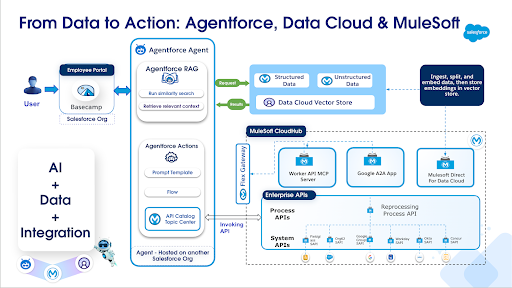
Use existing MuleSoft APIs
We already built reprocessing endpoints into all our system APIs. Right now, our operations team uses these to reprocess failed records. We’ve made this even simpler by creating a new MuleSoft process API. This API can now orchestrate all those system API reprocessing endpoints. We then integrated this MuleSoft process API directly with our Agentforce agent. Now, the agent can take user input, understand the system, verify any discrepancies, and take action immediately.
Provide context to Agentforce agents via Data Cloud
We’ve fed all the documentation for our MuleSoft integrations (requirements, technical designs, and data mapping) into Data Cloud. This gives our agents full context and knowledge of every system involved in the entire process. It even includes contact information for system administrators and teams to reach out to if a user’s discrepancy can’t be resolved automatically.
Enable agent actions with MuleSoft APIs
Based on user prompts, our agents check if there’s a discrepancy in their record compared to the source system. If there is, the record gets reprocessed from the source instantly by calling the right reprocessing endpoint. This means the user’s issue is solved right away, and a case never even needs to be logged with an operations team, significantly cutting down on their backlog.
The majority of the cases are resolved this way. In the case an agent can’t process a record, the agent would need to provide the information related to the root cause of the issue and the exact team that the user has to reach out to. This would ensure that the user is logging the case to the right team right away for the very first time, significantly reduce SLAs.
Agentic capabilities to meet user needs
The AI-powered self-service agent serves as an intelligent interface between users and our systems, providing several key capabilities:
Real-time status verification:
- Enables users to check current status of requests and transactions
- Automatically synchronizes with backend systems to display most up-to-date information
- Provides instant visibility into any pending actions or updates
Discrepancy resolution:
- Identifies mismatches between expected and actual status
- Automatically applies fixes for common discrepancies
- Logs and tracks resolution progress
Smart routing (for issues exceeding an agent’s capabilities):
- Identifies the appropriate team based on issue type
- Creates properly categorized tickets
- Routes cases to specialized teams with relevant context
- Maintains communication with users throughout the process
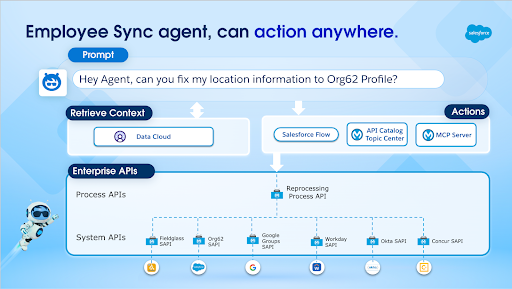
MuleSoft for Agentforce
Without MuleSoft: Without MuleSoft enterprise actions, an agent would provide recommendations on the steps required to get their data corrected in the system that has discrepancy. The agent would have knowledge of the issue and who to reach out to, but it couldn’t take actions or resolve issues.
With MuleSoft: With the power of MuleSoft enterprise APIs, agents take actions based on the employee’s needs. For example, an agent can pull data from systems like Workday to pinpoint any discrepancies. If a discrepancy is found, it automatically uses MuleSoft APIs to reprocess the record in the systems the user requests. If the agent can’t solve the issue, it even guides the user to the right team, saving valuable time in getting to a resolution.
Better business outcomes with enhanced experiences
Agentforce creates a more efficient and scalable support model by significantly improving customer satisfaction through faster resolution times and reducing the manual workload on operations teams. By automating routine tasks, it enables teams to focus on more complex, high-value work while maintaining consistent 24/7 support coverage.
Additionally, it captures detailed analytics on common issues, driving continuous improvement and ensuring customers receive prompt, accurate assistance for their needs. As the number of consumers grows, this functionality would be a game changer for operational efficiency and excellence. To learn more, watch our webinar, Put Your Digital Team to Work: Empower Agents to Take Action Anywhere.
Editor’s note: This article was collaboratively written by Sravan Kumar Vazrapu, Surya Kiran Chittiboyana and Shoban Kandala.









