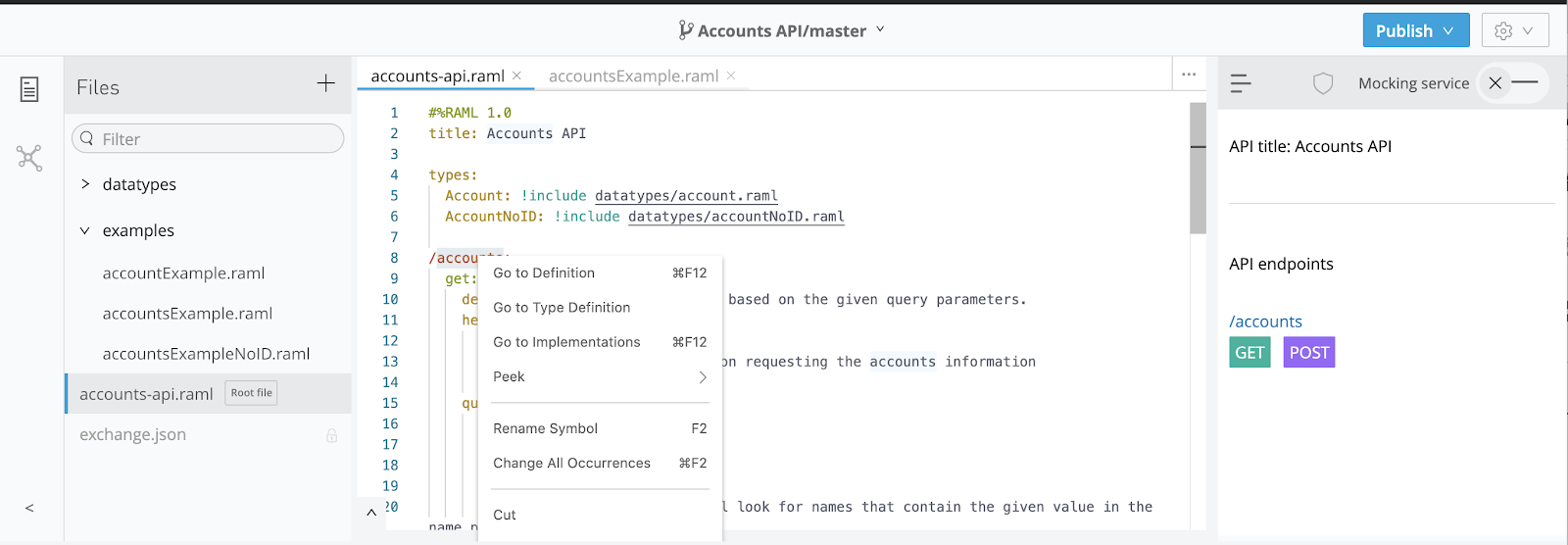Have you ever struggled with opening multiple windows in API Designer as you write your API specification or tediously renamed a symbol by hand in multiple spots of your RAML file? Well, worry no more — API Designer has solved these issues for our developers, making API specification development easier than ever. Introducing API Designer multi-tabbing and rename symbol capabilities! Below I’ll dive into what improvements we’ve made to these features:
Multi-tabbing
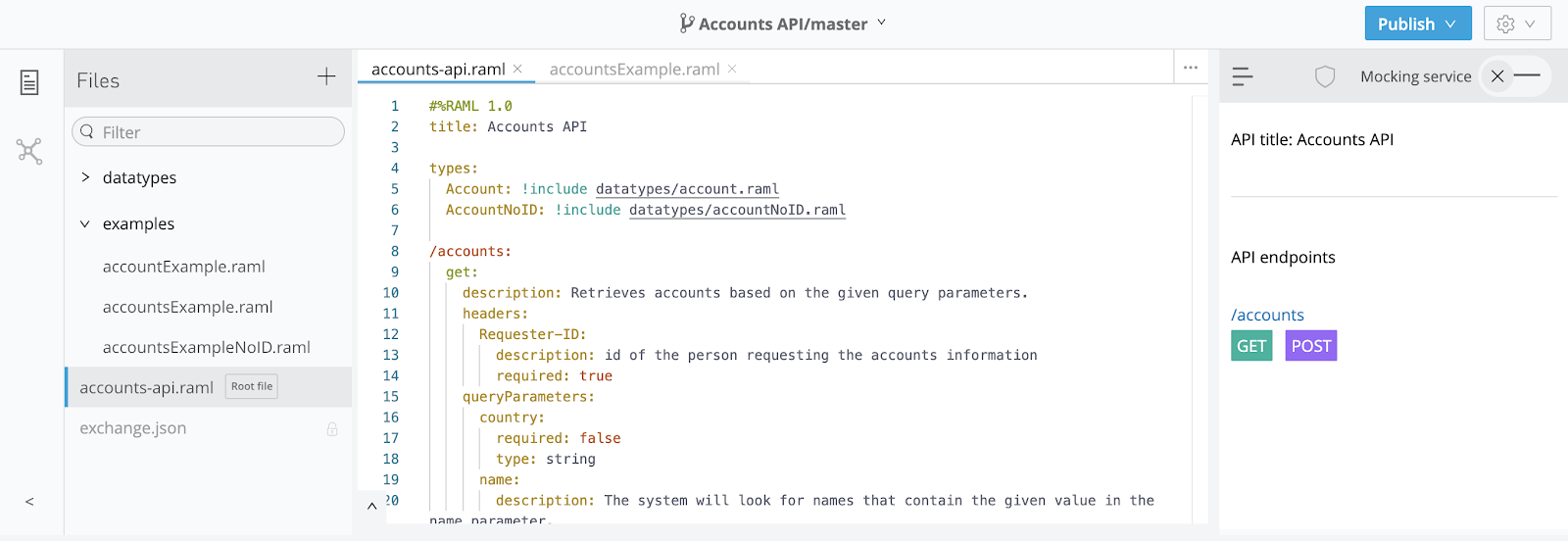
Our customers asked, and we listened! Multi-tabbing has been a highly requested feature from our Ideas Portal and we are excited to announce that it has been added to API Designer to improve your API specification development experience.
Whether you have one RAML file or 12, simply CMD + click (Mac OS) or CTRL + click (Windows) on a file in the left-hand panel to open a new tab in API Designer. Not only does this simplify the experience of juggling multiple open windows of API Designer, but it allows you to seamlessly navigate between different files with the click of a button.
Rename symbol
Have you ever written part of an API specification and had the logic change part way through? Constant change is part of the design iteration project, and as a result naming conventions often change during the writing process. With the “rename symbol” feature, you can highlight any symbol in API Designer and CTRL + click to rename all instances of a symbol to be a new name.
How to get started?
These new features to Anypoint Design Center will boost your efficiency when designing APIs. Multi-tabbing and renaming symbols are already live — to get started, login, or sign up for a free trial of Anypoint Platform to give them a try today.