Staying current with platform upgrades is critical for security, performance, and long-term support. With Java 17 as the latest long-term support (LTS) release, your teams gain:
- Stronger security updates
- Improved memory management and garbage collection
- Access to modern APIs and new language features
- Better runtime performance across applications
Java 17 migration process flow
If your applications are still on Java 8 or 11, moving forward may require dependency adjustments and security configuration updates. Without automation, this can quickly become a repetitive and error-prone task. That’s where an automated migration approach can help you accelerate the transition and ensure consistency across repositories.
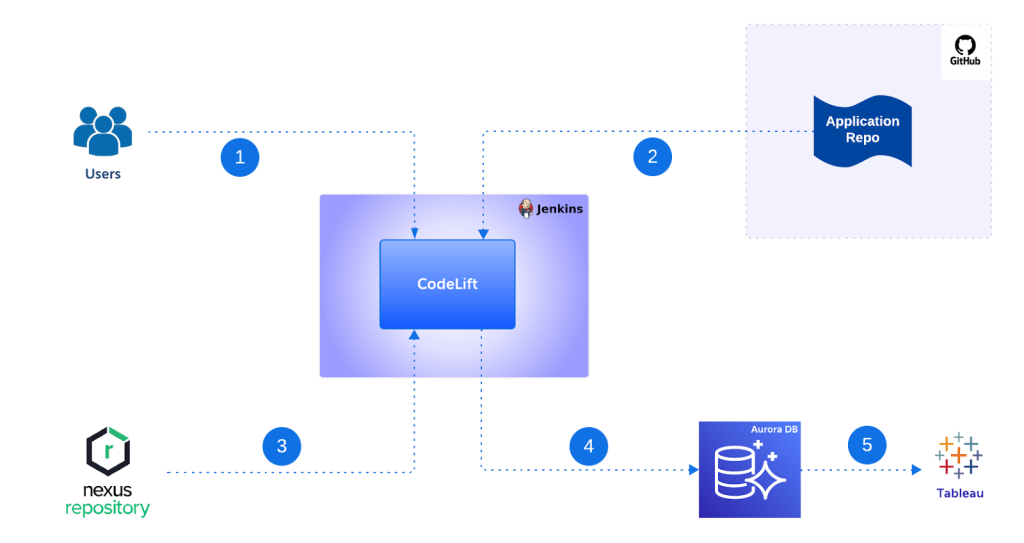
1. User trigger
You or your team initiate the process by triggering a Jenkins pipeline, either through the UI or via a manual job trigger.
2. Repo cloning and code migration
Jenkins calls the CodeLift utility. Your repository is cloned from GitHub, the utility performs code transformations to update Mule runtime and Java 17, and the migrated code is pushed into a new Git branch for your review and deployment.
3. Artifact retrieval
Jenkins retrieves the migration utility JAR from Nexus (your artifact repository). Java 17–compatible dependencies are tracked in a central database.
4. Logging and audit
Migration details are stored in a database, including:
- Repository name
- Status of migration
- Errors or warnings
- User details
5. Monitoring
You can view migration metrics in a dashboard, including:
- Number of applications migrated
- Success and failure rates
- Migration progress
Putting it into practice: Jenkins pipeline and migration utility
pipeline {
agent any
parameters {
string(name: 'repository_name', description: 'Name of the Git repository')
choice(name: 'git_org', description: 'Enter the GitHub Org where the repository exists')
}
stages {
stage('Clone app repository') {
steps {
script {
repo_name="${params.repository_name}"
def GIT_URL = "https://github.com/${params.git_org}/${repo_name}.git"
println("Cloning repository from ${GIT_URL}")
checkout([
$class: 'GitSCM',
branches: [[name: "*/master"]],
extensions: [[$class: 'RelativeTargetDirectory', relativeTargetDir: "${repo_name}"]],
userRemoteConfigs: [[url: "$GIT_URL"]]
])
}
}
}
stage('Create and push feature branch') {
steps {
script {
dir("${repo_name}") {
sh 'git checkout -b java17-migration'
sh 'git push origin java17-migration'
}
}
}
}
stage('Run migration utility JAR') {
steps {
withCredentials([
usernamePassword(
credentialsId: "DB_Details",
usernameVariable: "user",
passwordVariable: "pwd"
)]) {
script {
sh "java -jar codelift-migration-1.0.0.jar ${params.repository_name} ${params.git_org}"
}
}
}
}
stage('Push migrated branch') {
steps {
script {
def buildUserId = currentBuild.getBuildCauses()[0].userId
dir(repo_name) {
sh """
git add .
git config --global user.email "EMAIL ID"
git config --global user.name "USER NAME"
git commit -m "Java 17 migration changes initiated by ${buildUserId}"
"""
sh 'git push origin java17-migration'
println("Files pushed to repo : ${repo_name} by ${buildUserId}")
}
}
}
}
}
}Building the migration utility JAR
Set up project skeleton:
- Use Maven (preferred) or Gradle to initialize your project
- Organize code under src/main/java and src/main/resources
Configuration management: Keep database tables as the source of truth for connector version upgrades
Implementation details:
- Use JAXB, DOM4J, or Jackson for parsing XML/JSON
- Use JDBC or JPA for fetching connector versions from the database
- Use SLF4J or Logback for structured logging
- Implement modular services:
- PomUpdater.java
- DeploymentJsonUpdater.java
- MuleArtifactUpdater.java
- ErrorHandlerUpdater.java
Build the executable JAR: Add a Main class with CLI args (e.g., –repoPath, –dbConfig).
build with Maven:
mvn clean package -DskipTestsThe target JAR (codelift-migration-1.0.0.jar) is your deployable artifact.
Publish to repository:
- Upload the JAR to Nexus, Artifactory, or GitHub Packages.
- Jenkins will fetch this JAR at runtime and run it against your cloned repositories
Benefits of the migration utility
Using this approach, your teams will gain technical and business benefits.
Technical benefits:
- Automated code updates: Your dependencies in pom.xml and deployment configs are refactored for Java 17
- Git integration: Your changes are committed to a new branch for review before merging
- Artifact handling: The migration utility is retrieved from Nexus and runs as part of your CI/CD pipeline
- Deployment enhancements: Your deployment configurations are aligned with Java 17
- Status logging: Your migration status and metadata are captured for tracking and audits
- Jenkins-driven execution: The process integrates with Jenkins to support both manual and automated runs
Business benefits:
- Reduce manual effort during runtime upgrades
- Minimize migration errors and ensure consistency across all repositories
- Track migration progress in real time via dashboards
- Build a scalable foundation for future migrations
Automate your way to Java 17
All-in-all, CodeLift transforms the complex, error-prone task of Java 17 migration into a sleek, automated process. By integrating with Jenkins, this utility offers a scalable foundation for future platform upgrades while instantly boosting your security and performance. Stop wasting time on manual dependency updates and accelerate your journey to the latest LTS with consistency and real-time tracking.
Editor’s note: This article was collaboratively written by Nimmi Vijayarajan and Ashwani Kumar Tripathi.









