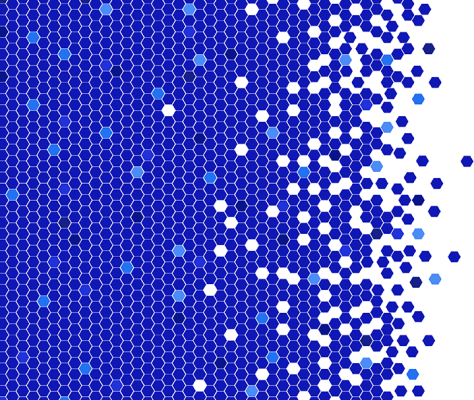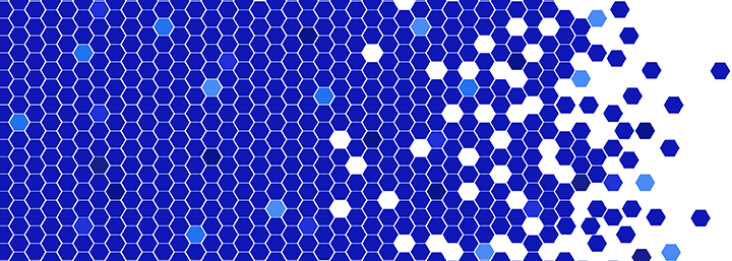I was able to squash some bugs on the IDE since the last snapshot release.
The first bug was related to creating new projects with a non-default Mule distribution. If you have more than one Mule distribution registered in our Mule IDE preferences, you can choose the runtime to use when creating a new project and the project will refer to the proper jars.
The other major bug was related to switching the Mule runtime on an existing project. In an existing Mule project, right-click the “Mule Libraries” classpath container and choose “Properties”. Now you can switch the referenced Mule distribution and the classpath container will be updated properly.
As always, the update is available from the update site. If you have installed Mule IDE previously, you can just check for updates and the new version should be downloaded and installed.