Salesforce APIs are the most forked and popular APIs in the Postman ecosystem. Taking the legacy a step further, we are pleased to introduce a brand new MuleSoft Anypoint Platform APIs collection for Postman. This new collection was released in July 2023, deprecating the older versions of MuleSoft Postman APIs.
To access these APIs, you will need:
- MuleSoft’s Anypoint Platform: To access the Anypoint Platform APIs, you need to have an Anypoint Platform account. You can sign up for a free trial account.
- Postman: To use the collection, you’ll need a Postman account. Sign up for a free account and download the Postman desktop app or use the web version.
New Postman collection overview
In order to access the latest collection, head to the Salesforce Developers workspace in Postman and select MuleSoft Anypoint Platform APIs.
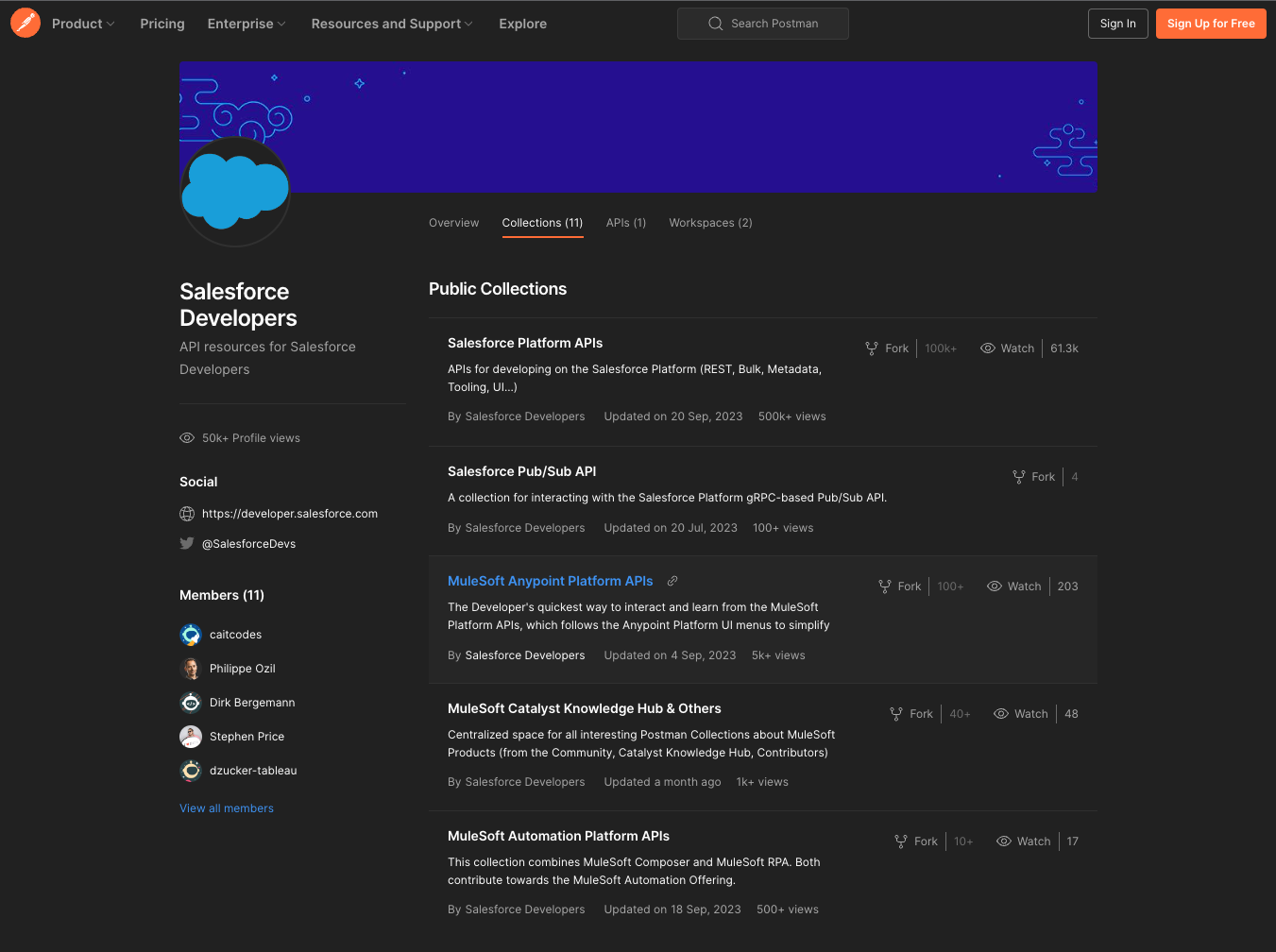
In the Salesforce Developers workspace, you’ll find three MuleSoft API collections for Anypoint Platform, MuleSoft Automation, and MuleSoft Catalyst for Knowledge Hub.
Here’s the list of capabilities supported by these MuleSoft collections:
- MuleSoft Anypoint Platform APIs: These APIs support API Lifecycle management by allowing quick access to Anypoint Platform’s capabilities.
- Authentication: Mainly responsible for getting access to Anypoint Platform and to get the Anypoint Platform profile details
- Design Center: This helps you to manage projects, environments, dependencies, branches, files and folders in Design Center
- Exchange: It simplifies the task of managing and assigning Assets, Applications, Tags, categories, custom fields, identities, maven assets, and GraphQL Exchange search.
- Management Center: This sub-collection helps you to manage different core capabilities of Anypoint Platform like Access Management, Runtime Manager, Visualizer, Secret Manager, Automated Policies, Anypoint Monitoring
- MuleSoft Automation Platform APIs
- MuleSoft Composer: This sub-collection gives you access to MuleSoft Composer, using which you can authenticate, and manage flows and settings.
- MuleSoft RPA: It is mainly responsible for automating your flows. It’ll help you to take your automation to the next level by accessing authentication, RPA tasks, processes, bots, alerts and settings.
- MuleSoft Catalyst Knowledge Hub and Others: This collection helps you with RTF Deployment, CI/CD proxy API generation, generating test data, metrics, APIM Admin access, and so on.
Accessing the MuleSoft APIs in Postman
On the landing page, select MuleSoft Anypoint Platform APIs. This will open the public workspace containing the Postman collections. To use the Postman collections, you need to fork them into your local workspace. Click on the Fork button, as shown below.
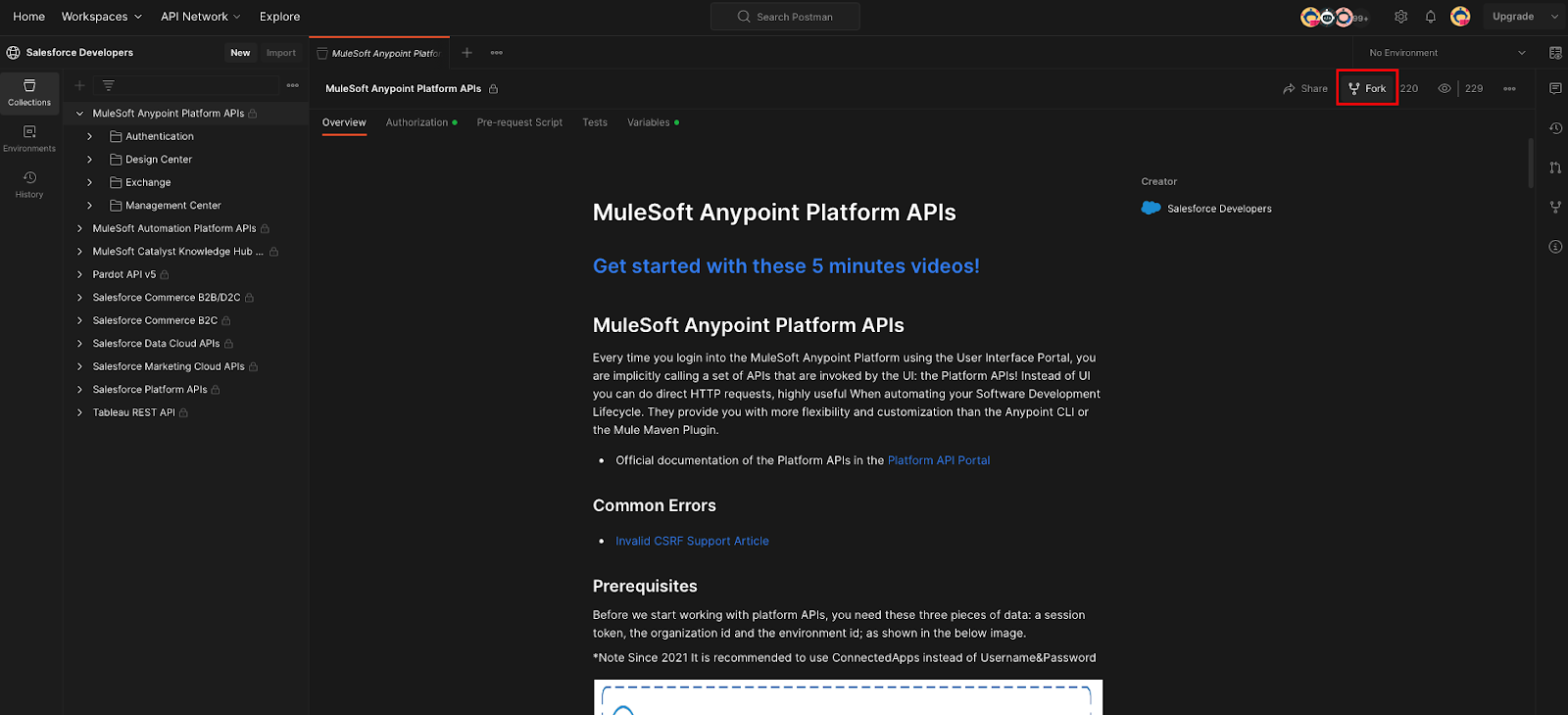
You will be asked to provide:
- A label for your fork
- Selection of the workspace into which you want to fork the collections
- Confirm Fork Collection
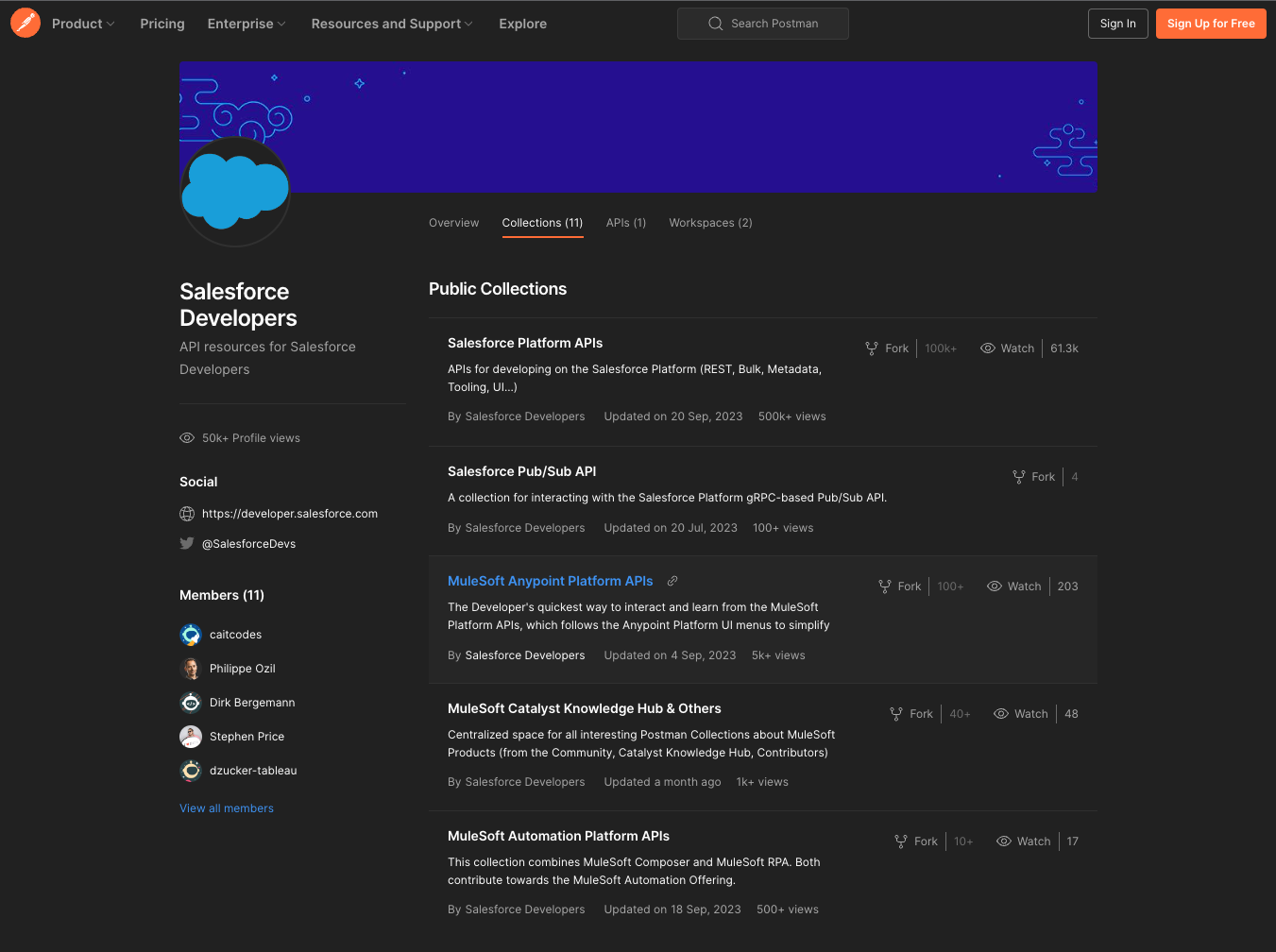
- The collections will be loaded into your local Postman workspace. Now, you can access these collections.
Tips for using the Postman collection
- Make a note of your usernames, passwords, roles, tokens, headers and environments.
- Ensure you have appropriate permissions and access rights
- Try to use different environments and profiles for better testing results
Your one-stop collaboration shop
This new Postman Collection is a one-place stop for easy collaboration with different Mule capabilities. You can connect and collect with several MuleSoft Anypoint Platform and Automation tools, do take advantage of the same. Try out the API collection, fork them, and share your feedback and suggestions with us.
We would like to thank Angel Alberici and Amir Khan for their contributions toward building this Postman collection.









