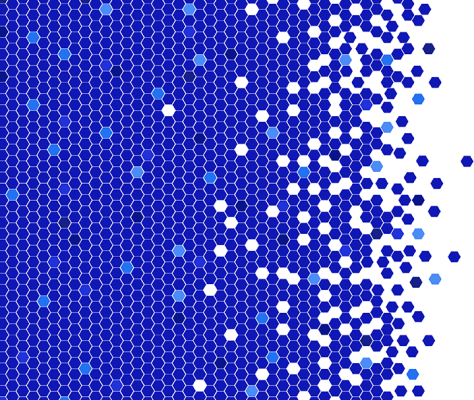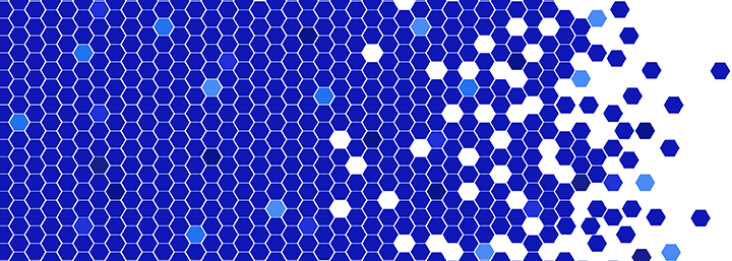I’m proud to announce that we have released the new Mule ESB Management Console (MMC) — this is an important step forward for Mule ESB.
We built MMC based on significant feedback from our customers, and we put the product through two early access pre-releases to incorporate feedback from real users. I must say that I’m pretty pleased with the end result — I hope that you find it as useful as we do.
I’ll like to stress that Mule ESB Management Console was built “from the ground up” to be tightly integrated with Mule ESB and optimized for ESB use cases. While other open source ESBs have accompanying management tools that are ideal for general-purpose monitoring, the Mule ESB console has been specifically designed to provide deep Mule ESB-specific management and control, rather than general purpose visibility. In addition, some of MMC’s capabilities enable developers and IT operations to collaboratively optimize ESB performance in an agile way.
At a high level Mule ESB management console gives you deep visibility and control into your Mule environment and services during development and production. Let me walk you thru some of the most important Mule ESB management console features and functions:
Centralized view of multiple ESB servers from intuitive console
You can manage multiple local and remote Mule ESB instances from a single console. MMC provides really fine-grained controls – start, stop and restart ESB resources individually at the server, service and end-point level.
Deep diagnostics information
Mule ESB Management Console also includes a rich set of diagnostics information. It provides memory, CPU utilization an other metrics around each Mule ESB instance but also provides overall system resources for a specific box.
In addition it provides detailed information about Threads (state, Full Stack Trace, etc.) and service level metrics such as number of events, errors, queues and execution time.
Auditing of in-flight message flows
Another key feature that I like to highlight is auditing of services. That allows a developer to see the payload of in-flight messages running through the bus.
As an example let’s says that during the development of a service, there is an issue with a message not been routed to the right endpoint. You can use Mule Management Console to help you troubleshot this issue by auditing the service and looking at the inbound/outbound payload and message properties to see if there is any mistake.
Intelligent alerting
Alerts are key in helping IT operations staff to be on top of critical conditions. Mule ESB Management Console allows you to easily define and manage alerts against service-level agreements (SLAs). For example you can define a critical alert when the resource utilization of a specified thread pool exceed a specified threshold.
Of course these are not all the features available in this release, but just small subset. I encourage you to download it and play with it. (Note: MMC requires Mule ESB Enterprise 2.2.5 – 30-day trials of both are available)
These are some useful resources to learn more about Mule ESB Management Console:
- MMC product documentation
- Upcoming webinar: Optimizing ESB Performance with Mule ESB Management Console