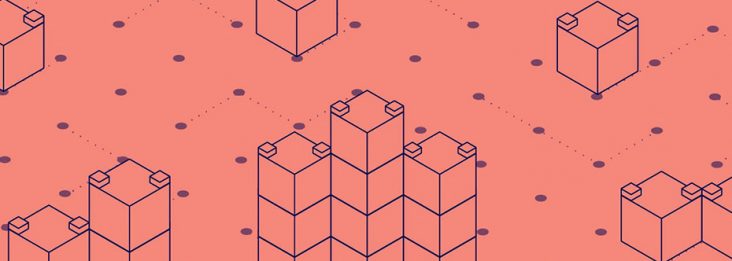If you are looking to get started with Mule ESB quickly, we have lots of resources to get you moving. First off, you should be aware we have quick start guides and a free self-paced training course for people looking to get to grips with Mule through a structured program.
We also have tutorials for the major concepts in Mule. You can download Mule and Mule Studio to get started. The following tutorials are a great place to start. Each session introduces a core concept namely endpoints, components, filters, transformers and the Mule message. Note that these tutorials are applicable to Mule Runtime and Cloudhub. <- link
Configuring an Endpoint – Introduces Flows and Endpoints, and demonstrates how to invoke a Mule application using HTTP.
Adding Message Processors to a Flow – Demonstrates how to add message processing components, in this example Logger and Echo, to a Flow.
Adding Business Logic to a Flow – Demonstrates how to add custom code to a flow using a Component.
Understanding the Mule Message – Demonstrates using the Mule expression language to view the composition of a typical Mule message, including the message scope, message properties, and payload data.
Filtering Invalid Requests – Demonstrates how to use Filters to screen out invalid requests.
Transforming Data in a Flow – Demonstrates how to use Transformers to alter data in an HTTP request within a Flow.
These resources should get you going to the point that you can build your own integrations and understand how everything fits together. You can download Mule and Mule Studio in one bundle here, and the documentation starts here. If you hit any problems you can get help on our community forums, twitter or contact us directly.
Follow: @rossmason, @mulejockey