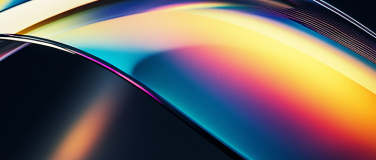Fresh off the excitement of Dreamforce 2024, we’re thrilled to introduce the October 2024 release of Anypoint Code Builder, packed with powerful new capabilities to supercharge API and integration development.
We are committed to continuously improving Anypoint Code Builder to help optimize the developer experience, and this latest release is no exception. From full AsyncAPI support – a highlight from Dreamforce – to custom connectors and direct CloudHub 2.0 deployment, this update is designed to simplify complex integrations and enhance developer productivity.
Anypoint Code Builder October 2024 release
We’ll discuss major updates across four key areas and discover how they can transform your integration projects:
- Innovation
- UI Enhancements
- Testing and debugging
- Runtime and deployment
Innovation
AsyncAPI/EDA Support | Design, Govern, and Implement in ACB: One of the standout features of the October ‘24 release is the added support for AsyncAPI, marking a major milestone since its open beta launch in June. With these new capabilities, users can now design, govern, and implement AsyncAPI specifications across four event brokers: Anypoint MQ, Kafka, Solace, and Salesforce Platform Events, and the widely used message format, Apache Avro.
Our goal with this new addition is to help organizations build more scalable event-driven architectures by simplifying the integration of these event brokers into their API ecosystems.
With this release, you can now design and govern AsyncAPI specs directly within Anypoint Code Builder’s design tooling. Unlike REST API specs such as OAS or RAML, AsyncAPI accounts for topics and queues, which are specific to event-driven architectures. By standardizing these parameters in a unified spec, organizations can streamline their communication with event brokers and avoid the complexity of creating custom, point-to-point integrations.
In addition to the new design capabilities, we have also released APIkit for AsyncAPI to simplify the implementation process. With the new APIkit, AsyncAPI specs are automatically scaffolded at the beginning of the implantation process, saving time and reducing complexity. This empowers users who are unfamiliar with the spec to use it in their integrations without additional research – just load it up and continue with your project!
The addition of AsyncAPI support to Anypoint Code Builder, and the broader MuleSoft platform, is a groundbreaking shift. With these new capabilities, we are paving the way for our customers to build a more robust foundation by making event-driven systems as easy to integrate and scale as REST-based systems. Get started with AsyncAPI on Anypoint Code Builder with our helpful tutorial.
API Autodiscovery: One of the most powerful tools in a MuleSoft developer’s arsenal is now available in ACB! API Autodiscovery is now officially supported, allowing developers to automatically detect and register APIs in Anypoint Platform. This feature ensures that your APIs are instantly discoverable, monitored, and managed, drastically reducing manual configurations and improving governance.
Custom connector support: Due to popular demand, ACB now supports custom connectors! With this, developers can create, configure, and manage their own connectors, expanding their ecosystem and allowing for even more tailored integrations to suit their specific business needs. This opens the door to endless possibilities, most notably the new open-source MuleSoft AI Chain connectors, which enable developers to build powerful AI agents within Anypoint Code Builder.
UI enhancements
Connection Configuration UI: Having an easy-to-use UI is critical for a next-gen integration tool. With the updated Connection Configuration UI we are streamlining the process of setting up connections to external systems. Its intuitive design allows you to quickly configure connections, eliminating the need for XML in most configuration scenarios, reducing setup time, and making it easier for teams to build integrations.
Advanced data types for the Configuration Panel: For more complex integrations, the Configuration Panel now supports advanced data types, giving you more flexibility and control over your configuration options. This enhancement simplifies working with complex data types like objects, arrays, and more, ensuring better data management and processing across integrations.
Testing and debugging
Visual debugger: To provide even greater visibility into troubleshooting your integration flows we are introducing the visual debugger. Users can now set and remove breakpoints directly from the UI and view the corresponding component in their integration flows as they step through their projects during debugging. With the new functionality, it will be easier to visually trace issues, identify bottlenecks, and resolve errors, making the development process more efficient and reducing downtime.
Generate coverage reports with MUnit: Developers can now generate detailed coverage reports using MUnit, ensuring their code is fully tested and meeting quality standards. This enhancement provides deeper insights into the percentage of your project covered by MUnit tests, along with which components and processors still need coverage. Surfacing this information makes it easier to identify untested areas of your integration flows and improve overall test coverage.
Runtime and deployment
Direct deploy to CloudHub 2.0: In addition to direct deployment to CloudHub sandboxes, developers can now also deploy their Mule applications to CloudHub 2.0 directly from within Anypoint Code Builder.
Mule Runtime 4.8 support: We’ve added support for Mule Runtime 4.8, which brings new performance improvements, enhanced security features, and compatibility with the latest connectors.
Updates galore!
The October 2024 release of Anypoint Code Builder brings a host of new features and enhancements that will make your integration projects more efficient and scalable. From AsyncAPI support to enhanced testing and deployment capabilities, this release empowers developers to build more powerful integrations with less friction. We can’t wait to see how you leverage these new tools to take your integrations to the next level!
Resources: