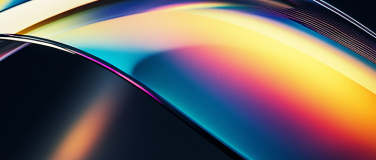MuleSoft is excited to announce the general availability of Anypoint Flex Gateway 1.3.0. Anypoint Flex gateway is a part of MuleSoft’s vision to provide Universal API management to any API. This release helps your organization get closer to efficiently work with any API, built and deployed anywhere.
Anypoint Flex Gateway 1.3.0 release includes new deployment options and features such as inbound mTLS, OAuth2 config, and policy execution ordering. Along with the release, we also optimized API Monitoring for Flex Gateway in API Manager.
New deployment options
In this latest release, Anypoint Flex Gateway supported Linux (Ubuntu and Debian), Docker, and Kubernetes deployments which cover many API gateway deployment use cases. To help customers with other enterprise Linux and container distributions, Flex Gateway now supports additional deployment targets:
- Amazon Linux 2
- CentOS 8
- Red Hat Enterprise Linux (RHEL) 8
- Red Hat Enterprise Linux (RHEL) 9
- Red Hat OpenShift 4.8 or greater
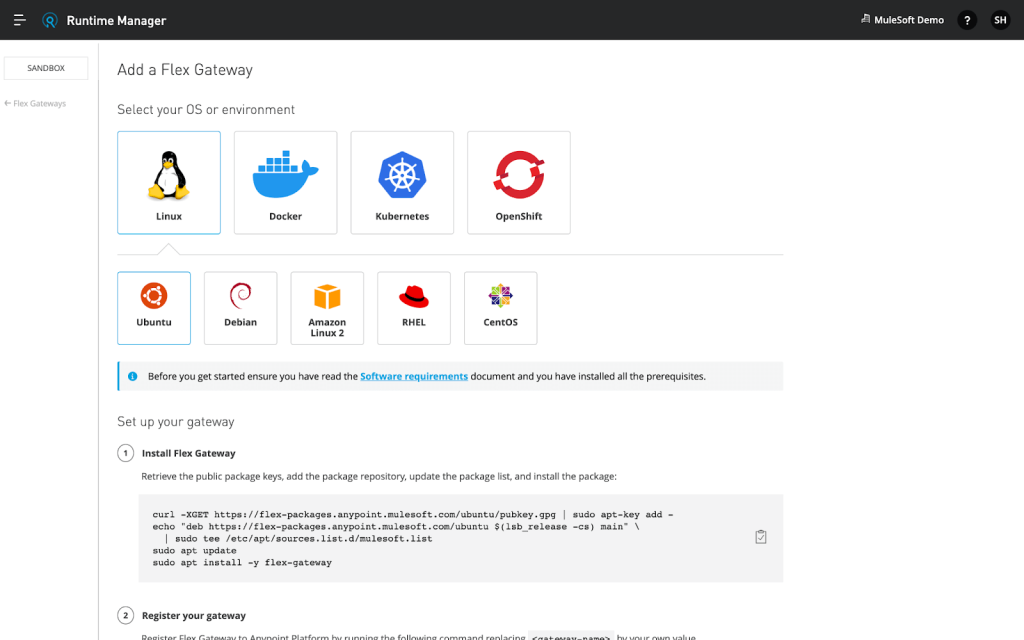
With the additional options, Flex Gateway can now be directly deployed to environments your team is using to control your applications and microservices, reducing the number of environments to monitor and upkeep. And, for each of the deployment options, there is a step-by-step guide to help you set up Flex Gateway.
Protect APIs with OAuth 2.0 token introspection policy
Along with flexibility in deployment options, we recognize that you may have third-party Identity Providers (IdP) that your organization utilizes to secure your data. We are excited to provide you with OAuth 2.0 introspection policy in both local and connected mode.

The OAuth 2.0 Token Introspection policy enables you to configure OAuth 2.0 using any third-party IdP, such as Okta, AWS, Azure or Google Cloud Platform. The policy allows for tokens based on the OAuth 2.0 Authorization Framework to be authorized without having to register an external IdP server in Anypoint Platform.
The policy validates the token sent by the client to the protected API, and allows access to the backend server only if the introspection endpoint authorizes the token.
More configuration options for Local Mode
Flex Gateway 1.3.0 includes an additional security feature and the ability to order policy execution.
Enhanced security with Inbound mTLS
You can now add inbound mTLS configuration for Flex Gateway Local Mode. To enable mTLS, add configuration fields, requiredClientCertificate and trustedCA, to PolicyBinding resource. With inbound mTLS, you can check client validity with the server adding further security to your API gateway.
Order policy execution
You can now configure the execution order of policies via a new spec.order field in the PolicyBinding resource. Note: ordering of policies can have an impact on performance of API gateway.
Optimized API Monitoring in API Manager
Along with Flex Gateway 1.3.0 release, we’ve also enhanced monitoring of APIs managed by Flex Gateway Connected Mode. Some of the enhancements are:
- Updated Key Metrics monitoring pane design for better data readability within API Manager
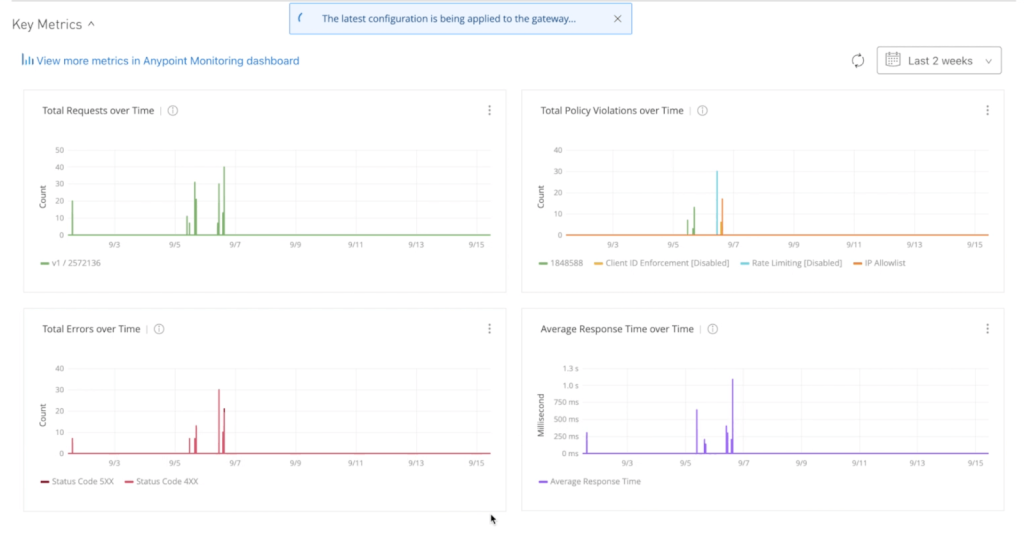
- Ability to filter by log level and search Flex Gateway Message Logs from API Manager
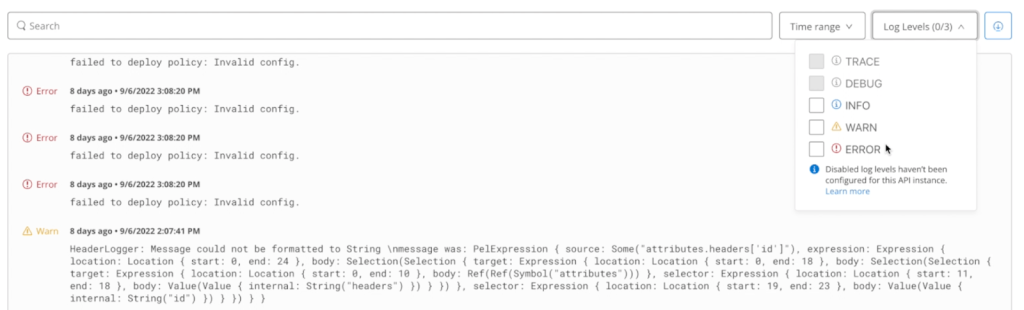
- When changes are made to an Alert, only that row is updated instead of the whole table. This improves user experience for Alert management.
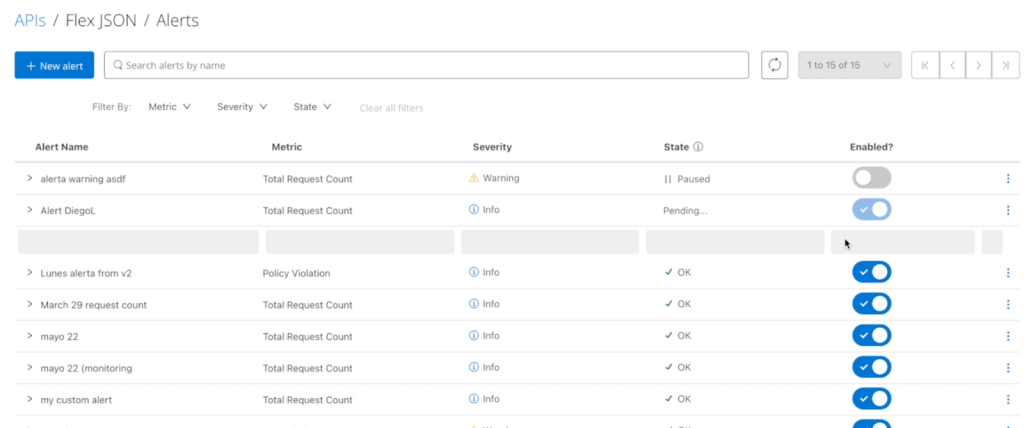
Get started with Anypoint Flex Gateway 1.3.0
Learn more about Anypoint Flex Gateway in these resources:
- Build modern apps and architectures with MuleSoft’s Anypoint Flex Gateway
- Anypoint Flex Gateway tutorials
To try out the gateway for yourself, sign up for a free 30-day trial on Anypoint Platform. We would love to hear your feedback on Anypoint Flex Gateway and this release. If you have any enhancement requests, please let us know through our Ideas page.