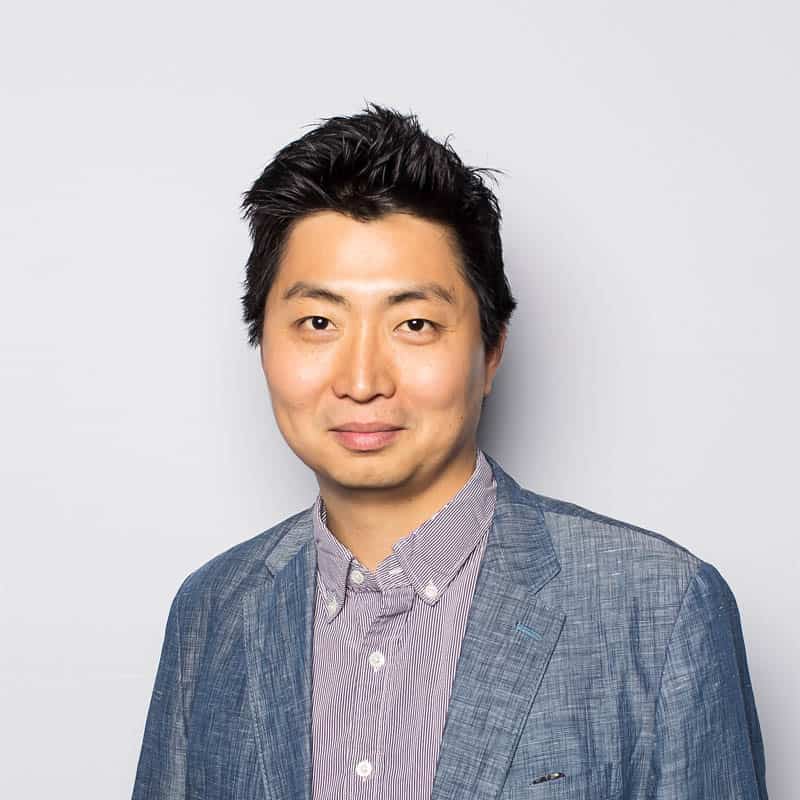Since I joined the company this summer, one of my main tasks has been to improve the connector certification program. To do this, I’ve engaged with partners, developers and MuleSoft employees; to further familiarize myself with our technology and processes, I decided to build my own Google Translate Connector. I’ve learned a lot by going through the process and wanted to share some resources I found most useful as I was building my connector.
Set up your development environment
- Watch a video or follow instructions here.
Learn DevKit (MuleSoft’s SDK) basics
- DevKit 101 webinar. (16 minutes of demo then Q+A)
- To package WSDLs quickly into a connector, watch this webinar. (Basics and demo covered in 21 minutes)
Review examples
- For REST APIs, follow this example with Jersey
- For SOAP APIs, follow this example with CXF
- For Java SDK, follow this example with Java SDK
Read the docs on building a connector from scratch
- Review the cookbook
Additional tip: As going through the process, I experienced some challenges while setting the configuration for authentication, implementing the first operation (Translate a text) and defining the first entity class for return values, but I was able to quickly overcome these challenges using the Jersey example above and asking questions on the DevKit Forum.
Once my connector was fully developed, I prepared it for certification. If you follow the connector examples I mentioned in 4, 5 or 6 and use the latest DevKit version (3.7.0 or above), you should be in good shape for certification and will likely need to just do a bit of work on code coverage, test automation, and documentation. I’ve submitted my connector for certification and completed a demo session and am now eagerly awaiting the confirmation of my first MuleSoft Certified connector! [Update – 11/6/2015] I just heard that my connector passed the MuleSoft certification!!!
If you are interested in submitting your connector for certification, please visit this website or emailing us at connectors-certification@mulesoft.com! Along with answering any questions you might have, we can provide guidance on which connectors are most requested by users, and guide you through the process as well.
Don’t let the fear of the unknown keep you from building your own connector. Use the resources above, engage with other Muleys on the DevKit forum, and get started building your connector today!