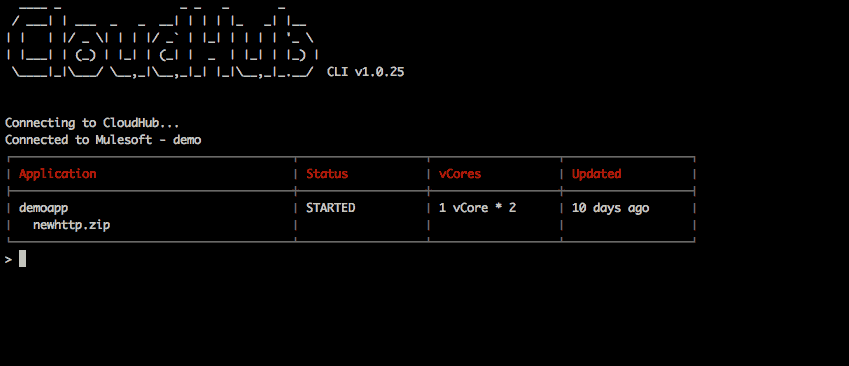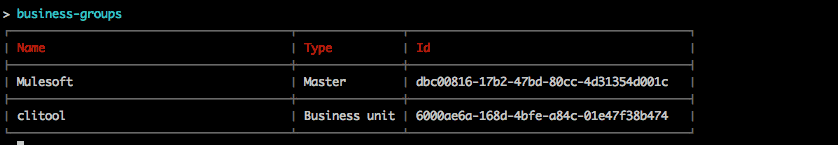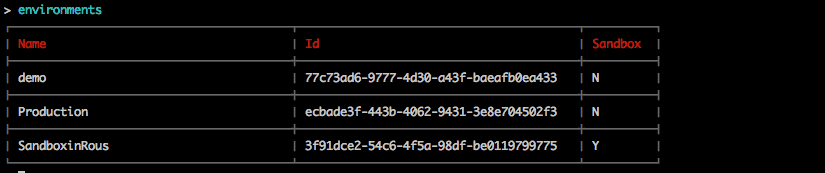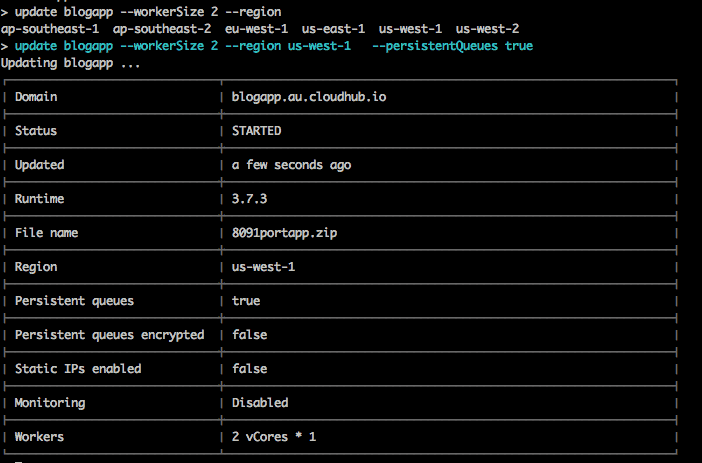In the past you might have experienced the Command Line Cloudhub tools, and if so, you might have encountered many limitations regarding usability and options of commands.
Now, a new version with improvements that will be appreciated for any user looking for a simplified usage of CH without losing any feedback nor visibility of their actions. This tool will be of good use for support and clients especially when needing to search quickly for answers regarding entitlements and information regarding organizations and environments.
Installing CloudHub-CLI Tool
npm install -g cloudhub-cli
Starting to use CloudHub-CLI:
cloudhub-cli [params] [command]
export CLOUDHUB_USERNAME=UserName (example)
export CLOUDHUB_PASSWORD=Password123 (example)
cloudhub-cli
User can put the export lines in their ~/.bash_profile file or similar, type cloudhub-cli and the tool will use those values.
Another optional commands:
export CLOUDHUB_ORG=orgName
export CLOUDHUB_ENV=envName
Notice: If none of this commands are added, cloudhub-cli will run in interactive mode
An interesting option this tool provides user is granting the capability of logging in directly into an environment just by adding @environmentName after username when logging in.
Once logged in, a table listing all applications for the selected environment will display, providing information regarding app name, zip file, status, latest update, vcores and workers.
Thought the command help, the system will provide not only available courses of action, but the description for each one and in case needed more information regarding syntax of usage, writing the command name next to help, will provide the information needed with required parameters and optional fields.
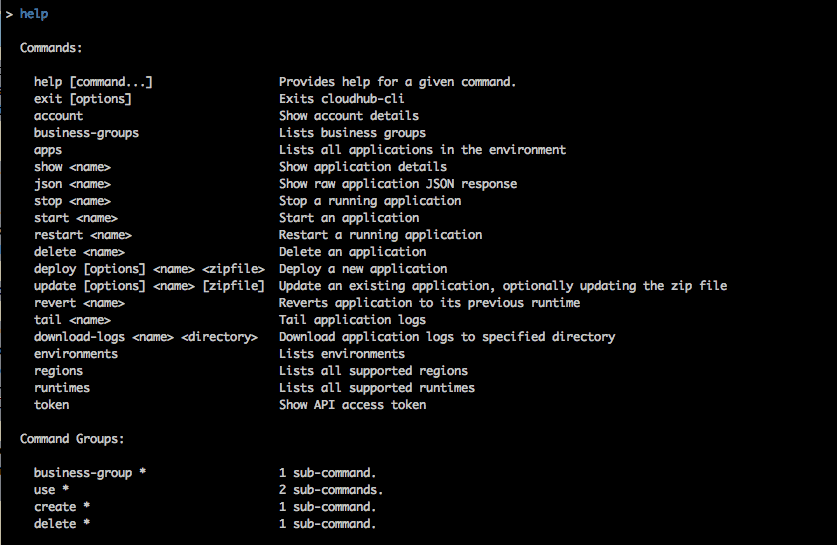
A valuable feature for this tool is related to the responses regarding Environments and Business groups information. When executing environment command user will see listed information regarding permissions to and types of Environment organization has, while business-group will show Owner, Type, Entitlements and Environments.
Deploying an application
The only required parameters are application name and zip file. All other parameters are optional and will use the Cloudhub defaults if not specified
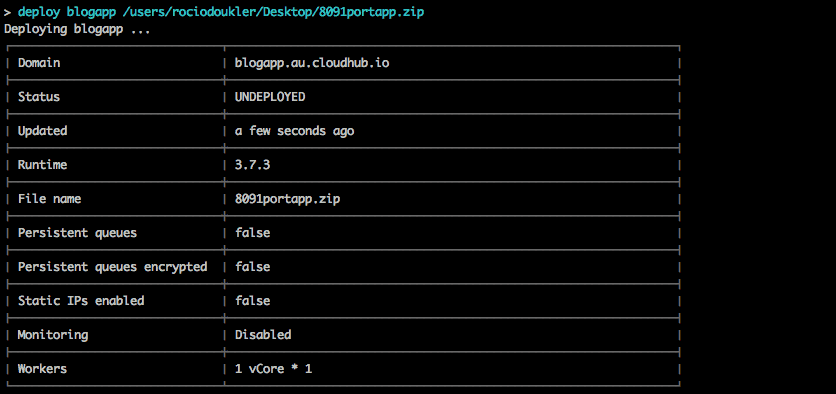
An unique feature for the Cloudhub-CLI, is that it has the option to add properties directly from a .txt file by executing the --propertiesFile command. If you wish to add more properties, --property will add properties without overwriting the ones already in the application.Modify your app, add persistent queues, enable and disable static IP, almost all actions that can be used in deployment and settings page in CloudHub. When in need, hitting tab button will autocomplete the text and also show the available options for each command.
With this tool, users can modify and manage their apps, add persistent queues, enable and disable static IP, tail and download logs.This tool is really useful for integrating your workflow with CloudHub. You can use it to deploy or update a CloudHub application when your CI build succeeds, or automatically move your CloudHub application to a different region. You could even use it to warn you if someone deploys an application into your environment which is using an old runtime. And sometimes, using your terminal is just more fun!