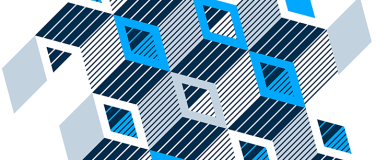Finding pre-built connectors for sending crucial customer data to third-party systems can often be challenging, but now that challenge is a thing of the past. Get ready to unlock the full power of your customer segments with Activation-Triggered Flow.
With Activation-Triggered Flow, now generally available, you can automatically activate your customer data to virtually any API-based system in the world. This powerful new feature bridges Data 360 Activation with the low-code power of Flow, all supercharged by MuleSoft for Flow: Integration Connectors.
Activate systems at scale with Data 360 and Salesforce Flow Integration
This feature fundamentally expands your Data 360 activation ecosystem, turning every activation into actionability across the systems you choose. You can now use MuleSoft’s powerful library of connectors directly inside Flow to activate data to any external system.
- Plug-and-play simplicity: MuleSoft Connectors bring a true click-and-connect experience. Just select the connector and its action onto your Flow canvas and configure with a few clicks, no custom code required.
- Access to any system: Instantly connect to hundreds of third-party apps belonging to different categories like advertising, marketing, analytics, marketing automation, CRM, omni-channel targeting and many more. Whether it’s Adobe Marketo, HubSpot, Oracle NetSuite, other Salesforce clouds or your homegrown systems (via external services), if it has an API, you can activate it.
- Low-code, enterprise-grade security: No need to handle credentials manually. Connectors leverage Platform Named Credentials for authentication, ensuring secure, scalable integrations that meet enterprise trust standards.
5 steps to activate data with MuleSoft for Flow Connectors
Here’s how easy it is to get your data flowing from Data 360 to any external system.
- Create your Activation Target in Data 360: In Data 360, define where your activation should go by creating a new Activation Target. This acts as the “bridge” your Flow will listen to
- Point your activation to the target: Next, create your segment and activation as usual. When setting up the activation for B2B/B2C use cases, select the new target you just created
- Build your Activation Triggered Flow: In Flow Builder, create an Activation Triggered Flow and link it to the Data 360 Activation you set up. Your Flow will automatically run when the related segment is published
- Add Actions (Powered by connectors): Add an Action element to your Flow. Search for the MuleSoft connector you need and select the desired action
- Map your fields: Map your Data 360 fields to the corresponding fields in the connector’s schema. Save and activate your Flow, and you’re done
Once your segment activation runs, the Flow automatically picks up the data, processes it, and sends it securely to your destination system, all powered by MuleSoft for Flow Integration.
To see it in action, watch the demo video:

Get started today
Activation Triggered Flow is bundled with your Data 360 license, and MuleSoft for Flow connectors consume Automation Credits. With Activation Triggered Flow + MuleSoft for Flow Connectors, you can now activate your customer data to external systems securely, at scale, and without code. Go ahead, activate your data everywhere. The world’s your destination.
Use the following resources to help you get started:
- Create a Data 360 Activation Target
- Create an Activation Triggered Flow
- Activation Triggered Flows – Release Notes
- MuleSoft for Flow: Integration Connectors
Editor’s note: This article was collaboratively written by Smile Nagpal and Sankar Muthusamy.