A few years ago, Gartner predicted the emergence of the Citizen Integrator: a domain specialist without an engineering background. They would use “clicks, not code” to integrate software applications and perform integration tasks as a whole, without differentiating the processes of integrating data from applications.
They are focused on automating business tasks and on business outcomes building integrations. They see integration as a tool to achieve those outcomes.
The Citizen Integrator
A good example of a Citizen Integrator might be a specialist in the marketing department who is running a campaign on a certain product. They know what data they need to achieve this business outcome, but that data is spread across multiple applications: a CRM app and an ERP app. The use case for integration here is to synchronize this data from one application to the other so they can create a targeted marketing campaign. Integration is not the driver, the marketing campaign is. Integration is what’s going to get them there.
Their CRM is Salesforce, which is cloud-based web browser that requires no code. They use Oracle Netsuite, which is a cloud-based ERP and is accessible via a web browser. If the systems needed can be accessed via a web browser, why can’t integrating those systems be done in the same manner?
Flow Designer
Flow Designer enables a Citizen Integrator to perform integration tasks via a web browser, no programming required. Think “clicks, not code,” and drag-and-drop solutions that a non-coder can use to build an application. They arrange components (prewritten and packaged blocks of code) on a canvas by selecting them from a pallet, just as an artist may choose a colour. To demonstrate, we’ll use Netsuite to Salesforce integration as an example use case.
Connectors
Flow designer allows you to leverage prebuilt, reusable connectors to integrate with any data or system including Jira, email, Salesforce, Nexmo Message Service, internal APIs, Slack, and many more. There just so happens to be a Netsuite and Salesforce connector they can use.
Template-driven development
Templates are pre-built applications for common use cases that can be launched with just a few clicks and configured via an intuitive interface.
In fact, there is a connector and template for Netsuite-to-Salesforce integration. You can find the template on Anypoint Exchange and open it directly in Flow Designer.
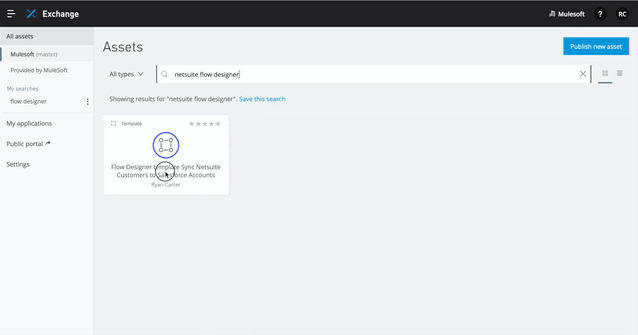
Reusable connection configurations
Flow Designer allows you to create reusable connections for yourself and others to use, as shown in the above animation.
Users can reuse connections created in other projects as assets can be centralized and shared across the organization. Thereby simplifying the sharing process and reducing credentials maintenance effort.
Visual debugging
Now with the template configured and executing, let’s put it to the test by creating a new customer in NetSuite and verify that it is synchronized to Salesforce.
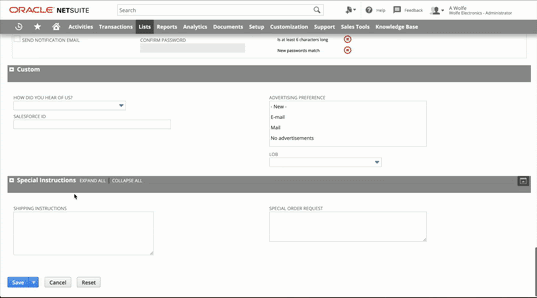
Notice the green checkmarks appearing on every successful card. You can also quickly diagnose and resolve any errors with live input and output payloads by clicking on each card in the flow, so you can better understand the data being passed through each card or any errors you might encounter, speeding up the debugging process.
Conclusion
Now anyone can build powerful integration solutions with clicks, not code, all without leaving their browser. Credentials are secured and reusable, and debugging is made easy with the visual debugger. Development time is substantially reduced through the use of connectors and ready-made templates that are reusable and highly configurable.
For more on how to become a Citizen Integrator, take our Integration Trailblazer quest on Trailhead, the training program by Salesforce, to learn everything you need to know about APIs and integration.









