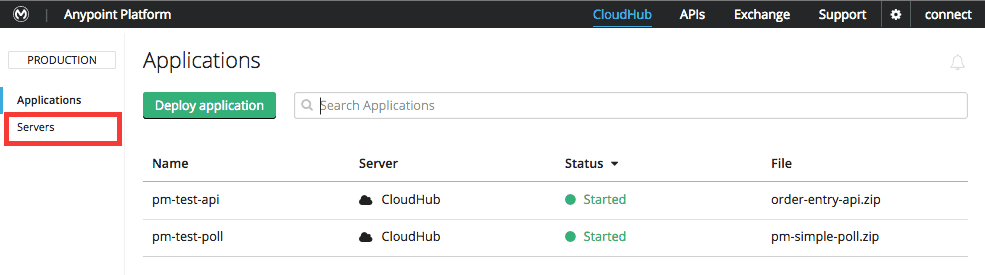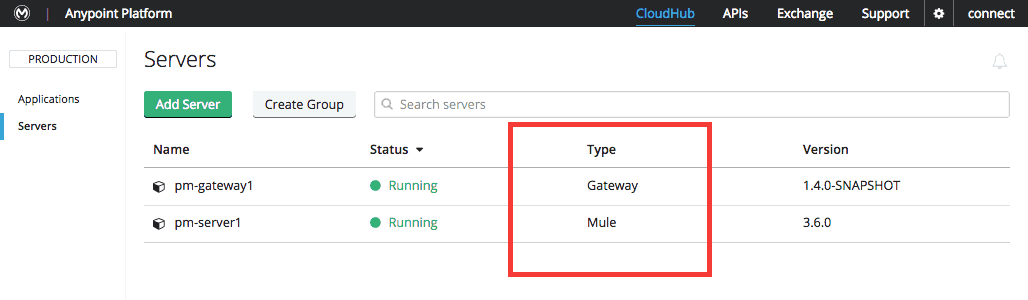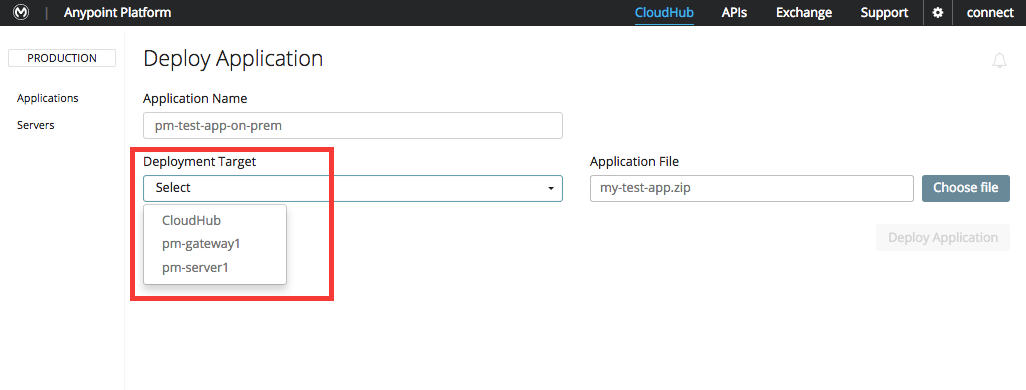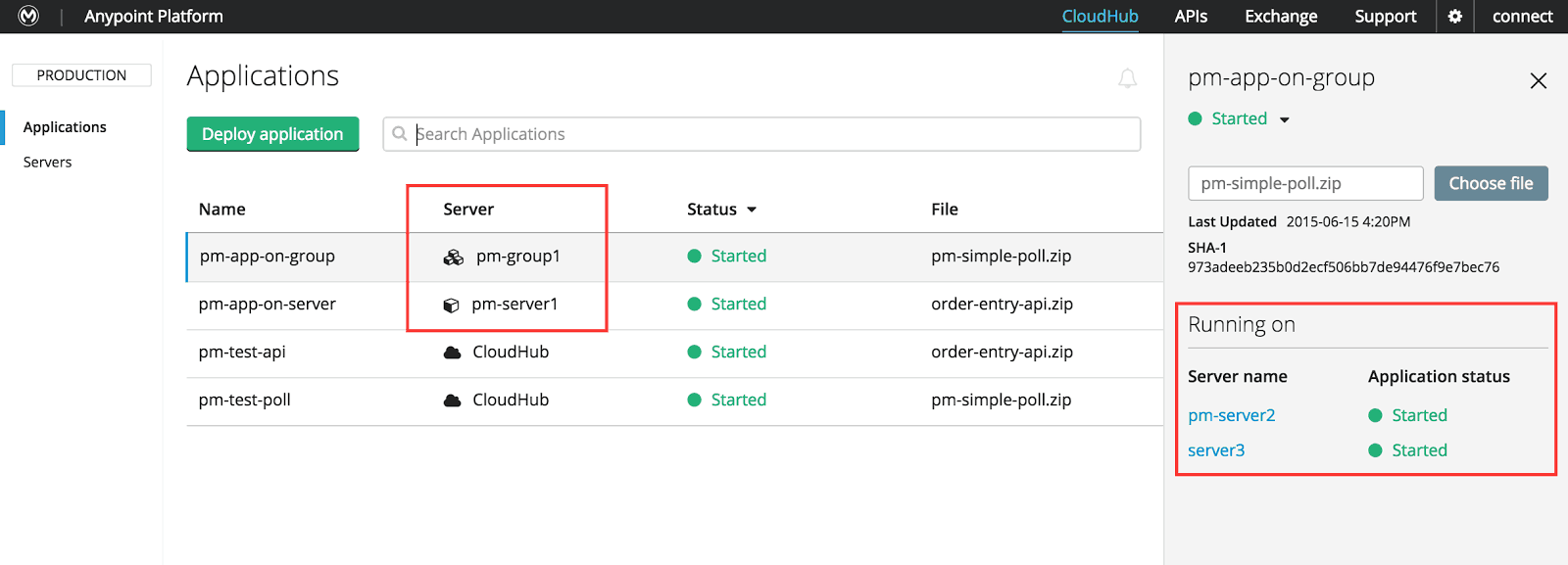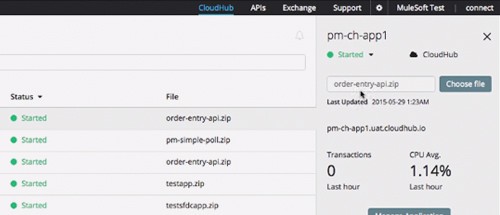
The June 2015 release of CloudHub and Anypoint Management Center features a major new functional capability on the Anypoint Platform – hybrid management – the ability to manage on-premises servers and applications from the CloudHub management console. With hybrid management, users can manage applications and servers running anywhere, whether within the CloudHub managed cloud, or on-premises within their data center, from a single management plane.
When you log into CloudHub today, you’ll notice that there’s a change in the look and feel of the management UI. In this blog, I’ve provided a video walkthrough of this new UI as well as a few screenshots of the key changes you’ll see when you first log in.
The first change you’ll notice in the new UI: there’s now a new tab called Servers on the top landing page.
This is the tab you will use to configure and manage any on-premises servers. In order to make an on-premises server available as a deployment target on Anypoint Management Center, it first needs to be registered with CloudHub. For details on how to register and manage your on-premises servers, please refer to the documentation.
Once a server is registered and running, it becomes available as a deployment target for your applications. In addition to deploying applications to on-prem servers, you can also deploy to API Gateways as shown in the screenshot below. Please refer to the documentation for more details.
After you’ve deployed an application to an on-premises server, it shows up on the list of your applications with a special icon that designates it as running on an on-prem server.
Last but not least, hybrid management allows you to manage groups of servers as a single deployment unit. You can use the “Create Group” button on the servers page to add servers to a group, and once the group is created, it becomes a deployment target to which you can deploy applications – and it is treated as a single entity to which an application can be deployed. Using this functionality, a user can manage cluster deployments by mapping a cluster to a server group, which allows the user to configure an application to run in a redundant fashion on multiple servers, for high availability. Group deployments show up in your applications page with a unique icon which quickly identifies it as a server group, and the details pane shows details of individual servers within the group. Please refer to the documentation for more details.
In summary, with the June 2015 release of Anypoint Management Center, users have gained an important new addition to their management toolkit – the ability to manage applications and servers, whether running in the cloud or on-premises within their data center, from a single management panel on CloudHub.
Looking to get started? Sign up for an Anypoint Platform trial. Current MuleSoft Enterprise customers will have the hybrid management entitlement enabled later this week.