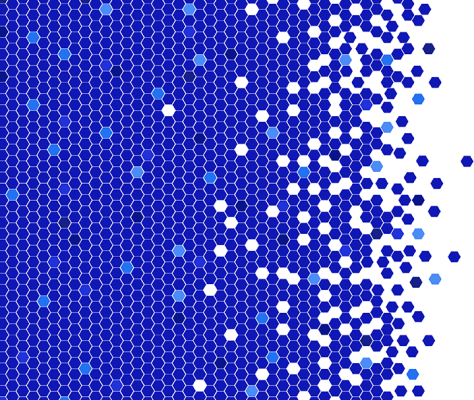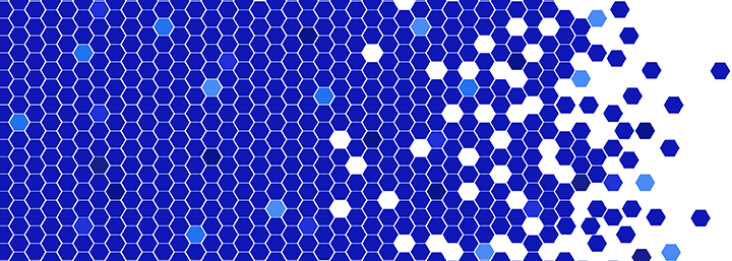At MuleSoft, the success of our community is our priority. We’ve been listening, and we know users want to find answers faster and easier when building with Anypoint Platform. Today, we’re happy to unveil the MuleSoft Help Center, a one-stop-shop for everything our users need to be successful with Anypoint Platform.
Until today, developers would go to multiple sites and web pages when looking for help: our forum, our docs, our support portal, our training FAQ, and beyond. All these resources are great, but the experience felt quite disconnected.
The Help Center combines our community forum and our support portal into one website and links to our product documentation, training resources, and more. It also brings along several new features and improvements to make it even easier to ask questions and get help.
New features
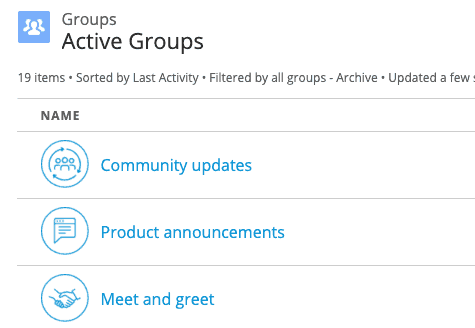
Discussion groups: these groups are interest-based, and a great place to build relationships with your peers. Together, you can discuss common use cases and industry trends, and meet other users in your area.
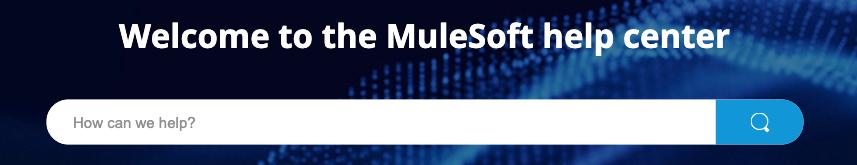
Unified search: with a single search, get results from our forum, discussion groups, support knowledge base, documentation, and ideas portal.
Improvements
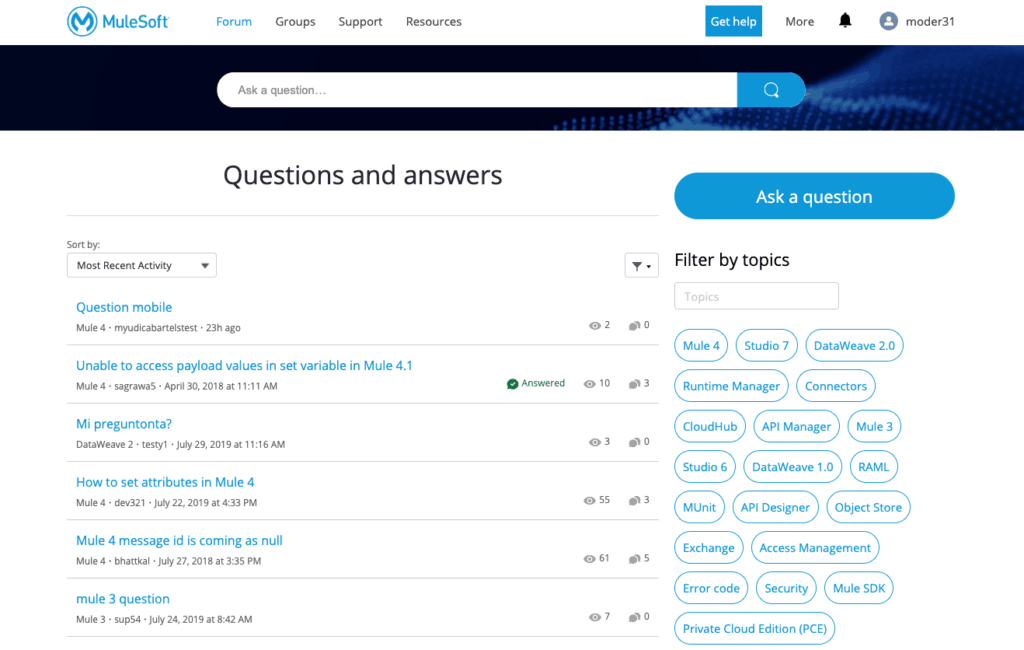
New forum interface: our forum was reorganized and got a fresh look. Questions are now all displayed together on one page, and you can filter using the topics on the right-hand side to see topic-specific questions.
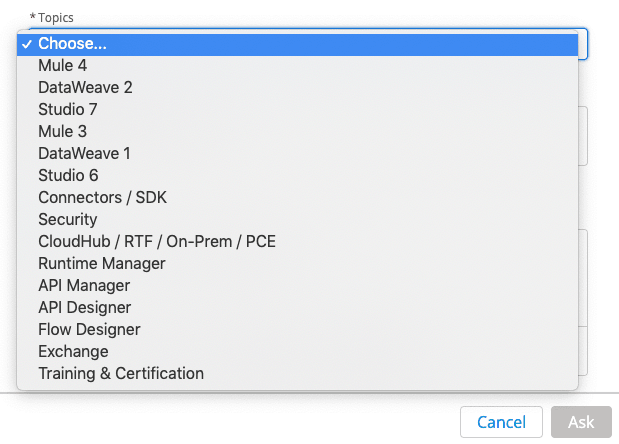
Topic selection: you will need to select a topic from a standard list before asking a question. This will make finding questions and answers easier than before for everyone, by using a limited – yet relevant – number of tags.
Forum moderation: in addition to our amazing community contributors, our Support team will moderate the forum and reply to questions posted by customers.
Training-related questions: the Training section of our former forum has been split into course-based discussion groups. This means it’s now easier to find the right place to ask questions about any course you’re taking, and it’s easier to find fellow students. These groups are open to both instructor-led and MuleSoft.U students to troubleshoot and share best practices.
What hasn’t changed
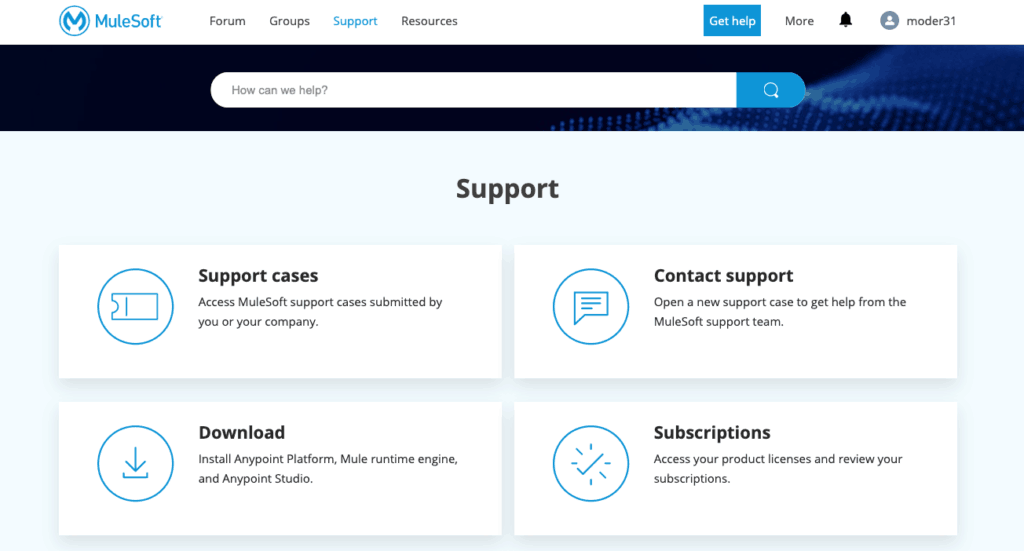
Support Portal and case submission: for Support customers, the process to get in touch with our Support team and submit tickets has not changed. The Support Portal, now embedded into the Help Center, has a new interface with all the same components as before. No action is required from Support users.
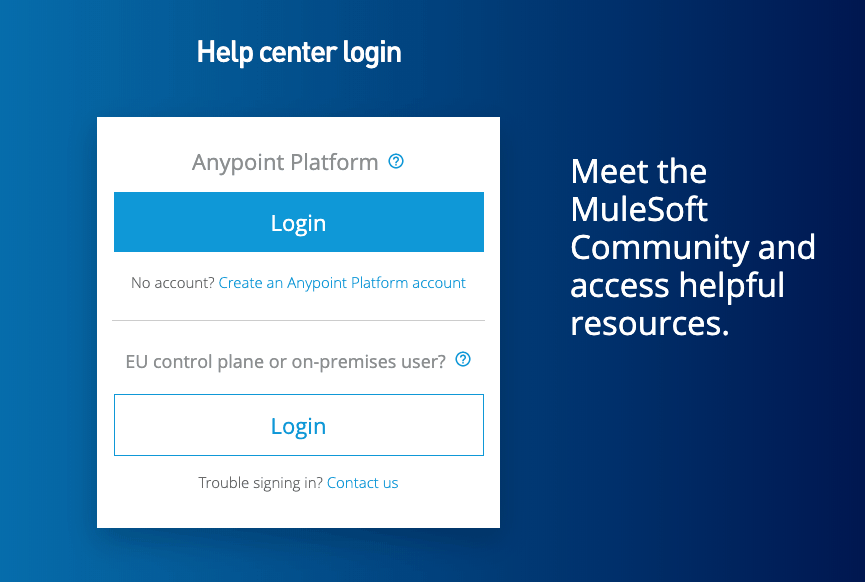
Help Center login: logging in to the Help Center simply requires your Anypoint Platform credentials, or your Support Portal credentials if you are an EU control plane or on-premises customer.
Forum data: all the data from our former forum has been migrated to the Help Center: all your questions, comments, reputation points, etc. remain intact.
We hope you’ll enjoy using the Help Center, and that you will be able to make great connections with other users! Thank you to our amazing forum contributors Manish Yadav, Ryan Andal, Manik Magar and Swapnil Sahu who helped our team beta testing the new platform.
Contact us if you encounter login issues on the Help Center
Contact us if you find anomalies on the Help Center