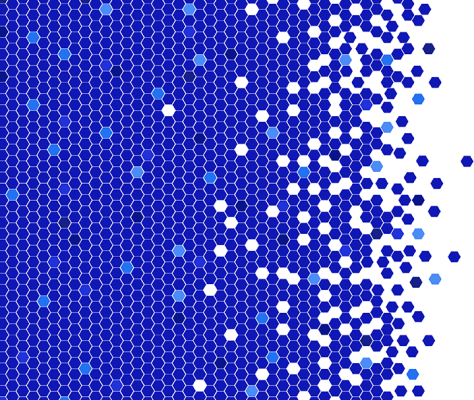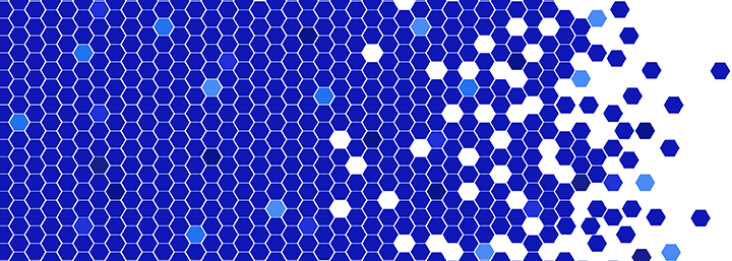Government agencies need end to end observability for API infrastructure that processes citizen data supporting key agency missions. Agencies must meet the US federal and state government security regulations while providing best-in-class digital experience to citizens. Agency environments are secure and restricted that present a distinct challenge for agencies to monitor and manage infrastructure and APIs.
Anypoint Monitoring for MuleSoft Government Cloud enables teams with a single source of truth for all your API and integration monitoring, which includes the needs for your on-premise and iPaaS Mule Runtimes from Anypoint Platform. Let’s discuss how Anypoint Monitoring can help you to establish end to end observability for your APIs as well as monitoring best practices for standalone Mule Runtime environments.
Establish monitoring strategy for hybrid API deployments
Deployments of APIs in agency environments often span across solutions hosted in cloud and on-premises. You need a hybrid approach in establishing the observability for your API operating boundary that meets the regulatory requirements. You are often required to export the telemetrics data from multiple Runtime sources to external monitoring solutions. That adds to the cost, complexity and maintainability of your solutions. This is where Anypoint Monitoring for Government cloud adds value to agencies.
Consider the following guidelines for establishing a comprehensive API monitoring strategy within agency environments.
- Define key performance indicators (KPIs) to track and measure success of your APIs against your agency goals. Your monitoring set up should track the metrics that agencies intend to measure against API performance. For example, reducing Mean Time To Identify (MTTI) incidents defined as a KPI can be supported by configuring Anypoint Visualizer to pinpoint issues faster in your production environments.
- Measure API performance to identify performance bottlenecks in your application network through the Anypoint Monitoring built-in dashboards. You can use this information to proactively prevent incidents, fine tune your API performance and improve user experience.
- Monitor health for both infrastructure and APIs. It is vital that your teams are equipped with a simple and configurable dashboard. These dashboards can holistically give a snapshot of the current health of your API landscape.
- Anypoint Monitoring custom dashboards enable you to configure the dashboards as per your operations teams requirements to get a comprehensive view of the API health.
- Validate quality of service of your API endpoints by analyzing errors and API experience by using the failure charts and client application charts from the API metrics view from Anypoint Monitoring API dashboards.
- Establish an alerting strategy for Runtime platforms and APIs using Anypoint Monitoring basic alerting feature.
Government cloud monitoring best practices
API performance and availability are critical factors that needs to be monitored for providing best in class citizen experience. Inorder to configure comprehensive monitoring for your hybrid API Runtimes you need to consider both infrastructure and APIs to monitor.
Infrastructure monitoring
- All Runtime environments are installed and configured identically
- Running multiple Mule Runtimes on the same servers is not recommended
- Allow only explicit firewalls required from the Runtime host to Anypoint Runtime management plane
- Every Runtime instance that is part of a cluster or server group requires its own monitoring agent
- Monitor the infrastructure section of the Anypoint Monitoring metrics to observe the health of the environment
- Server alerts are configured for the following metrics from Anypoint Monitoring basic alerts to proactively monitor server health
- CPU utilization
- Memory utilization
- Thread count
- Runtime alerts are configured for the following metrics from Anypoint Runtime manager alerts to identify disruptive operations tasks
- Server disconnected
- Server deleted
- Agent version changed
- Runtime version changed
API monitoring
- For Mule-hosted APIs, ensure APIs are deployed to the Runtime manager with auto discovery enabled
- API instances are created from API Manager for Mule-hosted APIs and non-Mule-hosted API proxies.
- Monitor the performance and failure sections of the Anypoint Monitoring metrics to observe the health of the API
- Monitor the client application section of the Anypoint Monitoring metrics to observe request patterns and trends from client applications
- Application alerts are configured for the following metrics from Anypoint Monitoring basic alerts to proactively monitor API health
- Message count
- Message error count
- Message response time
- Visualizer dashboards are configured to observe your API application network segregated by System, Process, and Experience layers
Getting started with monitoring for standalone Mule Runtimes
- Install Mule standalone Runtime on your infrastructure and register Runtime from Anypoint Platform Runtime manager
- APIs and API proxies are deployed in Anypoint Platform Runtime manager
- Create API instances from Anypoint Platform API manager and enable auto discovery for your API.
- Install Anypoint Monitoring agent and monitor infrastructure and API performance from the monitoring dashboards
- Assign user permissions to Anypoint Monitoring and Visualizer from access management.
What’s next?
We anticipate government agencies will keep configuring monitoring to gain end to end observability for API environments.
Look into details of Anypoint Monitoring which gives granular visibility into all insights related to APIs, integrations, and dependencies that are extracted automatically with very low-performance overhead and no required application modifications. More than 40 metrics are available through built-in dashboards, covering everything from inbound requests, outbound calls, and dependencies to performance, failures, JVM, and infrastructure metrics.
Learn more in this video that covers initial steps to operationalize monitoring in your organization.