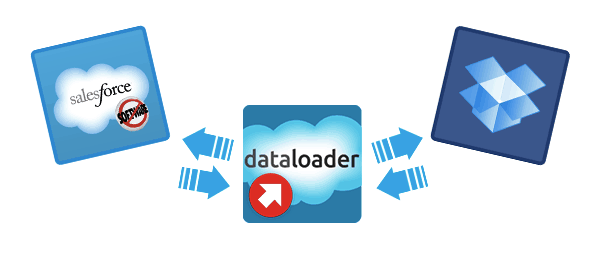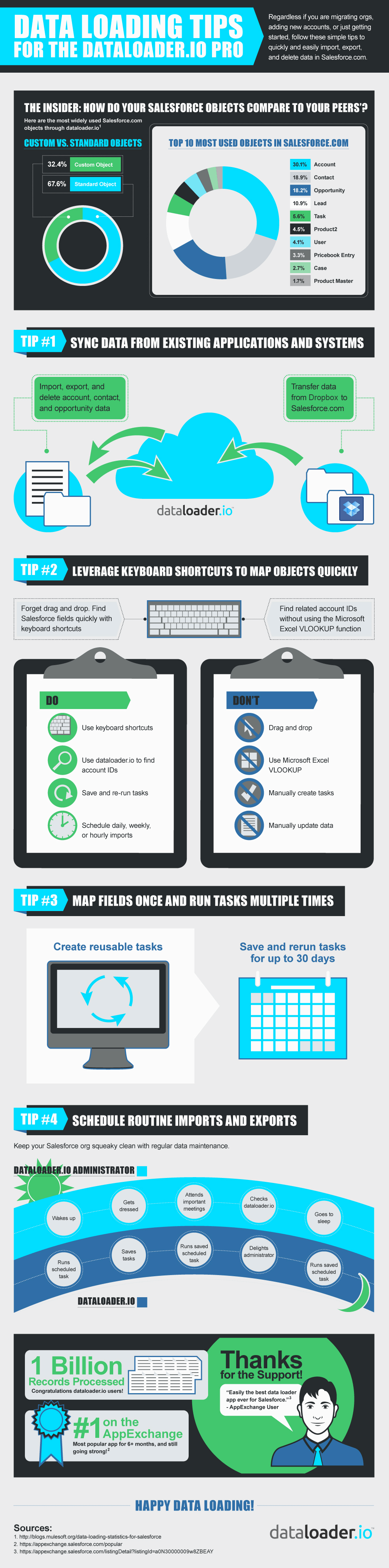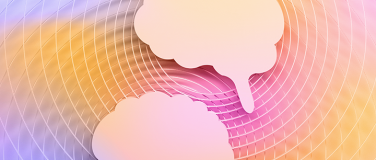Just when you thought it couldn’t get any better, it got better. Dataloader.io, the most popular Salesforce data loading solution on the Salesforce AppExchange now supports importing and exporting of files to and from Dropbox!
Data loading aficionados can now quickly and easily import or export data directly to and from their Dropbox account. By simply entering your Dropbox credentials, users can make Dropbox their source for CSV files. Similarly, exporting to Dropbox is as easy as choosing Dropbox as your connection and destination folder from a tab. Then, by following the standard steps to import and export data with dataloader.io, you’ll be up and running in no time – it’s that simple!
If you are not already using dataloader.io, head over to the Salesforce AppExchange to get started. Interested in doing more with Dropbox? Check out our Anypoint™ Dropbox connector page to learn about how to extend the features of Dropbox across third party applications and services. If you’re interested in what other Salesforce integration solutions MuleSoft has to offer, visit our Salesforce solutions page.
Also, check out this nifty infographic for data loading tips if you’re already a dataloader.io pro: