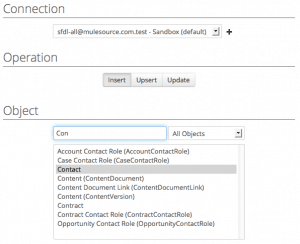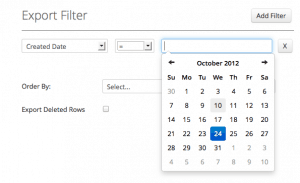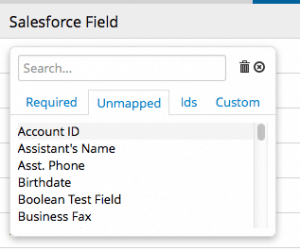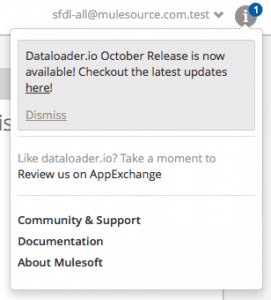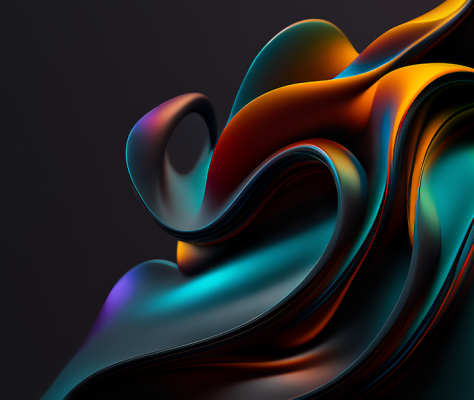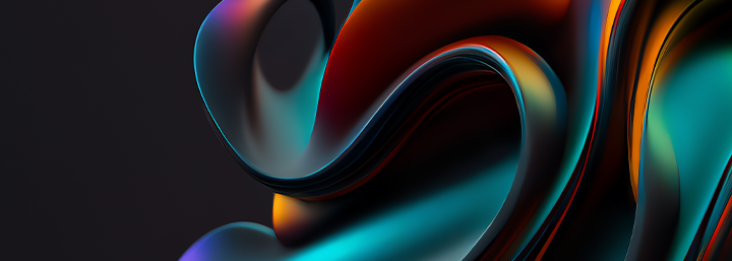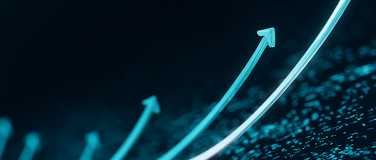I’m very excited to announce that the October release of Dataloader.io is now available! It includes many new features, UI enhancements and bug fixes, which we hope it’ll make you love your data loader even more.

What’s new?
Revamped connection management
Connection management has been simplified, enabling users to manage and select the connection, along with the operation type and the Salesforce Object on a single step.
Object Filters
The connection screen also includes an object type drop-down to quickly filter trough ‘Custom’, ‘Common’ and ‘All’ object types. We also display the object label so you can tell one object from another easily.
Export improvements
- Added date widget for date filters on Export operations.
- Now you can choose between American (MM/DD/YYYY) and European (DD/MM/YYYY) date formats for Batch operations.
- Users have more control on their queries using the Limit option that allows them to restrict the query results to a certain number of rows.
- Improved filters with support for escaped values ( ? & | ! { } [ ] ( ) ^ ~ * : ” ‘ + – ) and ID format validation.
Import improvements
We’ve improved Salesforce field search to have four tabs: Required, Unmapped, Ids & Custom. This way you’ll be able to find the right field faster than ever before! And we’ve also added visual “required” labels for required fields so it’s clear which fields you need to map.
Now, there’s also support for:
- Yes/No and YES/NO boolean values.
- Escaped values ( ? & | ! { } [ ] ( ) ^ ~ * : ” ‘ + – ) on lookup operations.
- Escaped values ( ? & | ! { } [ ] ( ) ^ ~ * : ” ‘ + – ) on import operations.
- Showing related objects to ID field filter.
Other UI/UX Improvements
- New Notification Center enables the users to receive notifications and access all the documentation and support links from a single point.
- The connection name has been added on summary screen to make it clear what Salesforce org you’re using at all times.
- Modal windows and error messages have been improved across the application for an improved user experience.
- Double clicking on the Object moves to the next step.
- Added drag and drop support: you can drag and drop your file right into your browser window.
Processing improvements
- Now you can enable Serial Mode on Bulk operations to use serial instead of parallel processing on Salesforce. Using serial mode guarantees that batches are processed one at a time on Salesforce. Note that using this option may significantly increase the processing time for a load.
- Added Timeout option to specify how many minutes will Dataloader.io wait for the whole task to complete before cancelling the request.
- New file verification process will pre-process your file and make sure it has the right format to be processed.
- Our whole processing engine has been improved using DataMapper resulting in a more robust process and faster processing times.
Bug fixes
- Removed lookup query limit preventing user to do large volume lookups.
- Fixed problem when using ID filters on Export operations.
- Fixed problem when doing lookups with a large list of lookup values.
- Fixed problem using lookups containing escaped values ( ? & | ! { } [ ] ( ) ^ ~ * : ” ‘ + – )
- Fixed error on import operations containing escaped values ( ? & | ! { } [ ] ( ) ^ ~ * : ” ‘ + – )
- Fixed multipicklist values not correctly saved on export filters.
- Removed external ID option on Update operations.