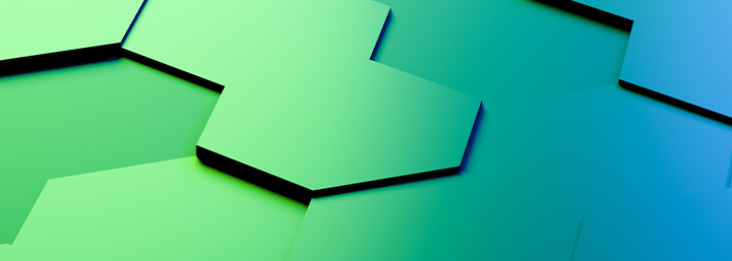GraphQL has gained significant traction as a powerful and flexible querying language for building APIs. When implemented within MuleSoft, it enables the development of dynamic and optimized APIs. However, securing these APIs against potential threats, particularly Denial of Service (DDoS) attacks, is crucial.
6 methods to safeguard your APIs from DDoS attacks
We’ll explore six DDoS mitigation strategies specifically tailored for GraphQL APIs within the MuleSoft ecosystem, providing guidance on how to enhance security and safeguard infrastructure.
- Size limiting
- Query whitelisting
- Amount limiting and pagination
- Depth limiting
- Timeouts
- Rate limiting
For those in the process of implementing GraphQL within MuleSoft, the guide on how to implement GraphQL in MuleSoft provides detailed, step-by-step instructions. Once the GraphQL API is set up, the strategies outlined in this article can be applied to enhance its security.
1. Size limiting: Preventing large, malicious queries
A fundamental and effective approach to protecting GraphQL APIs from DDoS attacks involves restricting the size of incoming queries. Since queries are transmitted as strings, it is possible to impose limits on the raw byte size of these queries. This ensures that excessively large queries can be identified and blocked early in the request process.
For instance, the length of incoming queries can be validated against a predefined value, which is typically determined by the number of fields specified in the schema. If the query exceeds the established limit, the application will return an error, preventing further processing. This method effectively ensures that the server is not overwhelmed by unnecessarily large or complex queries, thereby maintaining the responsiveness and security of the service.
2. Query whitelisting: Controlling approved queries
Another approach to mitigating DDoS risks involves maintaining a whitelist of approved queries. This whitelist allows only certain predefined queries to be processed by the server, which can effectively block any unauthorized or malicious queries.
Although maintaining a list of allowed queries manually can be cumbersome, components like the MuleSoft GraphQL Router can automate the validation of incoming queries against a defined schema, thereby simplifying this process. With this method, any query that doesn’t match the approved schema gets rejected before it can execute, protecting the backend from resource-draining or maliciously constructed queries.
3. Amount limiting and pagination: Preventing large data fetching
One of the most resource-intensive aspects of a GraphQL query is retrieving large volumes of data. A malicious actor might attempt to fetch an unreasonably large number of records (e.g., 99,999 records) from the database, which can lead to significant server load and performance degradation. While optimizations like DataLoader can help alleviate database pressure, network and processing overhead can still be substantial.
To combat this, implementing pagination is essential. Pagination can limit the number of records returned in a query by using limit and offset parameters. For example, queries that return lists of records might use a syntax like:
accounts(limit: Int, offset: Int): [Account]
In this case, the limit could be capped at a maximum of 1,000 records, with a default limit of 100. This ensures that users can’t inadvertently or maliciously request an overwhelming number of records, while still providing the flexibility to fetch manageable amounts of data at a time.
4. Depth limiting: Restricting nested queries
GraphQL’s flexibility enables the construction of deeply nested queries. While this is powerful, it can become problematic when the nesting increases exponentially. Malicious actors may exploit this feature to create queries that demand significant processing time and resources, potentially overwhelming the system.
Although depth limiting is not always required for every GraphQL implementation, it becomes essential when queries are deeply nested. The primary purpose of depth limiting is to restrict the maximum allowable depth of nested queries, thereby preventing resource exhaustion.
In some applications, depth limiting may not be necessary if queries only target a single table in the database. However, when query nesting becomes problematic, future implementations could incorporate depth checks to enforce a maximum threshold. The appropriate depth limit can be determined based on the complexity of the data and the specific needs of the API.
Example query:
query { # Depth Level = 0
accountByName(name: "TestAccount") { # Depth Level = 1
users { # Depth Level = 2
groups { # Depth Level = 3
users { # Depth Level = 4
groups { # Depth Level = 5
users { # Depth Level = 6
id # Depth Level = 7
}
}
}
}
}
}
}
Error response:
{
"errors": [
{
"message": "Current query depth of 7 exceeds the limit of 5. Try reducing the number of nesting levels in your query.",
"extensions": {
"classification": "ValidationError"
}
}
]
}
By enforcing depth limits, the system can effectively manage performance and prevent excessive resource consumption caused by overly complex queries.
5. Timeouts: Managing resource usage
To prevent any single request from consuming excessive resources, implementing timeouts is a critical strategy. Timeouts help to limit how long a query can run before it is forcibly terminated. While each API will have different timeout requirements, applying a universal timeout can be effective in managing resources.
Timeouts can be set at two levels:
- Application-level timeouts: These are applied to queries and resolver functions within the application itself. By enforcing a timeout during the query execution phase, the backend can efficiently halt long-running requests before they overburden the system.
- Infrastructure-level timeouts: These can be configured on the HTTP server, reverse proxy, or load balancer. While easier to set up, infrastructure timeouts tend to be less precise and may be bypassed more easily than application-level timeouts.
Enforcing timeouts at both levels ensures that requests don’t consume excessive resources, helping maintain the overall health and performance of the API.
6. Rate limiting: Preventing excessive requests
Rate limiting is a key strategy for mitigating DDoS attacks. By restricting the number of requests that can be made by a specific user or IP address within a defined time frame, the server can be protected from being overwhelmed by excessive requests.
Rate limiting can be enforced on a per-IP or per-user basis and can be implemented using various tools such as Web Application Firewalls (WAF), API gateways, or server configurations. This approach ensures that, even if an attacker attempts to flood the server with a high volume of requests, it will be blocked once they exceed the specified threshold.
The rate limiting settings can be adjusted based on the particular use case and service requirements. For example, the number of transactions per second (TPS) may vary depending on the anticipated load on the API and the types of consumers accessing the service. For more information on implementing rate limiting in MuleSoft, refer to the MuleSoft Rate Limiting Policy.
Malicious threats, be gone
While GraphQL provides a flexible and powerful querying language, its inherent openness also introduces potential risks, particularly in the context of DDoS attacks. Implementing the strategies outlined, including size limiting, query whitelisting, amount limiting with pagination, depth limiting, timeouts, and rate limiting, can significantly reduce the potential impact of malicious requests and maintain the stability of the service.
Each of these mitigation techniques aims to ensure that GraphQL APIs in MuleSoft can continue to deliver performance and reliability without being compromised by harmful actors. By combining these approaches, a multi-layered defense is established, working cohesively to safeguard the infrastructure against DDoS threats.