We’re thrilled to officially release a groundbreaking addition to the MuleSoft family: Anypoint Code Builder for Desktop! This next-generation IDE (integrated development environment) is set to revolutionize the way you approach API and integration development, making it faster, more intuitive, and highly efficient.
At MuleSoft, our mission is to empower organizations to connect their systems, applications, and data seamlessly, and Anypoint Code Builder is the next big step in achieving this goal.
Why does MuleSoft need a new IDE?
With a rapid advancement in technology over the past few years, the need for change in our core integration tooling was clear. We decided to build a new IDE from the ground up, one that was built with modern and future-looking use cases in mind.
Anypoint Code Builder is the future of API and integration development at MuleSoft. It introduces a next-generation developer experience, empowering devs to design, develop, and deploy APIs and integrations seamlessly from a unified environment. Anypoint Code Builder offers robust tooling that enhances developer efficiency by providing flexible workspaces and harnessing the power of AI to generate code and integration flows using natural language.
Build faster with next-generation developer tooling
Anypoint Code Builder embraces a new modern developer environment with Visual Studio (VS) Code as its backend infrastructure. By shifting to a more modern infrastructure we are providing MuleSoft developers with an environment that helps them work faster and more efficiently than ever before. Some of the key benefits that come with the shift to VS Code and help improve the developer experience are:
- Access to a vast ecosystem of extensions: VS Code offers a marketplace of extensions to aid your development process by adding languages, debuggers, and tools to your installation.
- Streamlined development with snippets: Developers can access snippets, which are templates that make it easier to enter repeating code patterns, such as loops or conditional statements.
- A seamless transition between Salesforce and MuleSoft: Built on the same foundation as Salesforce Code Builder, users can easily explore aspects of development on Salesforce and MuleSoft through the same core tooling.
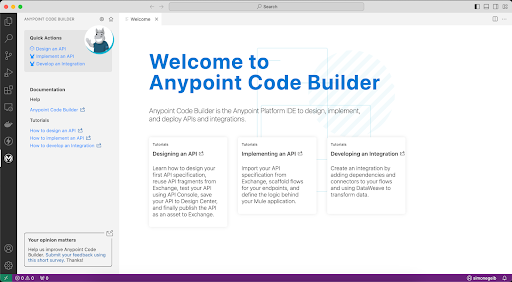
Stay agile with a flexible development environment
Anypoint Code Builder offers two ways to get started, from a local version of VS Code on a desktop or from your favorite browser in the cloud. This provides developers with the flexibility to choose how they work based on what best fits their needs. The desktop version, which is now generally available, can be installed in three easy steps and allows devs to work from the comfort of their own machine.
The cloud version can be accessed directly from Anypoint Platform, and spins up a personal instance of Anypoint Code Builder in just a few minutes. The cloud version of Anypoint Code Builder is currently available in open beta with plans to release it in the first half of 2024.
“Anypoint Code Builder has changed the way I work. With just an iPad, I have access to my core development environment at my fingertips. I’ve gone from being tied to my desk to having complete freedom, handling problems around the stadium where I’m actually needed.”
– Zachary Saunders, Business Systems Developer for the Milwaukee Brewers
Jumpstart integration development with the power of AI
With the announcement of Einstein for Anypoint Code Builder at Dreamforce 2023 this year, we are bringing the power of AI to API and integration development. Traditionally developers had two ways to get started: a low-code option using the Canvas to build integration flows, and a pro-code option using the XML editor.
With Einstein, we are adding a third way to get started using AI. Einstein lives natively in Anypoint Code Builder and helps developers jumpstart projects by using natural language to generate code and integration flows in seconds. The generated result can be easily inserted into your projects and incorporates business logic, core components, and pre-bundled connectors in its output.
Over time we plan to advance Einstein’s generative capabilities to include Anypoint Exchange assets as well, such as Connectors, Accelerators, and more. Einstein for Anypoint Code Builder is currently available as a closed pilot with plans to GA in 2024.
Conclusion
We invite you to join us in this exciting journey to revolutionize API and integration development. Bid farewell to integration bottlenecks and usher in a new era of faster, more efficient integration projects. Learn more about Anypoint Code Builder and install the Anypoint Extension Pack on a local version of VS Code.









