Ensuring developer productivity with Mule 4 and Anypoint Studio has been a core priority for MuleSoft this year. We’re excited to announce the GA of Anypoint Studio 7.4, which comes with Mule 4.2.2 and introduces native OAS support, dependency management, and API search capabilities to accelerate API development.
Native OAS support in Anypoint Platform
A major iteration from Studio 7.4.0 early access, Studio 7.4 GA offers native OAS support. Users can import OAS specifications from Anypoint Exchange, and scaffold and implement their OAS specifications. This release makes it possible to parse API specifications with accuracy and infer API behavior at both a design and run time. Users will be able to scaffold, implement, and build tests from APIs based on OAS specifications; there is continued dual compatibility for generating connectors automatically with OAS or RAML-based specifications.
Studio leverages the technology of the application network graph, which is an extensible architecture that understands components and operational characteristics of APIs and integrations by introspecting the API and analyzing API payload data. This introduces stronger type casting, robust documentation, and dual compatibility for generating connectors automatically, regardless of the underlying API specification.
Users can also better manage the components in the project with an updated interface. From the module management view, users can check new connectors versions directly in Anypoint Exchange. This makes it easier to manage dependencies, versions, and components of the application as it develops over time. Users no longer have to navigate into the pom.xml structures to manually update individual modules and components.
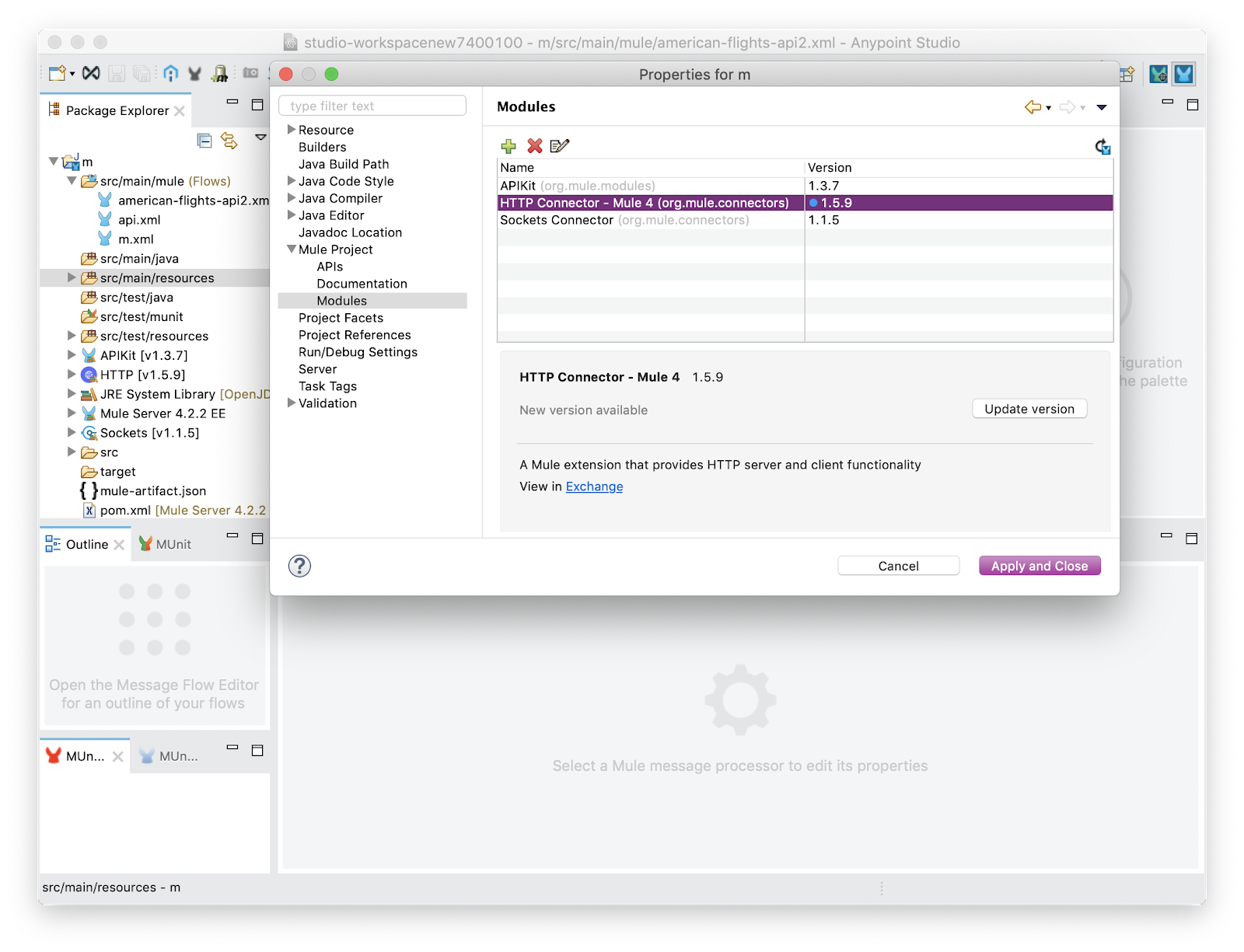
Introducing dependencies with Exchange
Studio 7.4 allows users to import API specifications from Exchange and Maven, which helps better manage “sources of truth” across Anypoint Platform. In previous versions of Studio, users would import an API specification from their local hard drive or directly from Design Center as a local copy. The local copy of the API would become a standalone attachment of the API in the structure of the project. This would result in duplicate copies of the API specification each time a user would iterate over the API specification. To better keep track of changes to API specifications and Mule applications overall, we’ve added the ability to import API specifications from Exchange as dependencies.
API specifications selected from Exchange will no longer be copied into the Studio project, but referenced as a dependency, finally enabling a single source of truth of the API specification for an organization. Now, every time an API specification is imported from Exchange, it is stored as a pointer to the API version in Exchange, rather than a manual copy in the project structure. With dependencies, users can periodically check the status of the version of their API specifications and update their specification when a new version is available from the aforementioned module pane.
Searching through API dependencies
This release also introduces a revamped API search, which allows you to search through the API when it is brought in as a dependency. In prior versions of Studio, since resources were downloaded as local copies directly into the resources/api folder, the default Eclipse Search feature was able to look for strings inside them via the Open Resource dialog. With Studio 7.4, resources are downloaded from Exchange as dependencies and the original search feature can’t read the dependencies by default. Studio 7.4 includes API search as a way to find strings and access search results easily, all from one place.
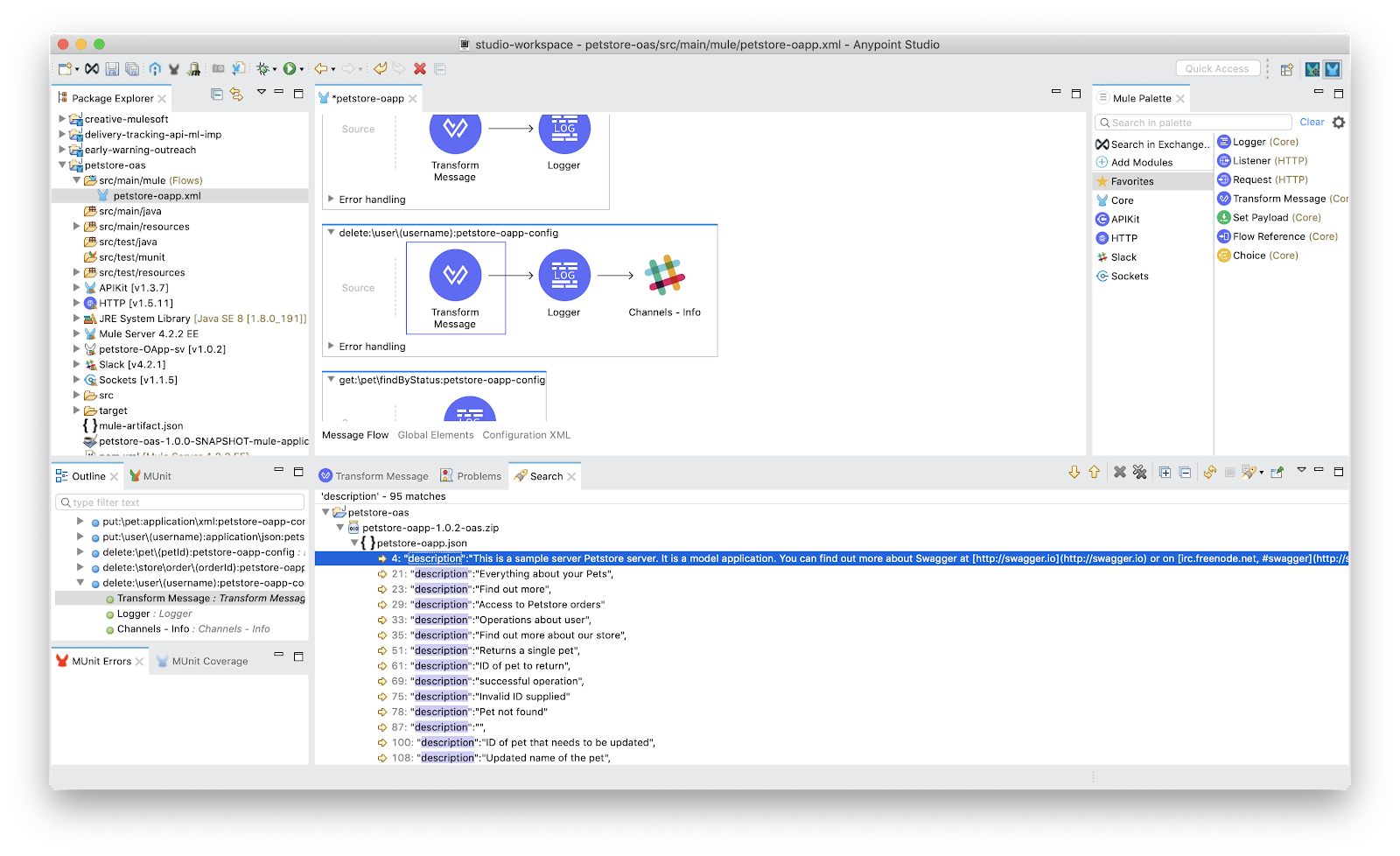
Additional updates
Studio 7.4 comes bundled with Mule 4.2.2, which offers a variety of performance related enhancements, focused on ensuring developer productivity. These enhancements include a faster startup time for Studio and Mule, better support for metadata and policies, additional DataWeave functions, and general runtime execution fixes. Also, the new WebSocket Connector exposes a protocol to enable server push patterns, bidirectional and full duplex communication, and event-driven APIs.
Get started
You can get started by downloading Anypoint Studio from here, or by upgrading the IDE itself.








