Mule ESB is a big solution with tons of features. There is information about Mule ESB all around – we have info for our community users as well as our enterprise users – and this info is spread in multiple sources. We know that finding the right information on all of these sources might be a challenge, so we came up with a solution, our new knowledge search engine that we call “Knowledge Center”.
With this search tool you’ll be able to find important information, documentation and how-to guides in one central location. Whether the information is on our enterprise knowledge base, our documentation or within a blog post, you’ll be able to find it in just one place with just one search.
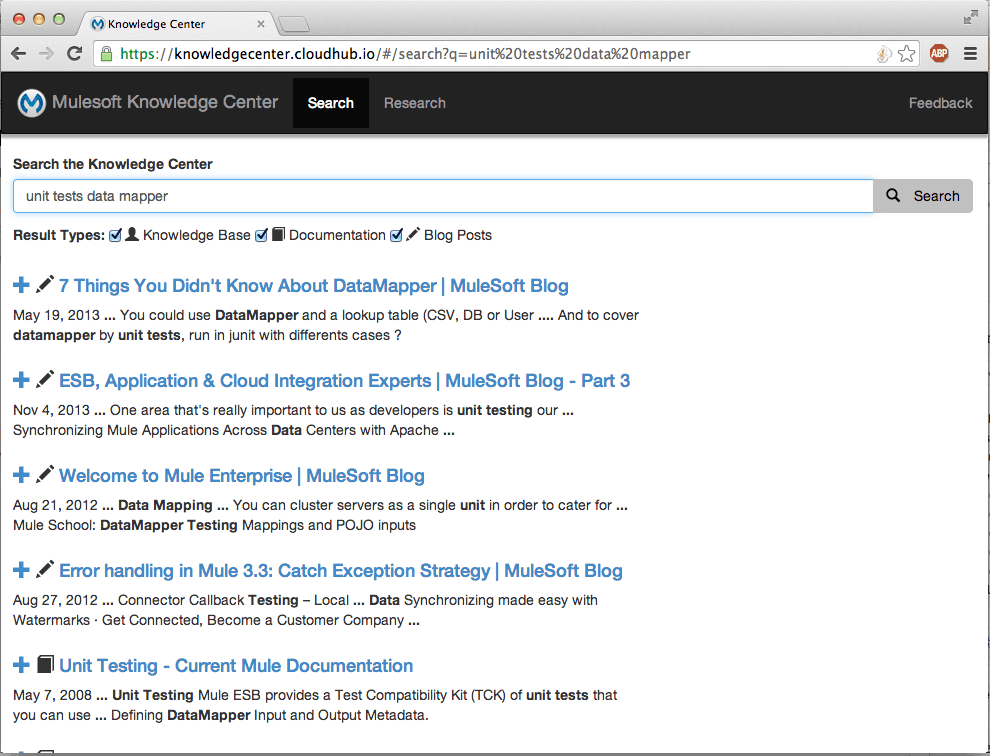
But we didn’t stop with search, we know that articles are sometimes part of a bigger concept or topic, as such, this search tool provides the ability to build what we like to call “research”. This feature allows you to save links to your browser’s local storage, this way you don’t have to unnecessarily bookmark things or have multiple tabs open that could be easily lost.
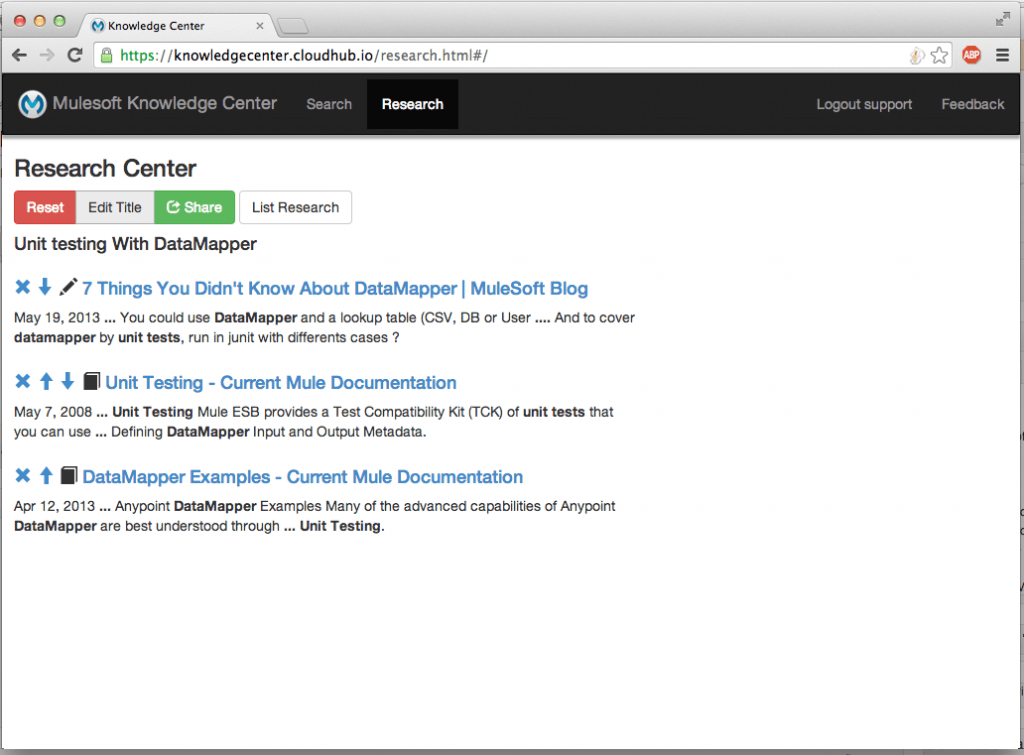
Sometimes, a group of links is useful for your coworkers or people involved in a given project so they have the appropriate information for ramping up or you might like to share information with the community. Knowledge Center allows you to share and socialize the research you’ve done.
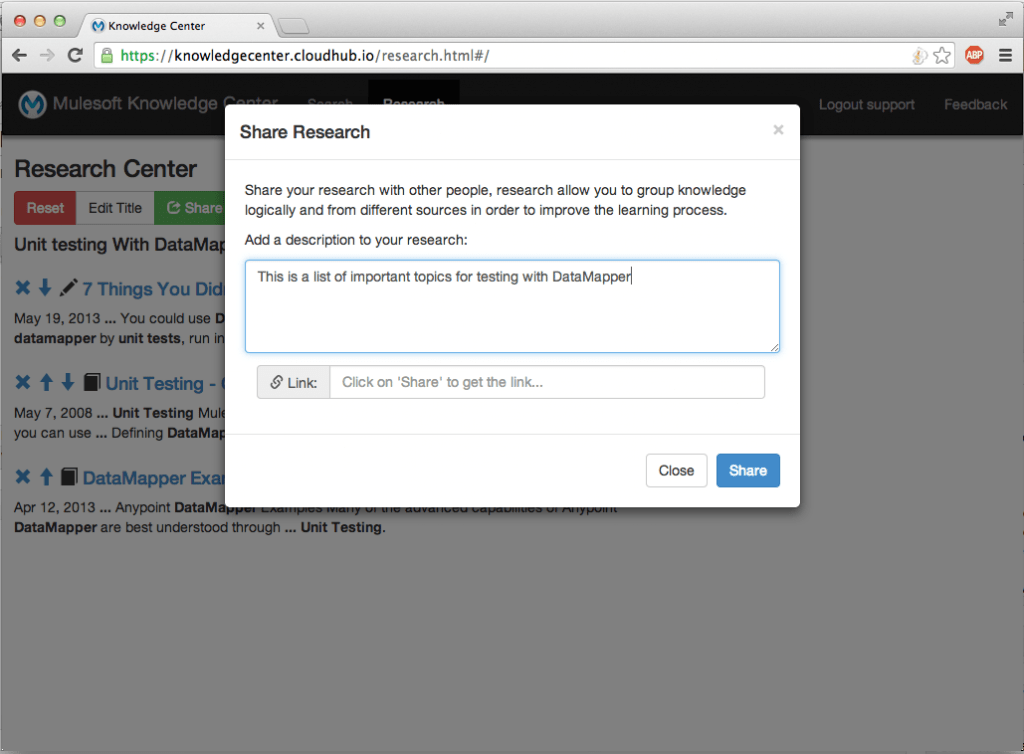
You also have the ability to browse through existing research and benefit from the knowledge of a community of users.
We know that using a new website also is challenging. For example, I’m accustomed to searching everything using Chrome’s omnibox and I didn’t want to change this. Fortunately, Knowledge Center is compliant with OpenSearch, meaning you can use Chrome’s omnibox or Firefox site search, or any other browser compatible with this standard to search in a very agile way.
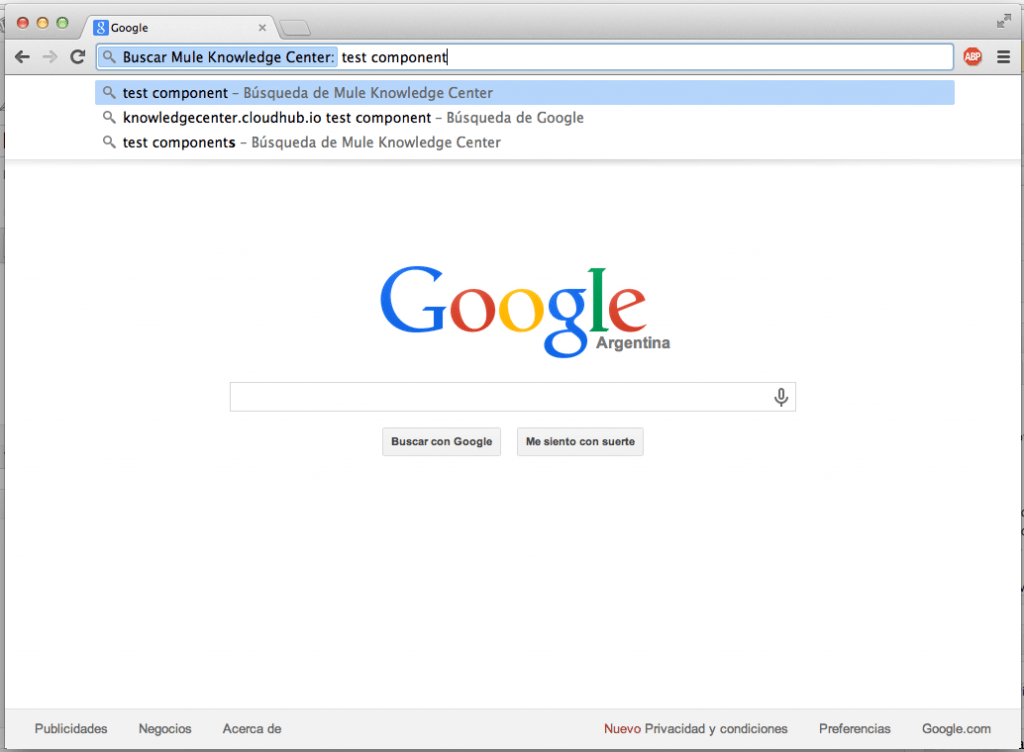
There is also a large community of tools that interact with Mule ESB and benefit from accessing the documentation. Knowledge Center also presents a REST API that you can consume and search for Mule ESB resources within your apps.
I’ve covered some of the main features this tool provides but there is still more to come. Please feel free to provide your feedback below.
We hope you enjoy this new learning experience!








