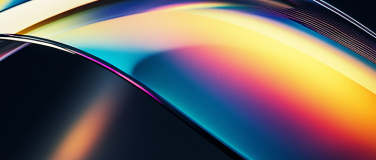We’re thrilled to announce Anypoint Studio 7.17. At MuleSoft, we want to make integrations and API development easier. With Studio 7.17, we continue to deliver on our commitment to boost developer productivity.
What’s new with Anypoint Studio 7.17. for Java 17?
Anypoint Studio now supports Java 17 and Mule Runtime 4.6. Users can experience greater IDE stability and performance. We’ve upgraded Studio to use Maven 3.9.6 and Eclipse 4.28. But we’re not stopping there. We’re providing tools for Java version management, connector compatibility insights, and real-time guidance for compiling and deployment.
With Studio 7.17, you’ll be able to:
- Select the Java version for your project at any time
- Choose the right connectors and assets with Java compatibility information
- Resolve compatibility issues proactively during compilation
- Deploy more confidently with compatibility checks and deployment tools
Build confidently with Studio 7.17
Studio 7.17 includes upgrades to its core: Eclipse, Maven, Java libraries, and support for Mule Runtime 4.6. These upgrades are a reflection of our continued commitment to create a stable, performant IDE. Studio 7.17 includes a number of tools to make Java version management easier for every step in your developer lifecycle.
Changing the Java version of projects
Effortlessly select the Java version for new projects or switch existing projects to your preferred Java version. This flexibility makes sure you’re able to quickly pivot from Java 8 to 17.
Choosing the right Connector
The hundreds of pre-built connectors from Exchange have always been a strength of MuleSoft. Now, Studio and Exchange provides more information about connectors, including their respective Java versions and compatibility with your project. Additionally, Studio provides proactive recommendations to upgrade connectors to match the project’s Java version, simplifying integration complexities.
Leveraging compilation guidance
Studio 7.17 offers guidance during app compilation, alerting users of any incompatible connectors or project mismatches in real time.
Deploying more confidently with new tools
Runtime Manager proactively detects mismatches between the project’s Java version and the deployment environment. For example, if your project is built for Java 8 and your target environment is a Java 17 environment, Studio and Runtime Manager provides guidance and prevents deployment failures.
Don’t wait – get Anypoint Studio 7.17
Studio 7.17 brings Java 17 support, compatibility with Mule Runtime 4.6, and improved IDE stability and performance through upgrades to Maven and Eclipse.
But Studio 7.17 is more than just upgrades. We’ve introduced tools for Java version management, provided insights into connector compatibility, and built tools for real-time guidance for compiling and deployment. So what are you waiting for? Download Studio 7.17, the latest version of Anypoint Studio, today!