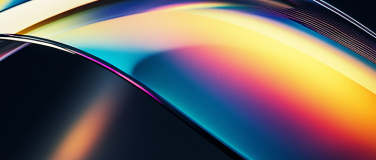Today, we’re announcing a significant enhancement to our MuleSoft Anypoint Connector for Snowflake: support for Key Pair Authentication!
Anypoint Connector for Snowflake: Support for Key Pair Authentication
At MuleSoft, we understand that security is paramount, and we’re constantly working to provide you with the most robust and secure integration capabilities. In line with Snowflake’s best practices and their move toward enhanced security, we’ve added support for key pair authentication to our Snowflake connector.
What does this mean for you?
Key pair authentication offers a more secure and often more convenient way to connect your MuleSoft applications to your Snowflake data warehouse. By leveraging public-private key pairs, you can eliminate the need to store and manage passwords directly within your MuleSoft configurations, reducing the risk of credential exposure. This method provides a stronger authentication mechanism, aligning with modern security standards.
Ready to get started? You’ll need to update
To take advantage of this new feature, you’ll need to upgrade your MuleSoft applications to use the latest version of the Snowflake connector. This upgrade will provide you with the necessary configurations to implement key pair authentication seamlessly.
Dive deeper into Key Pair Authentication
For detailed instructions on how to generate your key pair, configure your Snowflake account, and set up the key pair authentication within the MuleSoft Snowflake connector, we encourage you to consult the official Snowflake documentation:
We believe this enhancement will significantly improve the security and manageability of your Snowflake integrations within the MuleSoft ecosystem. Upgrade your connector today and experience the benefits of key pair authentication. For more information, refer to the Snowflake Connector Release Notes.