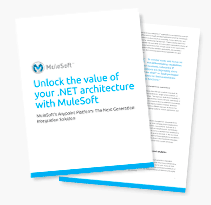- Connect to Microsoft Azure SQL Database using MuleESB
- Expose a simple API around our Microsoft Azure SQL Database (for the remainder of this post I will call it Azure SQL)
- Demonstrate the symmetry between Mule ESB On-Premise and its IPaaS equivalent Cloudhub
For those not familiar with Azure SQL, it is a fully managed relational database service in Microsoft’s Azure cloud. Since this is a managed service, we are not concerned with the underlying infrastructure of Azure SQL. Microsoft has abstracted all of that for us, and we are only concerned with managing our SQL Instance. For more info on Azure SQL, please refer to the following link.
Prerequisites
To complete all of the steps in this blog post, you will need a Microsoft Azure account and a MuleSoft Cloudhub account. A free Microsoft trial account can be obtained here, and a free Cloudhub account can be found here.
To enable the database connectivity between MuleSoft and Azure SQL, we will need to download the Microsoft JDBC Driver 4.0 for SQL Server which is available here.
Provisioning a SQL Instance
- From the Microsoft Azure portal, we are going to provision a new Azure SQL Instance by clicking on the + New label.
- Click on Data Services – SQL Database – Quick Create
- Provide a DATABASE NAME of muleAPI, select an existing SERVER and click CREATE SQL DATABASE. Note if you do not have an existing SQL Server you can create a new one by selecting New SQL database server from SERVER dropdown list.
- After about 30 seconds we should discover that our new Azure SQL instance has been provisioned
- Click on the muleapi label to bring up our home page for our database.
- Click on the View SQL Database connection strings label.
- Note the JDBC connection information we will need this later in the Mule ESB portion of this blog post
- Next, we want to create a table where we can store our Product list. To do so, we need to click on the Manage icon.
- Next, we will be prompted to include the IP Address of the computer we are using. By selecting Yes, we will be able to manage our Database from this particular IP Address. This is a security measure that Microsoft puts in place to prevent unauthorized access.
- A new window will open where we need to provide our credentials.
- We will be presented with a Summary of our current database. To create a new table, we need to click on the Design label.
- Click on the New Table label and then provide a name of Products. We then need to create columns for ProductName, Manufacturer, Quantity, and Price. Once we have finished adding the columns, click the Save icon to commit the changes.
- We now want to add some data to our Products table and can do so by clicking on the Data label. Next, we can add rows by clicking on the Add row label. Populate each column and then click on the Save icon once all of your data has been populated.
This concludes the Azure SQL portion of the walkthrough. We will now focus on building our Mule Application.
Building Mule Application
- The first thing we need to do is to create a new Mule Project, and we can do so by clicking on File – New – Mule Project
- For the purpose of this blog post, we will call our project SQLAzureAPI. This blog post will take advantage of some of the new Mule 3.5 features and as a result, we will use the Mule Server 3.5 EE Early Access edition and click the Finish button to continue.
- A Mule Flow will automatically be added to our solution. Since we want to expose an API, we will select an HTTP endpoint from our palette.
- Next, drag this HTTP Endpoint onto our Mule Flow.
- Click on the HTTP endpoint and set the Host to localhost, Port to 8081 and Path to Products. This will allow Mule ESB to listen for API request at the following location: http://localhost:8081/Products
- Next, search for a Database Connector within our palette. Notice there are two versions we want the version that is not deprecated.
- Drag this Database Connector onto our Mule Flow next to our HTTP Endpoint.
- As mentioned in the Prerequisites of this blog post, the Microsoft JDBC Driver is required for this solution to work. If you have not downloaded it, please do so now. We now need to add a reference to this driver from our project. We can do so by right mouse clicking on our project and then selecting Properties.
- Our Properties form will now load. Click on Java Build Path and then click on the Libraries tab. Next, click on the Add External JARs button. Select the sqljdbc4.jar file from the location where you downloaded the JDBC driver to and then click the OK button to continue.
- We are now ready to configure our Database connection and can do so by clicking on our Database connector so that we can specify our connection string. Next, click on the green plus (+) sign to create a new Connector configuration.
- When prompted, select Generic Database Configuration and click the OK button.
- In the portion of this blog post where we provisioned our Azure SQL Server Database, it was suggested to make a note of the JDBC Connection string. This is the portion of the walkthrough where we need that information. We need to put this value in our URL textbox. Please note that you will need to update this connection string with your actual password as it is not exposed on the Microsoft Azure portal. For the Driver Class Name find com.microsoft.sqlserver.jdbc.SQLServerDriver by clicking on the … button. Once these two values have been set, click on the Test Connection button to ensure you can connect to SQL Azure successfully. Once this connection has been verified, click on the OK button.Note: For the purpose of this blog post the connection string was embedded directly within our configuration. In certain scenarios, this obviously is not a good idea. To learn about how these values can be set within a configuration file, please visiting the following link.
- With our connection string established, we need to specify a query that we want to execute against our Azure SQL Database. The Query that we want to run will retrieve all of the products from our Products table. We want to add the following query to the Parameterized Query Textbox: Select ID, ProductName, Manufacturer, Quantity, Price from Products
- For the purpose of this API, we want to expose our response data as JSON. In the Mule ESB platform, this is as finding an Object to JSON transformer from our Palette.
- Once we have located our Object to JSON transformer, we can drag it onto our Mule Flow. It is that easy in the Mule ESB platform, no custom pipeline components or 3rd party libraries are required for this to work. In the event, we want to construct our JSON format we can use the AnyPoint DataMapper to define our specification and transform our Database result into a more customized JSON format without any custom code.
- That concludes our the build of our very simple API, but the key message to take away is how easy it was to build this with the Mule ESB platform and without any additional custom coding.
Testing our Mule Application
- For now, we will just deploy our application locally and can do so by clicking on Run – Run As – Mule Application.
- To call our API launch Fiddler, a Web Browser or any other HTTP-based tool and navigate to http://localhost:8081/Products. As you can see the contents of our Azure SQL Database are returned in JSON format…pretty cool.
Not done….
One of the benefits of the Mule ESB platform is that there is complete symmetry between the On-Premise version of the ESB and the Cloud version. So what this means is that we can build an application for use locally or On-Premise. If we decide that we do not want to provision local infrastructure, we can take advantage of MuleSoft’s managed service. There are no code migration wizards or migration tools. We simple deploy our Mule Application to a different endpoint.
In MuleSoft’s case, we call our Integration Platform as a Service (IPaaS) Cloud Platform CloudHub. There are too many details to share in this post so for the time being; please visit the CloudHub launch page.
Deploying to CloudHub
- To deploy our application to CloudHub there is one configuration change that we want to make. Within in our src/main/app/mule-app.properties file we want to specify a dynamic port for our HTTP Endpoint. Within this file, we want to specify http.port=8081.
- Next, we want to update our HTTP Endpoint to use this dynamic port. To enable this macro, we need to click on our HTTP End point and then update our Port Text box to include ${http.port}. This will allow our application to read the port number from configuration instead of it being hard coded into our Mule Flow. Since CloudHub is a multi-tenant environment, we want to drive this value through configuration.
- With our configuration value set, we can now deploy to CloudHub by right mouse clicking on our Project and then selecting CloudHub – Deploy to CloudHub
- We now need to provide our CloudHub credentials and provide some additional configuration including Environment, Domain, Description, Mule Version. For the purpose of this blog post I am using the Early Access Edition but prior versions of Mule ESB are capable of running in CloudHub. Also, note that our dynamic port value has been carried over form our local configuration to our CloudHub configuration. Once we have completed this configuration, we can click on the Finish button to being our Deployment.
- Within a few seconds, we will receive a message indicating that our Application has been successfully uploaded to CloudHub. Now this does not mean that it is ready for use, the provisioning process is still taking place.
- If we log into our CloudHub portal, we will discover that our application is being provisioned.
- After a few minutes, our application will be provisioned and available for API calls.
- Before we try to run our application, there is one more activity that is outstanding. Earlier in this walkthrough, we discussed how Microsoft Azure would restrict access to the Azure SQL Databases by providing a Firewall. We now need to ‘white list’ our Cloud HubIP Address in Microsoft Azure. To get our CloudHub IP Address, click on Logs and then set our All Priorities dropdown to be System. Next look for the lines that indicate our “…application has started successfully.” Copy this IP Address and then log back into the Azure Portal.
- Once we have logged back into the Microsoft Azure Portal, we need to select our MuleAPI database and then click on the DASHBOARD label. Finally, we need to click on the Manage allowed IP Addresses.
- Add a row to the IP Address table and include the IP Address from the CloudHub logs and click the Save icon.
So a question that you may be asking yourself is: what happens if my CloudHub IP Address changes? The answer is you can provision a CloudHub instance with a Static IP Address by contacting MuleSoft Support. Another option would be to specify a broader range of IP Addresses to whitelist within the Microsoft Azure portal. Once again, MuleSoft Support can provide some additional guidance in this area if this is a requirement.
Testing our API
- We can now test our API that is running in MuleSoft’s CloudHub instead of our local machine. Once again, fire up Fiddler or whatever API tool you like to use and provide your CloudHub URL this time. As you can see our results are once again returned in JSON format but we are not using any local infrastructure this time!
Telemetry
A mandatory requirement of any modern day Cloud environment is some level of telemetry of the services that are being utilized. While the purpose of this post is not to get into any exhaustive detail, I did think it would be interesting to briefly display the CloudHub Dashboard after our API test.
Similarly, we can also see some Database analytics via the Microsoft Azure portal.
In the introduction of this Blog Post we discussed a few concepts including:
- Connect to Microsoft Azure SQL Database using MuleESB
- Expose a simple API around our Microsoft Azure SQL Database (for the remainder of this post I will call it Azure SQL)
- Demonstrate the symmetry between Mule ESB On-Premise and its IPaaS equivalent
These different concepts highlight some of the popular trends within the computing industry. We see the broader adoption of Cloud-based Database platforms. We are then seeing an explosion of APIs being introduced and finally we see the evolution of Integration Platforms as a Service offerings. As demonstrated in this blog post, MuleSoft is positioned very well to support each of these different trends. Another important consideration is we were only ‘scratching the surface’ when it comes to some of these features that are available in the MuleSoft platform including our comprehensive Anypoint Platform for APIs which wasn’t even discussed.