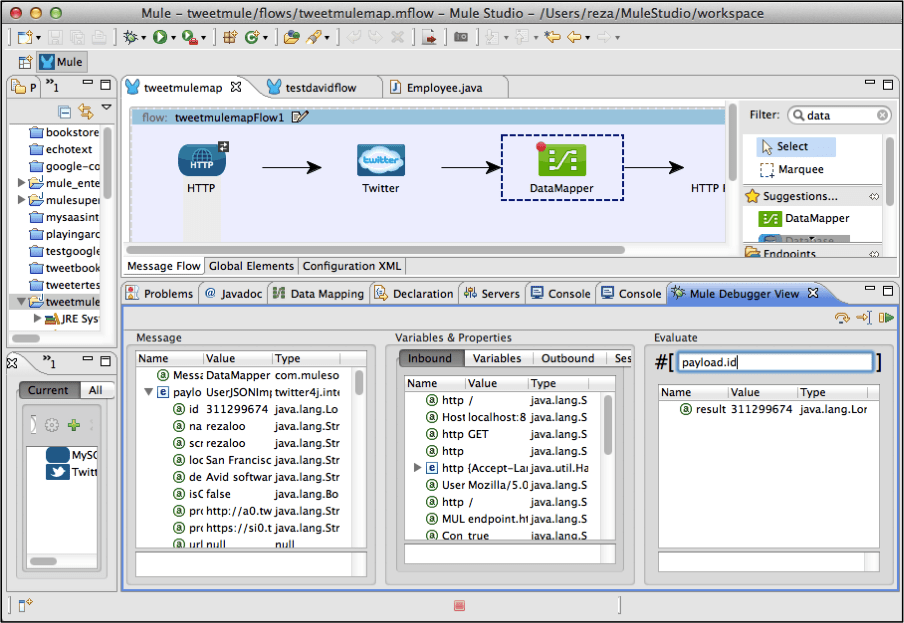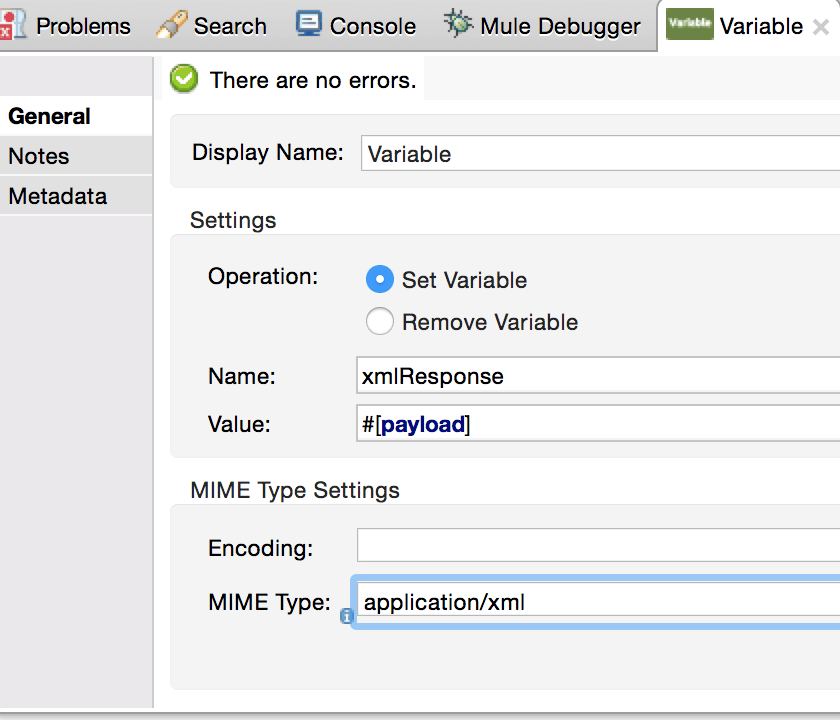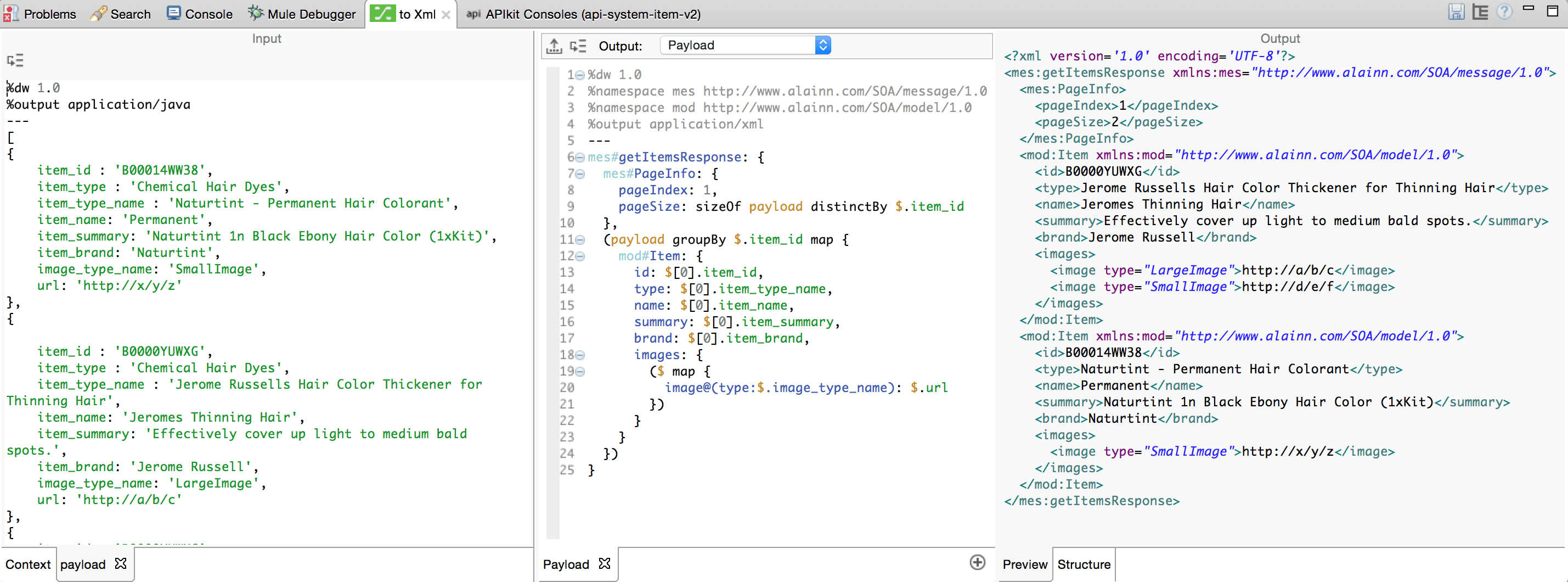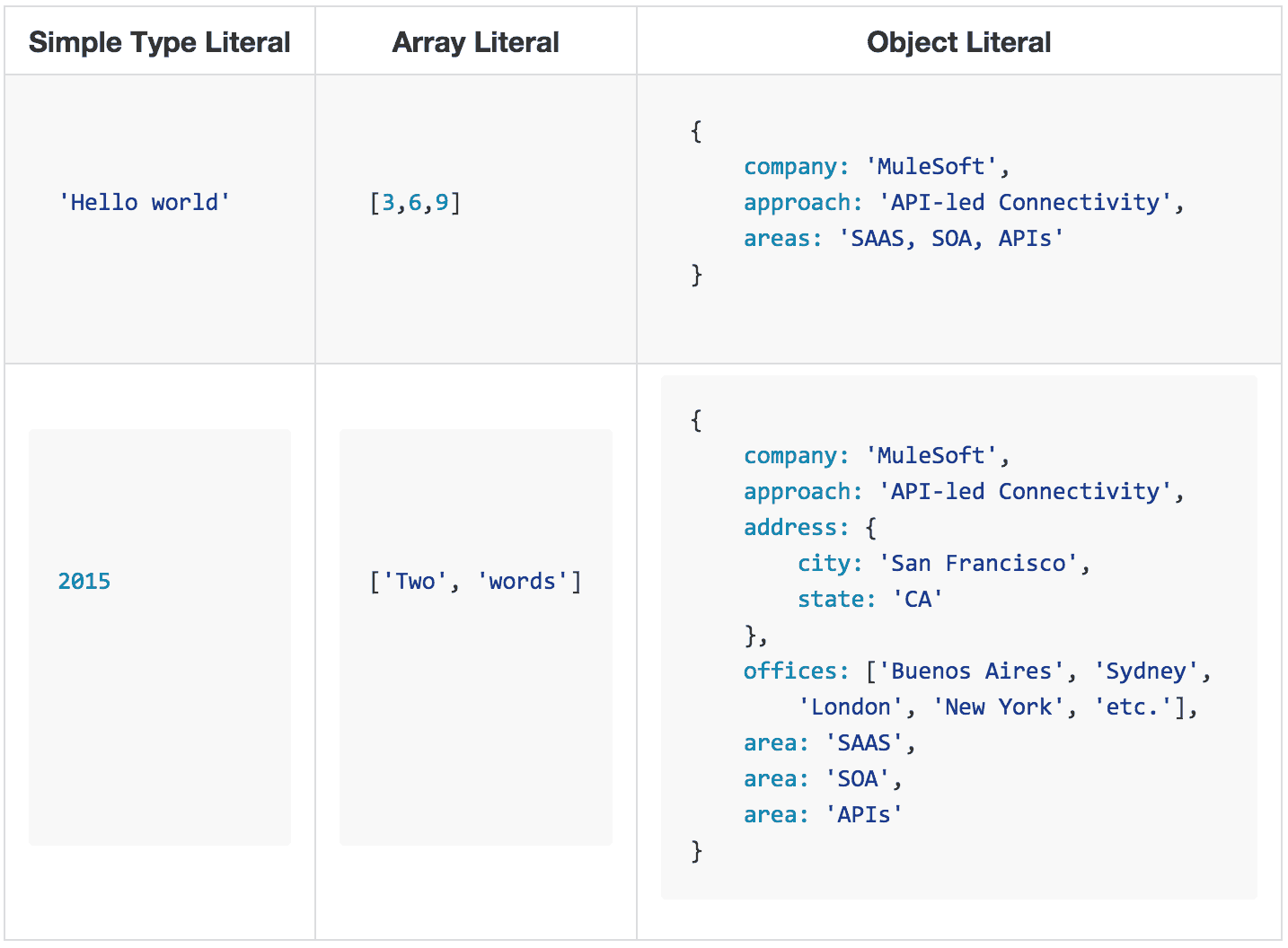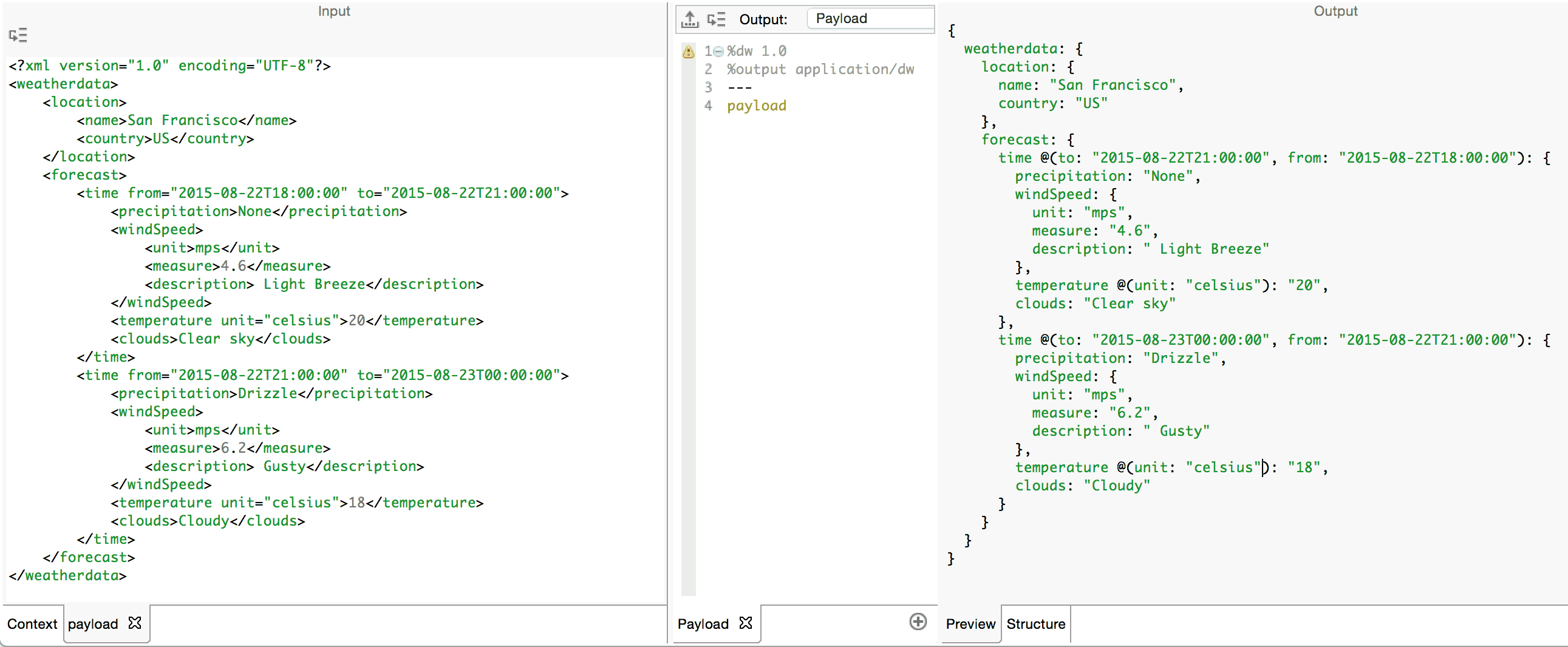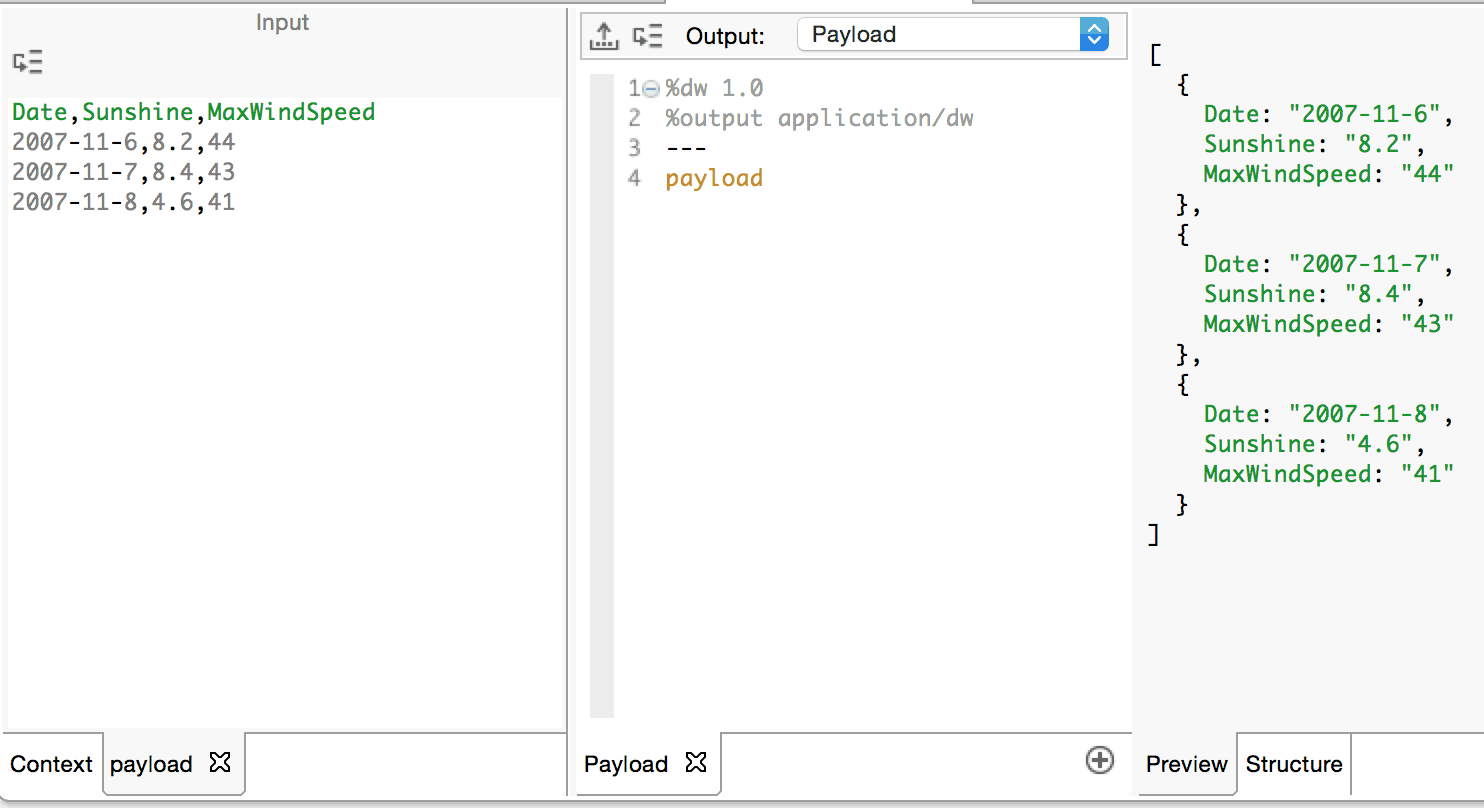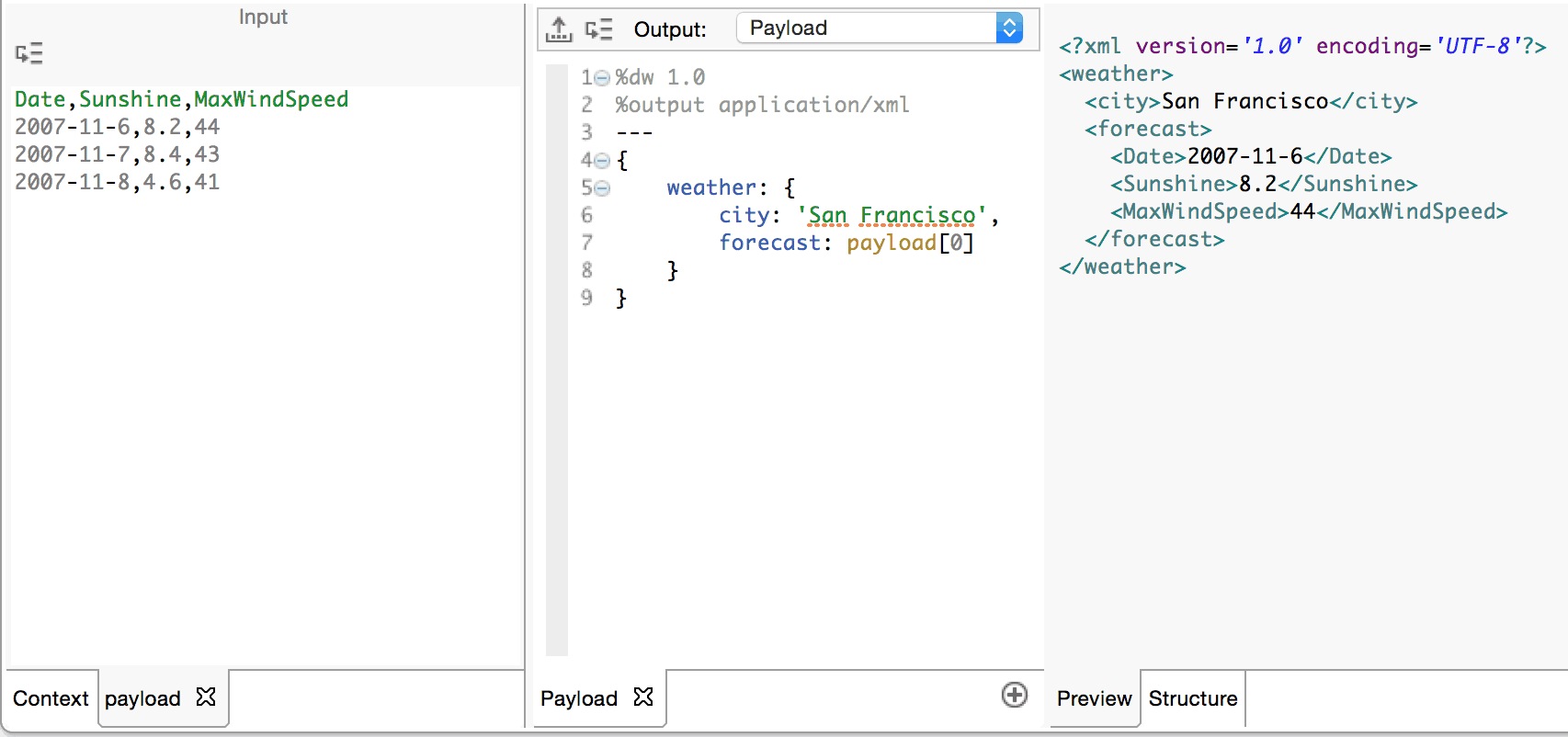We are excited to be a part of Dreamforce 2015 this year – MuleSoft and Salesforce together are working to transform business. And Dreamforce itself is set to be an outstanding event. But with over 1600+ sessions and 400+ theaters, choosing the right sessions to attend at Dreamforce can be daunting. To help you create your best agenda, we’d like to share our picks, ranging from sessions we are presenting to thought leaders we follow.
Integration best practices
Connecting the Customer Success Platform: How Salesforce Approaches Integration
– Chris Tiernan, Director of Engineering, Salesforce.com
Tuesday, September 15, 4:30 – 5:10
Metreon AMC Theaters, Metreon Theater 12
Build Apps on Salesforce with MuleSoft’s Easy API-Led Connectivity to Any Data
– Adam Biehler, Dir. Global Strategic Alliances, MuleSoft
Thursday, September 17, 11:00 – 11:20
Cloud Expos, Partner Theater North 2
Build a Connected App in 10 Minutes or Less With Lightning + Data Gateway
– Bikram Sen, Sr. Solution Architect, MuleSoft
– Matias Coaker, Software Engineer, MuleSoft
Thursday, September 17, 12:45 – 1:15
Moscone West, Innovation Theater
Connect Salesforce and Transform Your Business
– Ron Wastal, VP of Strategic Alliances, MuleSoft
Thursday, September 17, 2:30 – 2:50
Moscone West, Analytics Cloud – Wave Theater (3rd Floor)
Transforming Experiences for Customers, Partners and Employees: A Strategy for the Digital Economy
– Adam Biehler, Dir. Global Strategic Alliances, MuleSoft
TBD – Date/Time
Deloitte’s Booth N1401
MuleSoft customer & partner sessions
Keynote: Precision is the Future of Healthcare + Life Sciences
– Mel Greene, Vice President, CareFirst Blue Cross Blue Shield
– Jennifer Lewis, Head of IS, Marketing and Franchises, Merck KGaA
– Joshua Newman, Salesforce
– Jim Rogers, Director, CenturaConnect, Centura Health
Tuesday, September 15, 1:00 – 2:00
San Francisco Marriott Marquis Hotel, Yerba Buena Salon 9
Who Wins When Sales & Service Teams Are on the Same Platform
– Bradford Cavanaugh, Process Automation & Solution Delivery, VMware
– Paul McConnon, Director of Solution Engineering, Service Cloud, Salesforce
Tuesday, September 15, 5:00 – 5:40
Metreon AMC Theaters, Metreon Theater 9
An Inside View at Box and Workday: Managing for Growth and Employee Success
– Craig Butler, VP, Information Systems, Workday
– Patrick Morrissey, Chief Revenue Officer, Simpplr
– Jess Liu, Salesforce
– Anisha Vaswani, Box
Wednesday, September 16, 10:00 – 10:40
InterContinental San Francisco Hotel, Union Square
AB InBev Radically Transforms How It Goes to Market with Salesforce
– Tom Clysner, Applications Project Director Europe, AB-InBev
– Alex Iordache, Customer Success Director, Salesforce
– Daan Santermans, Commercial IT manager, ABInBev
Wednesday, September 16, 10:30 – 11:10
InterContinental San Francisco Hotel, Grand Ballroom A-B
Customer Theater: Behind the Scenes on How UCSF Pioneered a Modern Health System
– Kristin Chu, Deputy Director of IS, UCSF
– Dr. Joshua Newman, Chief Medical Officer, Salesforce
Wednesday, September 16, 4:30 – 5:00
Moscone West, Customer Success Theater
Reimagine Patient Engagement: Improve Outcomes Before, During & After Care
– Melissa Boyle, Salesforce
– Allison Lewinson, Sr. Principal Customer Success Manager, Salesforce
– Jim Rogers, Director, CenturaConnect, Centura Health
– Fedor Vidal, IT Director, Johns Hopkins Medicine International
Thursday, September 17, 11:30 – 12:10
Century Theaters, Westfield Mall, Century Theater 3
HR Shared Services: Coca-Cola Refreshment’s Strategy with Salesforce
– Adam Bassett, Sr. Manager HR Customer Service, Coca-Cola Refreshments
– Jonathan Freel, HR Quality and Workforce Manager, Coca-Cola
– Beth Cord, Sr. Manager, HR Services Support, Coca-Cola Refreshments
– Lisa Gomez, Solutions Architect, Salesforce
Thursday, September 17, 3:30 – 4:10
Palace Hotel, Ralston Ballroom
Once you’ve chosen your favorite sessions, use the Dreamforce Agenda Builder to keep track of them all:
Don’t forget to register here using the promo-code EC15MLFT to receive $100 off a full conference pass, and don’t forget to use the MuleSoft Dreamforce 2015 landing page to make sure you can find us on-site.