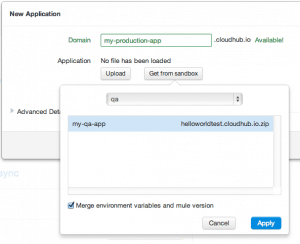
CloudHub Release 34 is now live! With this release we’ve made a number of improvements to CloudHub to make managing your integrations easier. These include the ability to promote applications from sandboxes, monitor workers for problems, create secure environment variables, and scale applications vertically, as well as horizontally.
Application Promotion
Now you can easily promote applications from one sandbox to another, or to a production environment. You can now select an application from a sandbox when you’re creating or updating an application, in addition to being able to upload a new application. This effectively promotes the application that is running in another environment to the one you’re in.
Worker Monitoring
We have learned that if something can go wrong, it will go wrong. Underlying components can fail – from hardware to the JVM to custom code or extensions. To address these situations, we’ve introduced an early access feature called worker monitoring. When this feature is enabled, the platform monitors your application to see if it is responsive by executing a flow periodically. If your application ceases to respond, you can be notified about it to take action. Optionally, you can also configure the application to restart when that happens, ensuring that your application is always highly available.
Worker Sizes
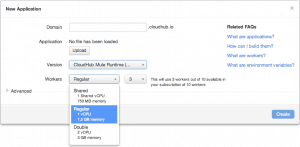
Another new capability is the addition of worker sizes. Workers are the unit of compute work on CloudHub and they allow you to allocate capacity to your different applications. Previously CloudHub allowed you to scale your applications horizontally by adding more workers, but now CloudHub also includes the ability to scale vertically. It does this by offering 3 different worker types: regular, double and shared. A regular worker is 1 VCPU with 1.5GB of memory. The double worker is, predictably, twice this: 2 VCPUs and 3 GB of memory. Selecting a double will count as 2 workers in your plan. Finally, there is a shared worker. Shared workers are designed for applications with light workloads that need to consume capacity only occassionally. They offer limited CPU and IO for smaller work loads, with burst capacity of up to 1 CPU. Each shared worker comes with 750 MB of memory for your application and will count as 0.25 workers in your billing plan. With the roll out of this new capability, we’ve updated our pricing plans as well – so if you’d like to add this option and shared workers are not enabled on your account, contact your account representative.
Secure Environment Variables
Finally, we’ve added the ability to specify secure environment variables. This allows you to specify that certain environment variables inside CloudHub should not be made visible in the API or the UI, allowing you to more securely store passwords, keys, etc.
For more information on the release please see the release notes and let us know if you have any questions or feedback in the comments or forums.








