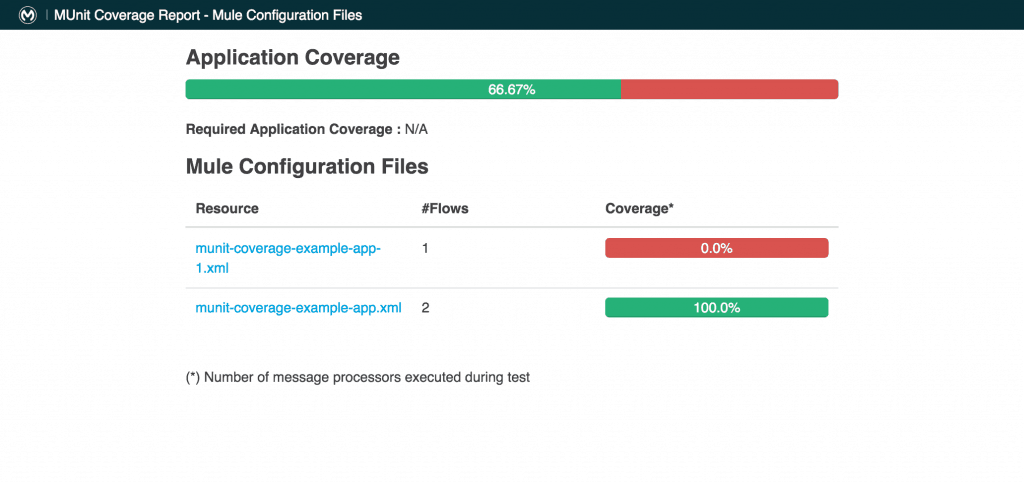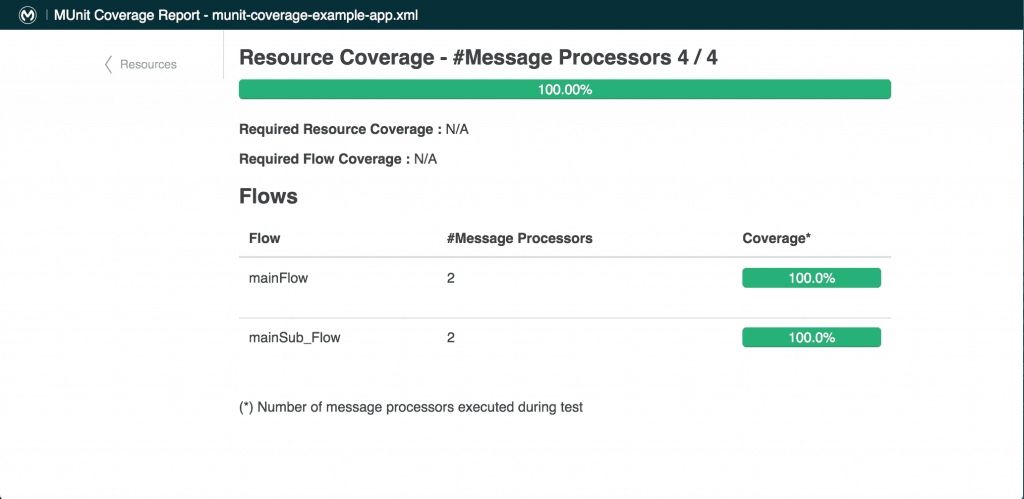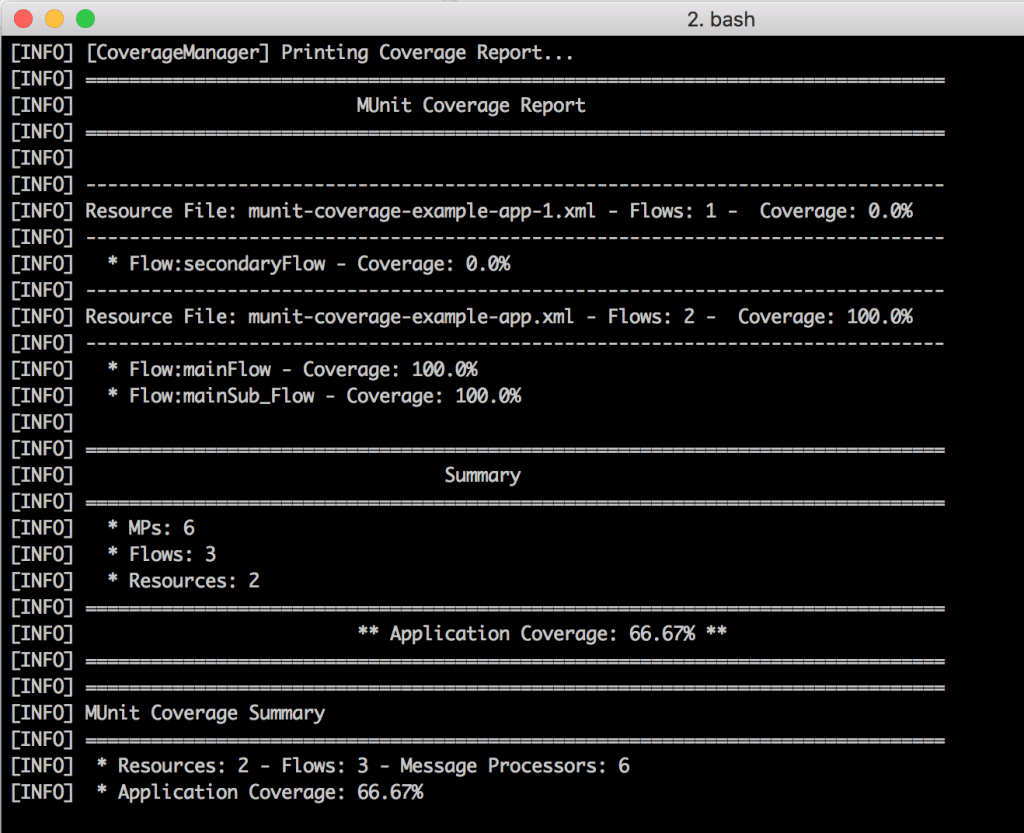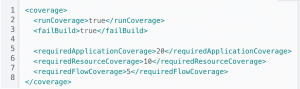For some time now users were able to see basic coverage in the Anypoint Studio UI.
With the new release of MUnit version 1.1.0, users will now be able to see coverage data of the whole application in detail, all this by just adding a simple set of configurations to the MUnit Maven Plugin.
MUnit Coverage is the perfect tool for those developers who wish to have a quality metric over their applications. You can define metrics of minimum coverage for:
- The application overall
- Each configuration File
- Each Flow
With MUnit coverage you can see descriptive reports and you can configure all of this from your application pom file.
Reports
MUnit Coverage generate reports, those will allow you to check the coverage your application in detail, at a message processor level. You can view the reports in HTML format:
Also, you can see the data right in the console:
Maven Integration
The full power of MUnit Coverage is unleashed when using it from Maven.
You not only configure how to present the reports, but you can also make your application build fail if a coverage metric is not achieved:
Placing your application in a continuous integration system you can make sure that every time your application build, the coverage metrics are met.
For more information on how to use MUnit Coverage, please check our Documentation.