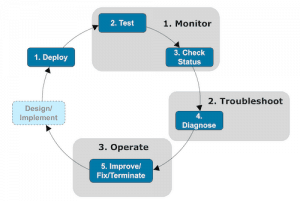According to a May 2015 survey conducted by the Harvey Nash Group and KPMG, 59% of CIOs and other IT executives face a skills shortage. In parallel, the goals and demands of the business continue to rise, which is forcing CIOs everywhere to do more with less. The need to build, deploy, and maintain applications and APIs at a faster rate, with a lighter focus on setup and training and a heavier focus on making sure the business is running smoothly is apparent. To deliver on this need, CIOs need a platform that provides meaningful and correlated data and helps users make faster decisions and navigate platform usage efficiently.
Vision: Lifecycle Management for IT operations
The IT process typically consists of:
- Software design/development/testing: This is usually done by developers, whose goal is to design/build apps and APIs that generate revenue, have high performance, and a low cost of maintenance.
- Deployment/operations on production: This is conducted by IT Operations, whose goal is to deploy the apps and APIs build by the developers, maintain availability, and monitor performance.
In addition to monitoring and running business critical applications, infrastructure, etc., IT Ops must adhere to strict business processes, security, traffic, compliance, and near zero downtimes. With the rising number of applications being deployed and maintained in production environments, and fewer resources, it is more important than ever CIOs make their organizations efficient and agile. This means investing in tools that take minimal time to set-up, train, and use.
IT Operations’ main focus is on the deployment/operations of the application lifecycle. The lifecycle starts with design/implement when a developer/QA builds and tests the application and passes the approved application to IT Ops. The application/APIs is then deployed onto a cloud or on-prem production environment, where the application/API is managed.
However, in order to have an effective management process the user will need tools that can monitor, troubleshoot, and operate/manage the applications or APIs over their lifecycle. The actions typically consist of:
- Monitor: During this phase the user tests and monitors the behavior and performance of the application/APIs, closely for the first 1-2 weeks. If the application consistently meets performance and health goals, then the user only needs to checking the status only when issues arise.
- Troubleshoot: In the event of an issue, the user would then quickly troubleshoot and diagnose the root-cause of the issue.
- Operate: Once the root cause is determined the user can alleviate the issue by quickly implementing a fix within runtime to maintain availability and performance. If this isn’t sufficient, root cause is a bug, they can work with the developer to implement a fix in Design/Implement cycle. At this point the cycle starts again.
For 2016, we plan on helping customers achieve operational excellence through a single pane of glass by implementing functionality that will help:
- Increase speed to production
- Enhance visibility into our system
- Enable a unified and infrastructure agnostic platform
- Integrate easily and securely into third party ITSM tools of your choice
What’s new in the June 2016 release?
Our June 2016 Runtime Manager release, coming soon, focuses on the Monitor stage, specifically platform alerts for:
- Applications deployed on CloudHub or on-premises Mule runtimes
- Servers
Alerts are essential for proactive monitoring and enable IT Ops to be notified so they can maintain availability and performance for business critical operations. They can also be set up to look for events such as spikes in traffic and internal security violations, or to help prevent an outage from occurring. Users can also review past incidents and look for patterns so they can improve their apps and/or infrastructure. Additionally, cloud and hybrid users now have single and global access their alerts, which covers 20+ conditions, with flexible read-write roles/permissions. Its unified design makes using the platform more efficient and scalability between organizations. Cloud and hybrid users can gain access to this functionality by logging in to their Anypoint Platform account.
For additional benefits, Runtime Manager also includes out-of-the-box integration into any third party monitoring system such as Splunk or ELK. MuleSoft will be adding more functionality to our upcoming Summer 2016 release, including monitoring dashboards and troubleshooting tools. If you’re coming to CONNECT 2016, please come to our demo in the expo hall to get a preview.