One of the great things about being an engineer at Nexmo is having a front row seat to the development of some really compelling customer engagement solutions. Integrating those solutions with technology partners who then enable their users to build new and innovative customer experience use cases is an added treat.
Through our partnership with MuleSoft, we built a connector for Anypoint Platform that enables users to easily integrate real-time messaging with their enterprise apps and data. Now, we’ve added WhatsApp—and its 1.3 billion active monthly users—as another messaging channel on Anypoint.
Anypoint users—from full-time software engineers like me to visual builder types—can not only interact with customers globally on the world’s most popular messaging app, but they can create messaging flows where their messages will fall back to other channels, like good ol’ reliable SMS when the initial message doesn’t get a response. And that’s saying nothing of the entirely new communication workflows that users can integrate with their business applications by leveraging our MuleSoft connector.
We know first-hand how high the demand has been for businesses to get their hands on WhatsApp for Business. Our WhatsApp Business solution launched mid-2018, and we’ve gotten an extremely strong response from the market. Who doesn’t want a crack at delighting customers on their favorite messaging app? By adding WhatsApp Business to Anypoint Platform via Nexmo, MuleSoft offers its users a direct path to WhatsApp implementation. The WhatsApp platform’s end-to-end encryption can be leveraged for notification and support use cases while maintaining privacy.
WhatsApp Business Use Cases and Requirements
As an official WhatsApp Business Solution provider, Nexmo will work closely with interested brands to properly onboard them. After that process is complete, the building fun can begin. Via Nexmo’s MuleSoft connector, businesses can leverage Anypoint to easily integrate WhatsApp into their workflows. Here are just a few of the possibilities:
- Simple opt-in to WhatsApp messaging via SMS.
- CRM flows that leverage Salesforce customer records.
- Connections to support chat platforms such as Salesforce Service Cloud and ZenDesk.
- Flows from commerce/logistics platforms to manage shipment and delivery notifications.
- Financial service transactional notifications.
How Nexmo API Connector leverages Anypoint
At Dreamforce 2018, I showcase how straightforward it is to build one of these use cases on Anypoint with a demo of the WhatsApp Business solution.
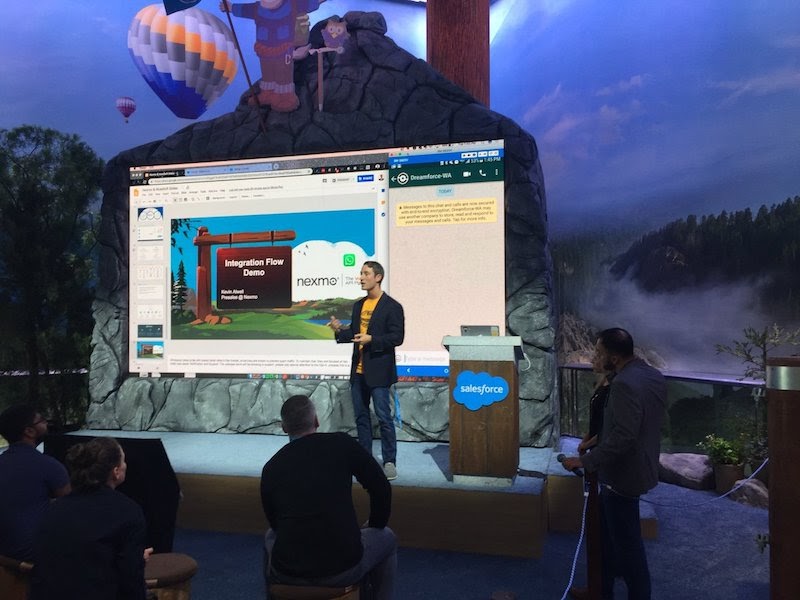
The demo walked through setting up notifications via WhatsApp for customer service. The scenario is:
- A customer submits a support request to a business and opts in to WhatsApp as a messaging channel where they can receive status updates.
- The business receives the request and creates a new support ticket for it on their Service Cloud environment. The ticket inherits all the info the customer provided, including a brief description of the issue they’re having.
- The ticket is routed to a service agent for response. Any time the agent makes a change to the ticket, the customer receives a WhatsApp notification until it’s been resolved.
So, how does it work under the covers? Basically, the Nexmo API Connector leverages Anypoint to complete three fundamental actions.
First, we create a ticket on the Service Cloud server upon receiving the customer’s request.
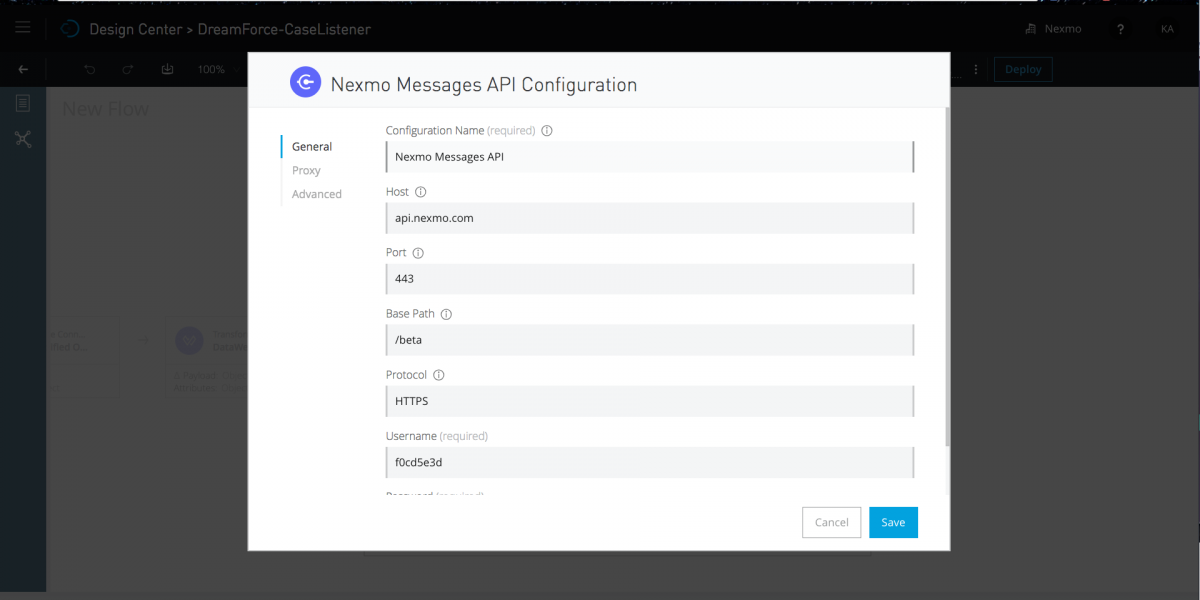
Second, we listen for changes to the ticket (the agent’s processing as they work to resolve the issue).
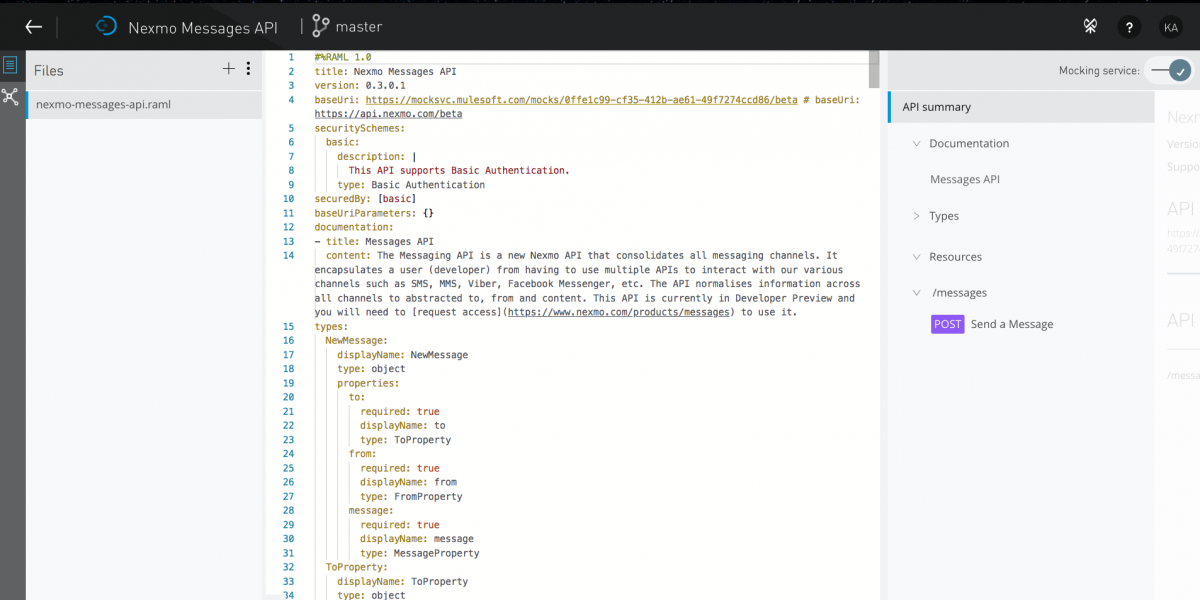
And lastly, we execute the WhatsApp notifications to the customer via our API integration.
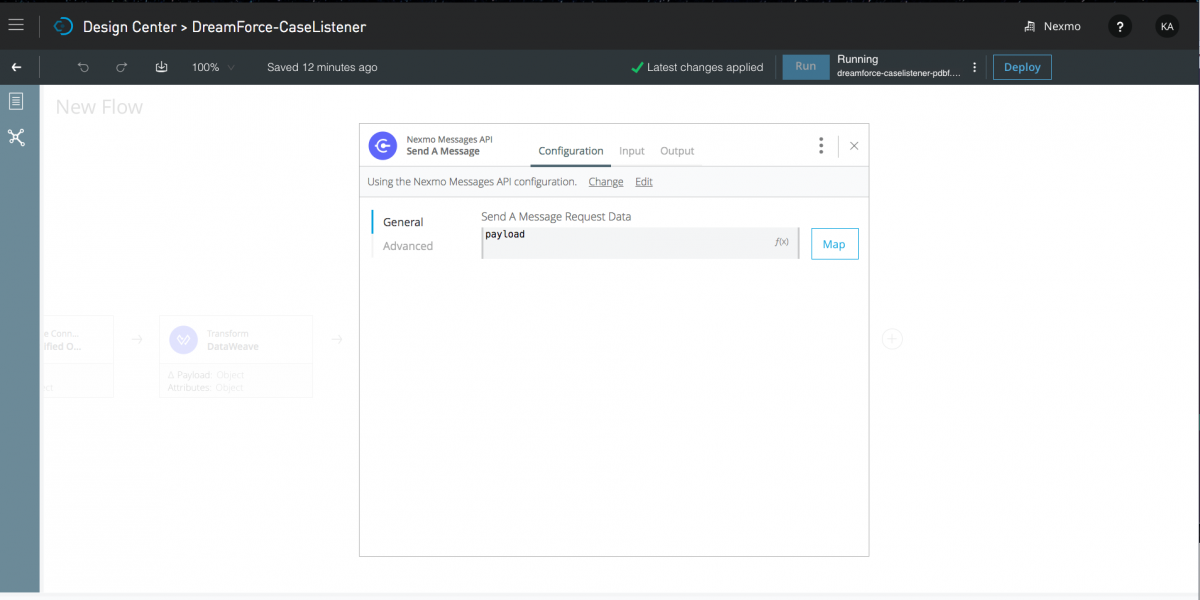
If you want to try it out yourself, consult the Nexmo API Connector documentation (you’ll need to log in to your Anypoint Platform account) and the API documentation on our site.
To learn best practices on developing an intelligent messaging service strategy to interact with customers globally, sign up for our upcoming joint webinar.









