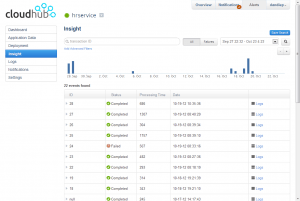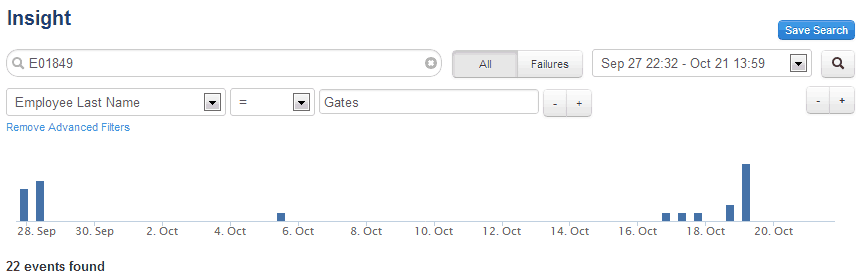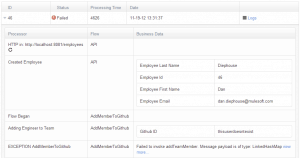We’re excited to announce the general availability of CloudHub Insight, a new CloudHub platform service. Today’s application integration requires a new kind of integration intelligence to answer questions about how your business is running, diagnose complex problems, and recover from cloud “thunderstorms.” CloudHub Insight provides a new level of visibility by tracking everything your data does, making it instantly searchable and provides advanced error recovery through Message Replay, taking the complexity out of addressing the real life challenges of SaaS integration.
Track Everything
CloudHub Insight keeps a record of everything your application does – but it does so in a way that is structured and searchable way. It helps you answer questions like:
- What happened with a particular transaction or synchronization?
- When did the transaction or synchronization occurred?
- How long did it take?
- What was the result?
- If something went wrong, why did it go wrong?
And because it’s all in the cloud, you don’t have to worry about data storage or maintenance. It’s all just there at your fingertips.
The search interface gives you a visual view into your transactions over time. With it you can quickly narrow in on the information you’re looking for. Below it, you can see each individual transaction and the steps they took – from receiving API calls, to calling out to remote services, to transformations. You’ll have insight into exactly when and where your data went.
Locate things quickly
Know the time range when you had some problems but not when things went wrong? Quickly narrow in on a specific area of time by using the timeline and selecting the date range you’re interested in.
Want to see all information regarding a specific transaction? Type in the transaction ID and see every step it went through. This transaction ID can be any identifier that you want – your internal order number, employee ID, customer ID, etc. Whatever will be easiest for your operations and support team to help diagnose the issue easily.
Want to quickly locate all orders over $10,000? No problem. Want to find all transactions for your HR integration that are associated with a particular employee? Easy as pie. This is easy to set up using the <tracking:custom-event/> message processor inside your flows. You can attach any metadata to your messages and search on them.
Root Cause Analysis
Business events makes it easy to see what went wrong with a transaction. You can quickly locate all problems by clicking the “Failures” button and locating the transaction using the tool above. If there was a step that failed, you can see the error message listed in the transaction steps, as well as the stack trace if there is one.
One other really useful tool is the ability to see logs for the time period of a transaction. This means no more hunting through the logs to find the relevant lines. Just click and see the 10-20 lines that are related to that transaction.
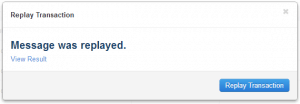
Fix and Replay
CloudHub Insight also gives you advanced error recovery capabilities with message replay. There are lots of problems that occur in the real world that need human intervention and with message replay, you can solve these issues easily. Consider these cases, for example:
- You’ve run out of API calls for your Salesforce account
- There’s a bug in your data-mapping
- A SaaS provider was down for an extended outage
With CloudHub Insight, it’s not only easy to track down the problem, but you can take steps to remedy it using message replay. Once the underlying issue is addressed – for example, by purchasing more API capacity to your Salesforce account – you can simply replay the transaction. No need to work with 3rd parties to send the message again and no need to try to fix the data manually. CloudHub will take care of it for you.
Getting Started
CloudHub Insight is available to all CloudHub users right now. To get started, head on over to our documentation to learn more about how you can easily update your application to take advantage of this feature. And if you don’t already have a CloudHub account, signing up for one is easy and free for 30 days.