
One of the first integration problems that companies encounter when using a new application is data loading. Whether it’s a migrating data from an old product to a new one, managing and cleaning data, warehousing data, or replicating it from one place to another, it’s a painful task. No one knows this better than the Salesforce community. If you’re a Salesforce admin, you’re familiar with the Apex data loader – a cumbersome desktop application that many people would much rather do without. With the power of the CloudHub platform and Mule Studio, we knew that we could do better. And so, we created dataloader.io – a simple application that is free, with unlimited usage and no software required.
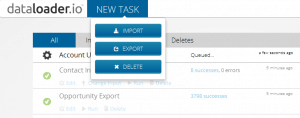
Love your dataloader
system integrators through dozens of interviews and usability tests. At the end of it, we feel like we’ve come up with a set of things people will love:
- No download: It’s clear that users need a SaaS offering for data loading. They want it to work across different OS’s and browsers and be available everywhere, just like their Salesforce.com CRM application.
- All the basics: It should go without saying, but we support all the standard things – insert, upsert, update, export and delete of data from production and sandbox Salesforce orgs.
- No signup or security tokens: simply log in with your Salesforce production or sandbox credentials using OAuth.
- Easy data mapping: We decided to include an easy-to-use mapping interface which doesn’t rely on cumbersome drag and drop, instead automatically map fields based on name, and also has keyboard shortcuts – allowing you to create mappings in a fraction of the time.
- Lookups: A common scenario is that you’re importing contacts into Salesforce and have an account name but are missing the account ID. Since Salesforce requires the latter, we built in a lookup feature which automates this process so you don’t need to do manual editing of your data in Excel.
- Task history: We keep a 30 day history of all your activity, making it easy to go back in time and see what happened, as well as view archived data of your data exports.
Built on the power of iPaaS
Dataloader.io was 100% built on CloudHub using Mule. It really shows the power that iPaaS brings to the table:
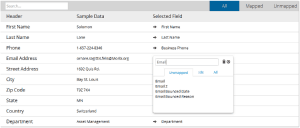
- The platform for APIs: Dataloader.io is powered by a REST API built with Mule Studio. On the client side, it’s pure Javascript and HTML. There isn’t another iPaaS out there that can do all of this and create such powerful REST APIs.
- Unrivaled Connectivity: Using our Salesforce connector, we were quickly able to connect to Salesforce for everything we need – we use the SOAP API, Bulk API, and OAuth under the covers, but the connector also supports username/password authentication and streaming support. If you’re building out custom Salesforce automation, it’s where you should start.
- Scalable and Robust: CloudHub can scale to meet your integration needs and provides a robust platform for hosting everything from basic data synchronization to complex APIs.
Join the dataloader.io community
In addition to what you see above, we’ve got more great stuff coming including a data loader API and task scheduling. Are there things you’d like to see? Or have more questions? Add them in the comments below or add a question in our community.








