Did you know that a new version of MUnit is available? This new MUnit release is a joint release with a new version of the MUnit Runtime (1.2.0) and also, a new version of the MUnit Studio Plugin. Some new features of this release include:
- Multiple suite run
- MUnit nested folders
- Support autocompletion for MUnit’s MEL functions
- Add metadata support to MUnit message processors
- Create coverage reports from inside Studio
- Improved documentation
- Support for Mule domains
MUnit Nested Folders & Multiple Suite Run
Before MUnit 1.2.0, you could only place your MUnit Test Suite File under just one folder in your application (src/test/munit). Now, you can also create a hierarchy of folders to arrange your test in the way that best suit your organizational needs.
Additionally, you can now just right-click on any folder inside src/test/munit and run all your MUnit Test Suite Files at once.
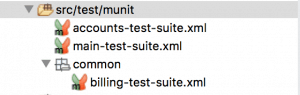
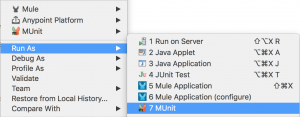
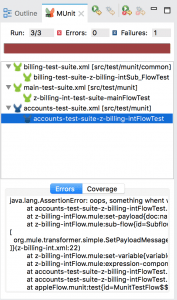
MEL AutoCompletion & Metadata
To increase the usability of MUnit and MUnit MEL functions, we’ve introduced MEL autoCompletion. With MEL autoCompletion, all MUnit message processors will suggest MEL expression when needed. Also, the MUnit message processors support metadata now, which creates a smoother experience for users.
Coverage Reports
MUnit Coverage modules allow you to see which parts of your application are getting executed by your tests and thus get a quality measure on how well your application tested. The new feature here is, you can now access and generate these reports from inside Anypoint Studio.

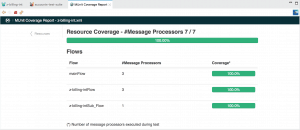
Improved Documentation
Documentation is a crucial part of the product. Our Documentation Team has been working hard (and succeeding BTW) in making the MUnit documentation better. We added a bunch of missing parts, reorganized the information to make it easier to read, and improved the examples provided for a more enjoyable experience with MUnit.
Make sure to take a look at it!
Support for Mule Domains
Wow, right? Support for Mule Domains has been requested by many users, and it is finally here. We designed the support so that it requires minimal changes to the code.
How does it work?
It comes in two basic flavors:
- Applications that are not Maven-based
- Maven-based applications
Applications that are not Maven-based
For the non-Maven-based applications, the process should be pretty simple.
Ready…? It just works!
If your application is related to a Mule Domain, when you hit “run” on your MUnit test, any global configuration will be available for your application during the MUnit Test run.
Maven-based applications
Witness the real power of MUnit when you put your Mule application in a CI environment.
Once your Mule application is mavenized, to tell your Mule application where to get the Domain resources, you will have to follow the Maven convention – provide a dependency. (The Mule Domains were Maven artifacts even before MUnit, so we took advantage of this fact.)
To make this work, you will have to:
- Mavenize your Mule Domain
- Add the Mule Domain artifact as a Maven Dependency to your Mule Application
But don’t worry, Anypoint Studio will guide you through this process and suggest these option at every step of the process.
This also means that your Mule Domain has to be present in your Maven repository when you run MUnit from the Maven command line.
There is one catch, though, for all these Domain magic to work you need the last release of Anypoint Studio 6.0.1 (it comes shipped with MUnit Studio Plugin 1.2.1)
We put a lot of effort into making this release spectacular, and we will continue to do so for all future versions, of course.
MUnit Webinar
If you want to know more about MUnit, its features, and just how awesome it is, please join us for our upcoming MUnit webinar on June 23rd.








