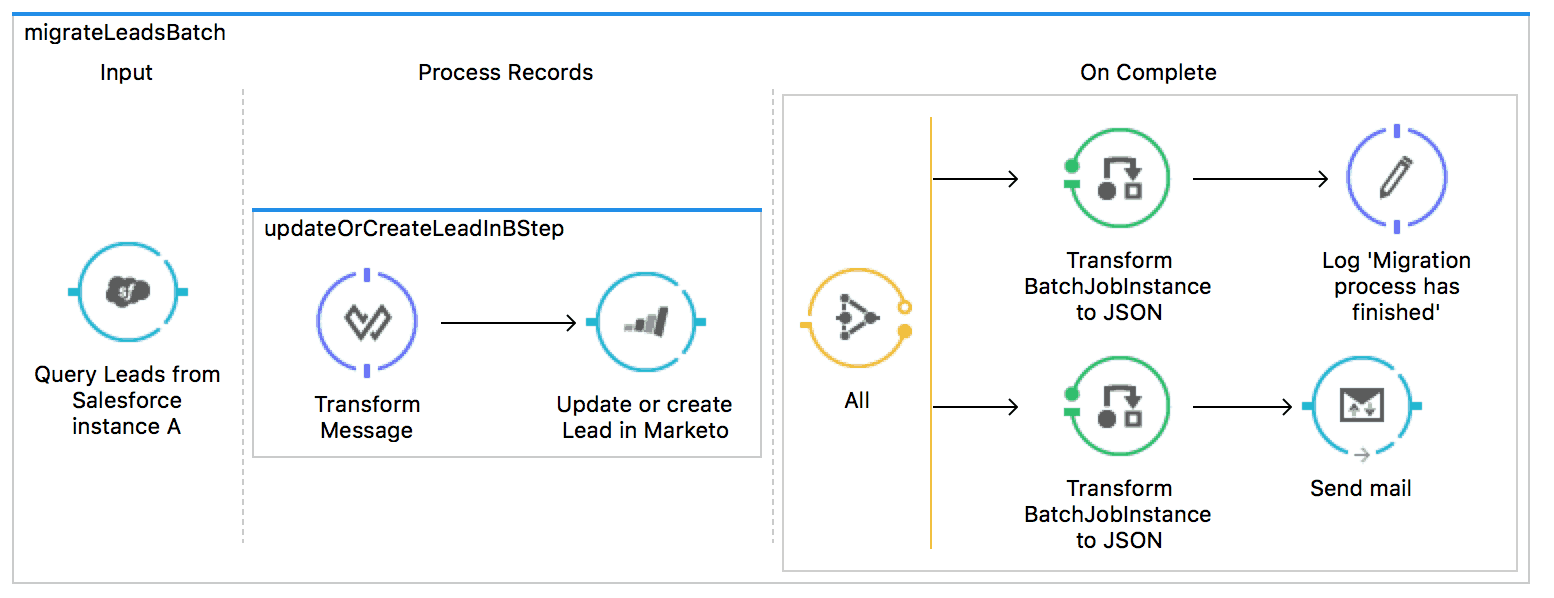Marketo’s out-of-the-box, bi-directional integration with Salesforce.com keeps both Marketo and Salesforce in sync all day, every day – providing marketing and sales teams with the power to drive more revenue for your company. The Marketo Marketing & Lead Management solution is available for download from the Salesforce AppExchange.
But what if you need a custom solution? What if your organization uses of multiple Salesforce and Marketo instances? Learn how MuleSoft’s Anypoint Connector for Marketo allows developers to easily connect to Marketo’s API and design complex integrations within hours.
Anypoint Connector for Marketo
MuleSoft’s Anypoint Connectors make integrating any data source, application, or device easy. You simply drag and drop a connector into your integration flow, set up the configuration (API key, token, etc), and then select the action to perform. On April 29th, we released a new, powerful connector for Marketo that enables developers to easily connect to Marketo’s API.
Our REST-based connector has 100% API coverage and supports all available REST operations for Marketo. The new release of the connector also supports DataSense, which allows users to see metadata structure and data types directly from Anypoint Studio without having to open an API specification.
Anypoint Templates for Marketo
Anypoint Templates address most common integration challenges and can easily be extended to meet your unique integration needs. Below you’ll find two new out-of-the-box templates that demonstrate best practices around Marketo integration.
Lead synchronization from Salesforce to Marketo
This integration template demonstrates the use case of synchronizing leads from Salesforce to Marketo in real time. The synchronization is achieved via rapid polling, or alternatively, configured to use Salesforce’s outbound messaging. To avoid duplicate data, this template uses email address as a unique ID to lookup existing records in Marketo and update them when changes are made in Salesforce. This template uses both our batching and watermarking capabilities to ensure that only recent changes are captured and that it can efficiently process large amounts of records.
Although this template illustrates a use case very similar to what Marketo’s solution provides, this template could be customized to synchronize other objects that are not covered by Marketo’s native integration. The example below demonstrates a use case that we see prevalent in many large organizations.
Lead synchronization from Marketo to multiple Salesforce instances
This Anypoint template is for synchronizing leads from a Marketo instance to multiple Salesforce instances located in different regions. The integration polls changes from Marketo and routes leads to an appropriate Salesforce instance based on the lead location, e.g. leads from EMEA will be only routed to Salesforce instance located in EMEA. This template uses the publish-subscribe pattern, so that anytime there is a new lead or a change is made to an existing one, the integration will publish the changes to a JMS topic and each subscriber application will update the records in the target system. The template consists of two different batch processes that consume a JMS topic and based on the location, routes leads to either the Salesforce instance in North America or EMEA. In addition, this template logs output data into the console, so you can always stay informed about the changes.
In this blog post, we summarized some common challenges for Marketo integration and provided solutions that ease the pain. Give them a try and if you have any questions or feedback, let us know at info@mulesoft.com.