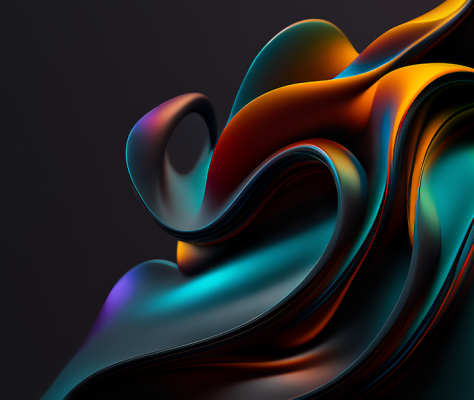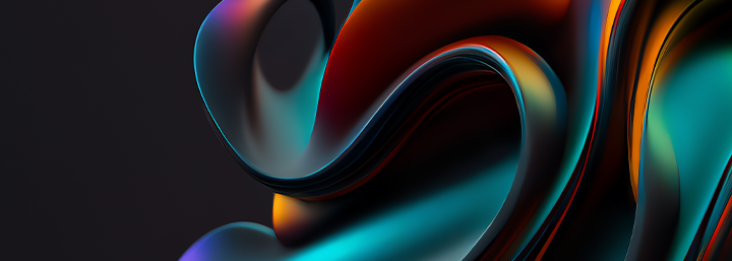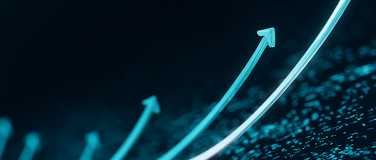For more than a decade, MuleSoft customers have been hosting their apps on CloudHub – MuleSoft’s fully managed iPaaS platform that makes it simple to deploy, monitor, and manage Mule applications.
Its successor, CloudHub 2.0, launched in 2022. With it, MuleSoft brought years of iPaaS learnings and insights to create an entirely new and improved Kubernetes-based platform.
Undergoing this re-platform unlocked a whole host of amazing features for our customers that are exclusive to CloudHub 2.0: horizontal pod autoscaling, distributed tracing, and our OpenTelemetry-based Telemetry Exporter, to name a few.
Despite this, some users are holding off on making the switch. This is completely understandable; platform upgrades for business critical integration apps can seem daunting–but their value is undeniable, when you’re able to realize the years of security, performance and support improvements that a new platform provides.
The time is now, and CloudHub 2.0 is ready.
Supporting our customers with their CloudHub upgrade is a key goal for MuleSoft over the coming years. CloudHub 1.0 isn’t going to be around forever, and we want to make this transition as seamless as possible.
CloudHub 2.0: Insights around upgrading to the latest CloudHub
We recently held a virtual community meetup around transitioning to CloudHub 2.0. In this meetup, we learned about the CloudHub 2.0 roadmap and had a fireside chat with an audience Q&A. We also heard from MuleSoft Community Ambassador and consultant at TCS, D Rajesh Kumar, who shared his insights and experience of performing the upgrade to CloudHub 2.0.
If you missed the virtual session, you can still watch the recording of that session. To make things easier, we’ve included a blog-friendly transcript of the interview with Rajesh below. Feel free to read it standalone or listen along with the session recording!
MuleSoft: Thanks for taking the time to speak with us Rajesh! Before we dive into CloudHub 2.0, could you introduce yourself and your experience with MuleSoft?
D Rajesh Kumar: Thanks for having me! I have 18 years of professional experience in IT projects, with the last 10 years dedicated to working on the MuleSoft platform. My expertise extends to MuleSoft platform setup, architecture, and crafting solutions for API design and Centers for Enablement (C4E) setups. In addition to my primary focus on delivery, I lead the MuleSoft Center of Excellence (COE) within our MuleSoft practice. Beyond my organizational responsibilities, I actively contribute to the MuleSoft community by having authored content on MuleSoft, API-related topics and serving as a speaker at various MuleSoft meetups. My contributions have been recognized, and I am honored to hold the title of MuleSoft Ambassador!
MuleSoft: Amazing, and thank you so much for being such an active member of our community. Let’s start digging into CloudHub 2.0. Would you be able to elaborate on any experiences you’ve had transitioning a customer onto CloudHub 2.0?
D Rajesh Kumar: I have many years of experience setting up CloudHub 1.0, but that focus is shifting toward CloudHub 2.0. I recently underwent a global setup for a large manufacturing customer, moving them to CloudHub 2.0. They sought to upgrade their existing systems to improve their operational efficiency, data management, and governance.
It was a phased approach started with an initial consultation followed by a technical assessment, then planning for the migration and integrating the system. The project was a success and resulted in enhanced efficiency, better data management, and a streamlined workflow for the customer.
MuleSoft: How long did the transition process take until they could deploy their first CloudHub 2.0 application?
D Rajesh Kumar: It varies from customer to customer. A good indicator for how long the process takes is the size of their technology footprint; for this particular transition, it took about 14 to 15 weeks, broken down across six stages, which I would say is pretty typical.
For this customer, we used to spend a lot of time in CloudHub 1.0 setting up VPCs, VPNs and load balancers. In CloudHub 2.0, the experience is much easier; it takes maybe 25% of the time to perform the same setup in CloudHub 2.0 compared to CloudHub 1.0, which really adds up.
To go into more detail, we start with an initial consultation and requirements assessment over one to two weeks which focuses on understanding things like architecture, setup and interfaces to be migrated. Next, we spend two to three weeks customizing and planning the deployment. Data migration, including mapping and testing, takes five to six weeks, followed by system integration over two to three weeks. We then conduct user training and provide ongoing support for the following two weeks. Then it’s time to go live and gather feedback over the final week.
MuleSoft: Are there any specific industries that you think CloudHub 2.0 would benefit?
D Rajesh Kumar: I spend the majority of my time working in the retail and manufacturing spaces. For retail, CloudHub 2.0 significantly enhances customer engagement, supply chain management, and omnichannel integration. For manufacturing, the gain centers around boosted operational efficiency, improved data integration, and leverages IoT capabilities. In my experience though, across all sectors, CloudHub 2.0 enhances data security, scalability, and integration with existing systems.
MuleSoft: What about transitioning from on-premise? What are the differences there moving from on-prem to a fully managed offering?
D Rajesh Kumar: There are multiple key differences when transitioning from on-premise systems to CloudHub 2.0. With on-premise systems, organizations typically manage their own hardware, software, and security, which can be resource-intensive and costly. Moving to a fully managed, advanced iPaaS solution like CloudHub 2.0, which leverages cutting edge technologies and architecture, eliminates the need for maintaining physical infrastructure and allows for automatic updates, scaling, and enhanced security managed by MuleSoft.
There’s also increased flexibility and access to advanced cloud-native features, enabling faster deployment and innovation. CloudHub 2.0 also provides improved disaster recovery and business continuity capabilities, ensuring higher availability and reliability compared to traditional on-premise setups. The difference is often night and day once we’ve completed the project.
MuleSoft: Let’s talk about security. What are the key benefits of CloudHub 2.0 from a security perspective, and how does it differ from CloudHub 1.0?
D Rajesh Kumar: From a security perspective, CloudHub 2.0 offers significant improvements over CloudHub 1.0, including enhanced encryption, identity and access management, and compliance with industry standards. CloudHub 2.0 provides default certificates and automatic updates, ensuring continuous protection against the latest threats.
Another important improvement is the use of an ingress load balancer. This feature enhances security by managing and distributing incoming traffic, preventing overload on any single server. It also provides a centralized point for implementing security policies, such as IP whitelisting, rate limiting, and DDoS protection. CloudHub 2.0 also addresses the challenge of static IPs for inbound and outbound traffic specific to Private Spaces, which was a limitation in CloudHub 1.0.
MuleSoft: How does the Java 17 Runtime upgrade fit into CloudHub 2.0?
D Rajesh Kumar: I would go as far to say that it’s mandated to upgrade to Java 17 given the security and performance issues of Java 8. Moving to Java 17 in CloudHub 2.0 brings better performance, security, and a host of new Java features. This fits well with the improvements in CloudHub 2.0, like better security, more scalability, and efficient resource management. I’d recommend doing both upgrades together. Upgrading to Java 17 and CloudHub 2.0 at the same time will help your applications run better and take full advantage of the latest technologies and features.
To provide a recent example, a manufacturing company in the Americas got in touch regarding a proposal to migrate to OpenJDK. We suggested moving to JDK 17 and CloudHub 2.0, explaining the advantages of enhanced performance, security, and modern features. Without undergoing such a joint upgrade, the customer would soon need to plan another migration if we don’t take the advantage given the unique situation posed by the dual upgrade.
MuleSoft: Have you heard about tracing/Otel. (OpenTelemetry) capabilities of CloudHub 2.0? Is this something you can leverage with your customers?
D Rajesh Kumar: I have not used the features yet, but I’ve read all about them on the MuleSoft blog. I’m very intrigued! By leveraging OpenTelemetry in CloudHub 2.0, my customers can gain valuable insights into application performance, identify bottlenecks, and improve overall system reliability. This is particularly useful for troubleshooting issues, optimizing performance, and ensuring a smooth user experience. I’ll have to get back to you once I’ve had a bit more hands-on experience, but I’m excited to dive deeper.
MuleSoft: That’s all our questions for today, Rajesh! Thank you so much for sharing such valuable insights into this transition – we really appreciate it! I know there’ll be plenty of other MuleSoft customers out there who feel the same. You can watch a recording of this session here.