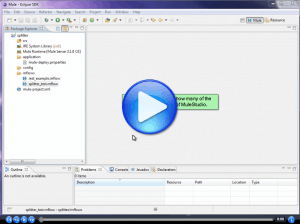I’m really happy to give you more details about Mule Studio. This is a project that started early last year and we are finally getting to a point that we are ready to share a first beta version with the entire Mule Community.
Mule Studio is an Eclipse-based developer tool, that allows to graphically create and test Mule ESB Flows.
The main objective behind this is to drastically reduce the learning curve and increase developer productivity; By providing a drag and drop graphical interface where developers can focus on higher levels concepts of the messages flows that needs to be modeled rather that hand-coding the configuration.
One of the main advantages of this is that provides a graphically visualization of Mule ESB messages Flows. Making it easier to understand the big picture at a glance.
So you can get a feel of what’s coming, we’ve created two short viewlets.
Create a Message Flow
The first one shows how to create a really simple flow from scratch and how to run it from within Studio. It also shows one of the most important features of Mule Studio called 2-Way Editing (round trip between Mule XML Configuration and the graphical model).
Two way editing provides developers with high flexibility and productivity since allows to round trip from Mule XML Configuration to the graphical model. In this way you are not stuck just with the a graphical representation but rather you can go back and forward to the XML Configuration and make changes as needed.
Mule Studio Features
The second viewlet uses a real world scenario to showcase several other interesting features of Mule Studio.
Mule Studio is free for everyone and we’re looking forward to getting it in the hands of Mule developers everywhere. However to make this a real success we need your help providing feedback and testing this first beta version of Studio. If you are interested and want to collaborate please sign up for the private beta here.
Hope you find Mule Studio as useful and exciting as we do.
Update: Mule Studio is now in public beta. You can download it here.