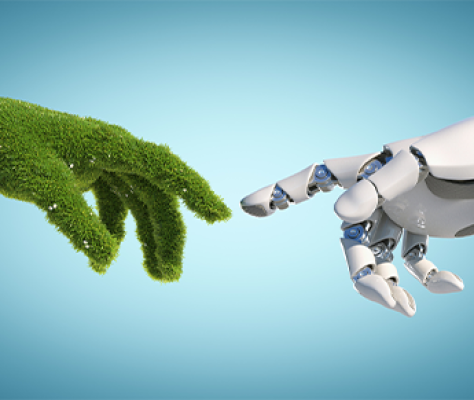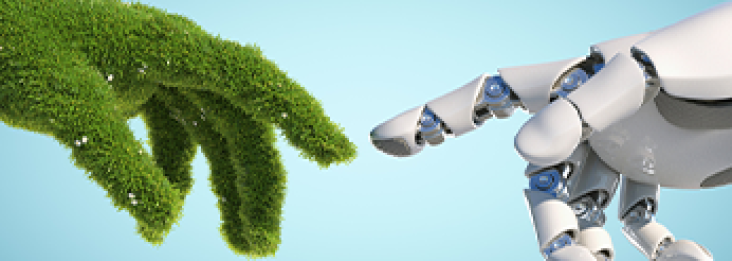I’m excited to announce a new capability released with Anypoint Platform June 2015: Business Groups. Business Groups provide a mechanism for delegating management and administration of Anypoint Platform to users within different business units or functions. Additionally, Business Groups provide complete isolation of resources allowing for multi-tenant use cases within your Anypoint Platform account.
Centralized administrators can create a multi-level, hierarchical structure of Business Groups and then delegate users from the specific groups to be administrators. These group administrators then have the ability to manage permissions and roles as needed within their group. Business group administrators can utilize external identity providers such as PingFederate or OpenAM to easily map external LDAP groups to roles within the Anypoint Platform. This simplifies management of permissions across Business Groups. Additionally, Business Groups administrators have the option of creating their own sub-groups and delegate administrators of those sub-groups
Business Group administrators only have visibility to the groups they manage. They cannot view or manage permissions for resources outside of their specific group.
To learn more about how to create and manage Business Groups you can visit this documentation page.
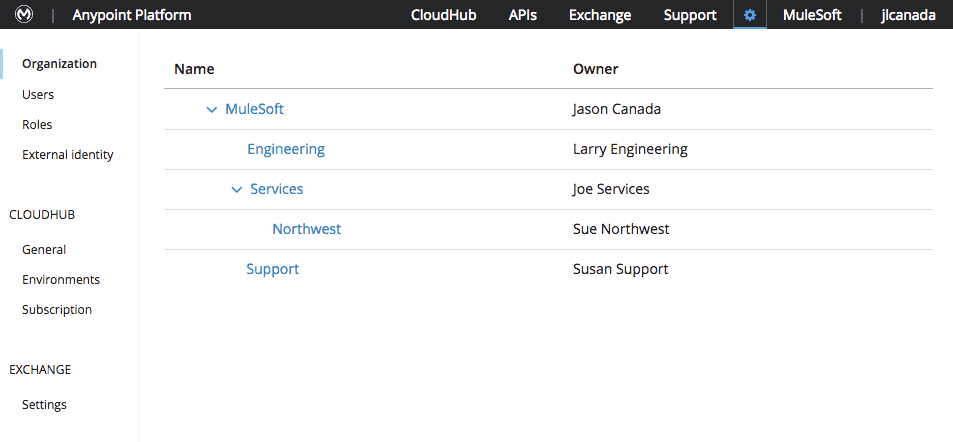
Once Business Groups have been configured, individual users can then switch between Business Groups using the new Business Groups menu in the navigation bar (screen shot below). This will change their context in the active applications. Only resources from the selected Business Group will be visible in each application.
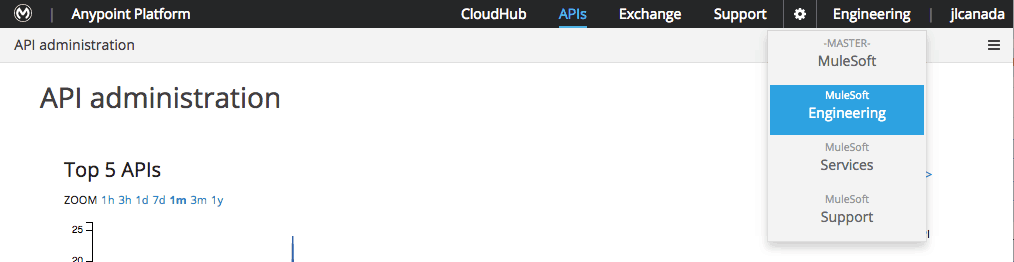
Business Groups & CloudHub
One large benefit of Business Groups for CloudHub customers is the ability to easily delegate vCore workers across Business Groups. This allows customers to have a single subscription to manage and easily track usage & chargebacks by business unit or project. When creating a Business Group administrators can easily select how many production and sandbox vCores are available for consumption. Administrators of the Business Group can then create additional sub-groups and further divide their vCore allotments to those lower levels.
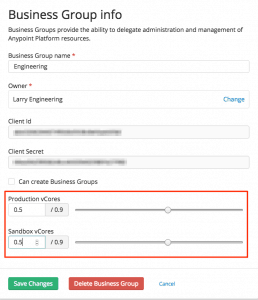
Business Groups & Anypoint Platform for APIs
Business Groups provides some additional functionality to the Anypoint Platform for APIs as well. First, Business Groups provides inheritance of API portal theming. If the top level Business Group sets a portal theme (colors, logo, etc) then, by default, all Business Groups lower in the tree will utilize this same theme. Individual Business Groups can set their own themes which can override the inherited theme, however.
Additionally, Business Groups allows users from individual groups to run their own API gateways. This allows the IT teams from each business or project group to be independent of centralized IT. That is each business or project group can register API gateways using their own credentials and ensure that visibility of APIs managed through their gateway is limited to users and roles within that scope.
Business Group availability & additional resources
The Business Groups feature will be available to all Anypoint Platform customers with an Enterprise level subscription or higher. If you are not currently an Enterprise customer but would like access to the feature please contact your MuleSoft representative. To learn more about the feature you can find the documentation here or you can visit http://anypoint.mulesoft.com to get started.