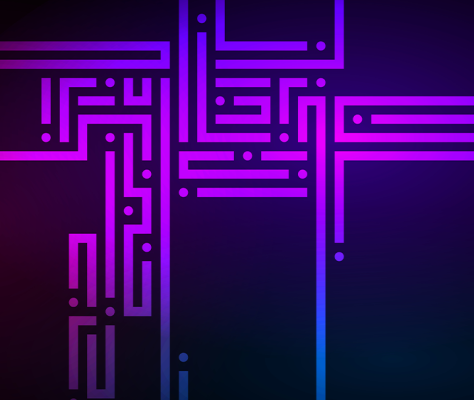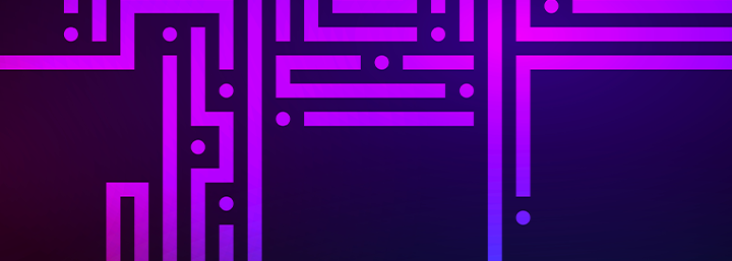Companies are constantly looking for ways to streamline their operations and increase efficiency. One area that can often lead to a bottleneck is document processing. Whether it’s invoices, resumes, or customer information, manually extracting data from documents can be a time-consuming and error-prone task, which is why intelligent document processing is the wave of the future.
By using automation solutions, companies can automate these processes and improve the accuracy and efficiency of their document processing operations. By 2025, 50% of B2B invoices worldwide will be processed and paid without manual intervention.
MuleSoft RPA provides the ability to empower business and IT teams to collaborate with ease, and break silos on every step of the automation journey. AWS provides AI-powered document processing capabilities like Amazon Textract, Amazon Comprehend and Amazon Translate. By bringing together the power of MuleSoft RPA and AWS, Intelligent Document Processing becomes easier than ever – remarkably boosting accuracy and saving time and cost across teams.
Intelligent document processing with RPA Builder
RPA Builder makes it easier for developers to rapidly configure and debug RPA Bots, fueling the automation build cycle with scale and speed. RPA Builder provides a rich toolbox full of low-code, wizard-based tools including OCR, Web and Image Search, REST, and many more, providing a solution to any automation need. The document processing action steps provide the ability to extract data from documents and translate text by using Amazon Translate, Amazon Comprehend, and Amazon Textract services. Let us explore the various AWS toolbox items.
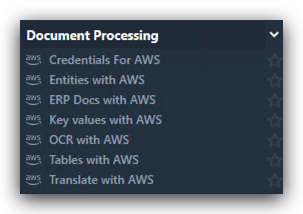
Credentials for AWS
The Credentials for AWS action step enables you to set up AWS credentials once and reference them in the other AWS action steps. A valid Client ID, Client Secret, and region are required to connect to an AWS instance. Check out the AWS documentation to learn more about configuring the credentials to connect.
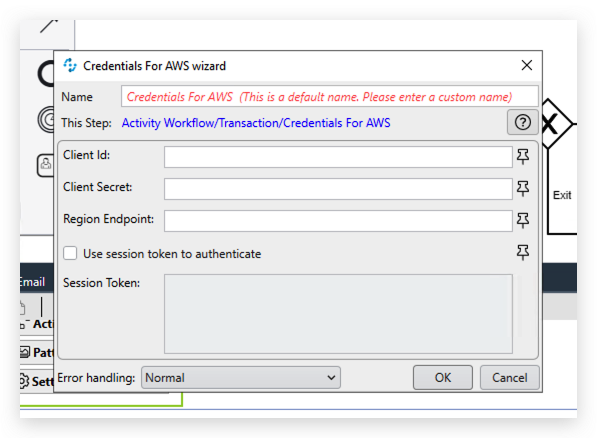
Amazon Comprehend
Amazon Comprehend can discover the meaning and relationships in text from customer support incidents, product reviews, social media feeds, news articles, documents, and other sources. The following action step provides the ability to use Amazon Comprehend from RPA Builder.
Entities With AWS
The Entities with AWS action step enables you to use Amazon Comprehend to inspect text for named entities and return information about them. For instance, you can see that given the text, AWS Comprehend can analyze and categorize the data within the text.
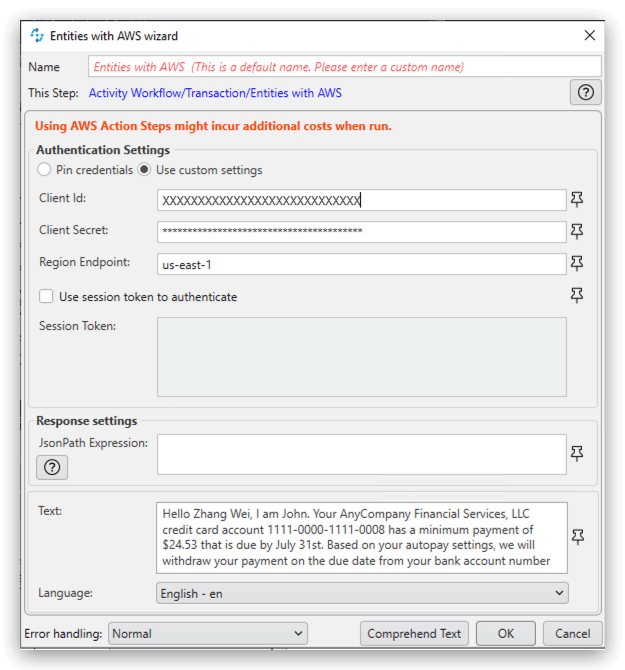
Notice that the JSON result shows the text categorized into a person, organization, and date.
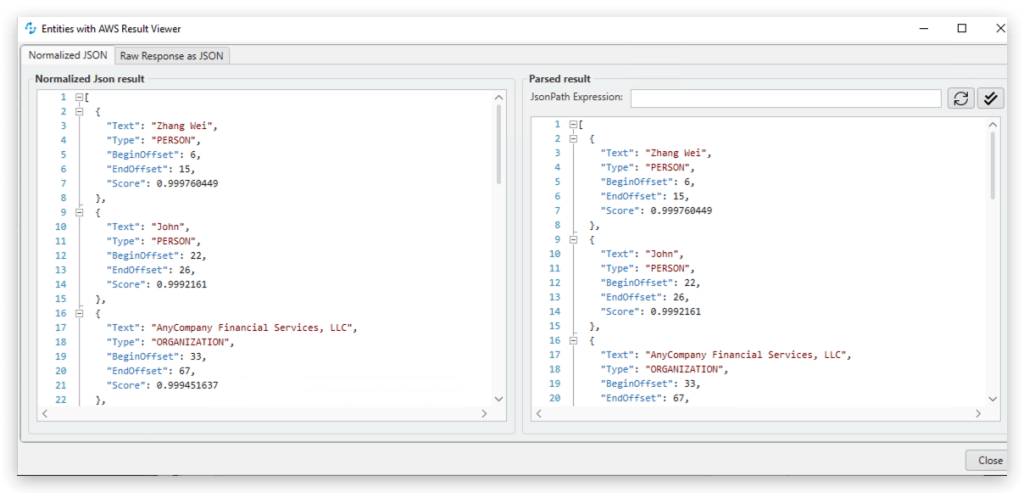
Amazon Textract
Amazon Textract automatically detects a document’s layout and the key elements on the page recognizes the data relationships in any embedded forms or tables and extracts everything with its context intact.
AWS Textract action steps (ERP Docs with AWS, Key values with AWS, OCR with AWS, Tables With AWS) support PNG, JPEG, TIFF, and PDF. It is possible to process password protected PDF files and specific page ranges as a part of these toolbox items. The following action steps provide the ability to use the Amazon Textract from RPA Builder.
ERP Docs with AWS
The ERP Docs with AWS enables you to use Amazon Textract to analyze invoices and receipts to extract relevant data. The action step reads a document from a file location and analyzes the data.
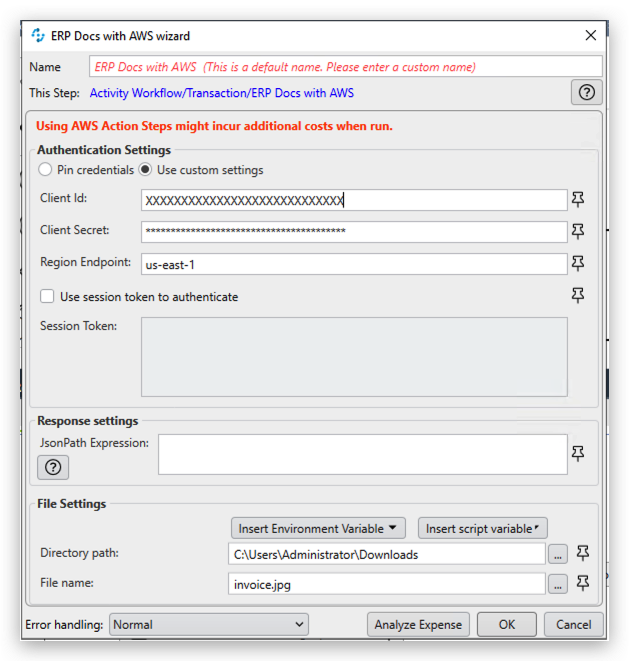
Notice that the data is returned in raw text or JSON format.
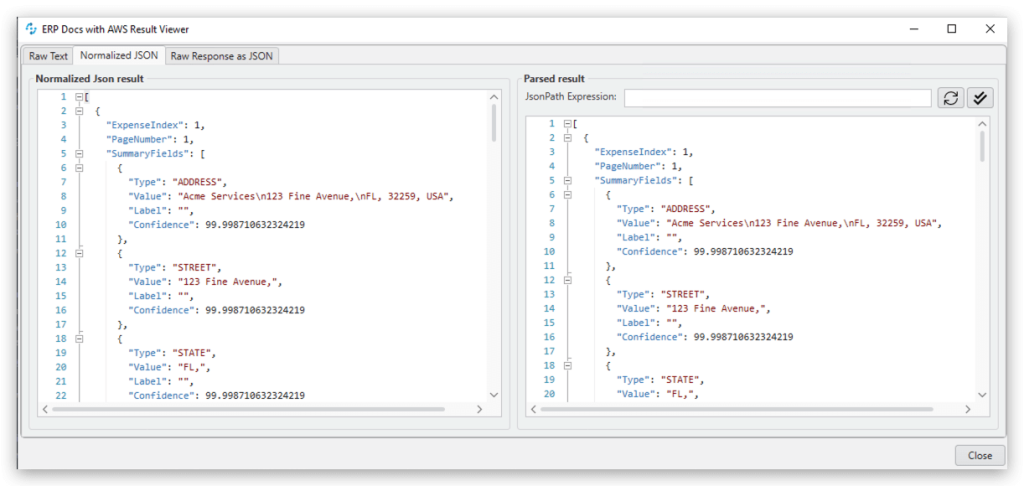
Key Values with AWS
Like the ERP Docs With AWS action step, this action step also uses the AWS Textract service to extract form data by sending a local file.
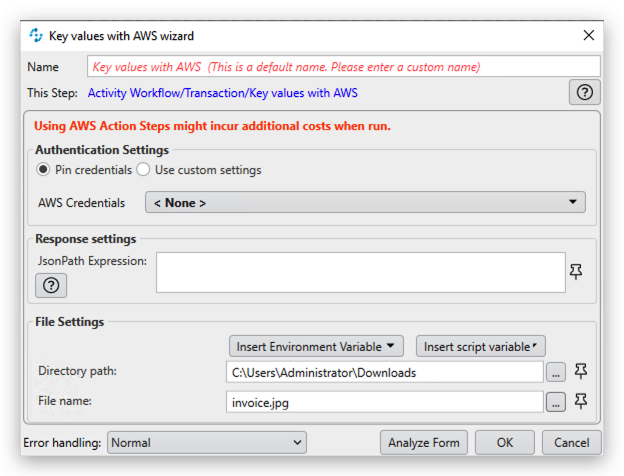
Notice that the action step returns the results in key-value pairs.
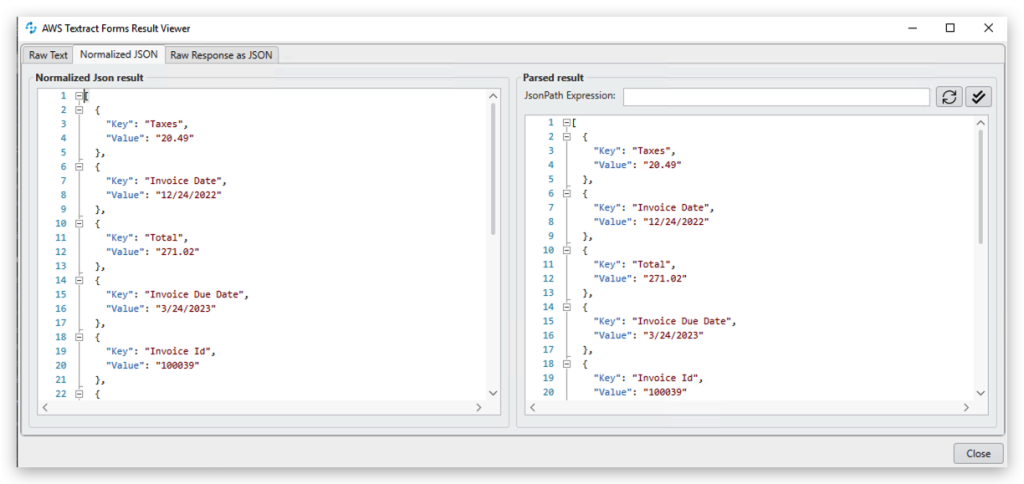
OCR with AWS
The OCR with AWS action step enables you to recognize the text in a document by sending a local file to the AWS Textract service, which returns the extracted values.
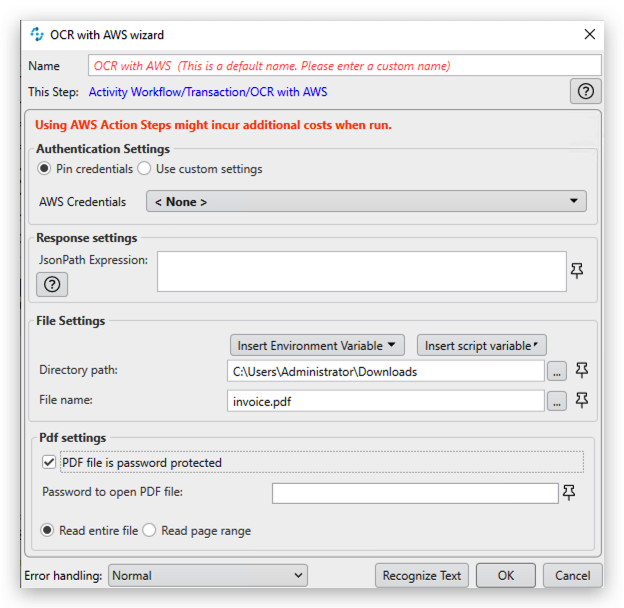
The response is returned in raw text or JSON format.
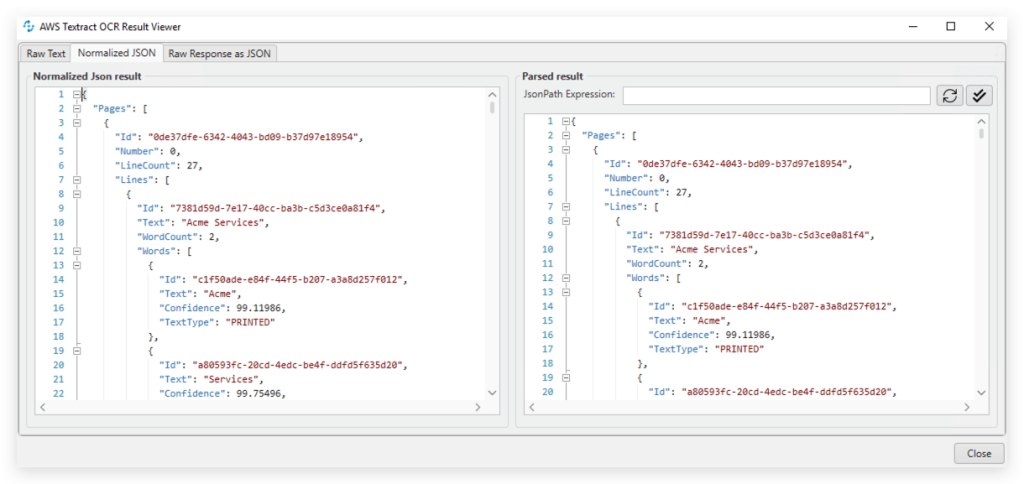
Tables with AWS
The Tables with AWS action step enables you to recognize the text values inside a table by sending a local file to the AWS Textract service, which returns the extracted values.
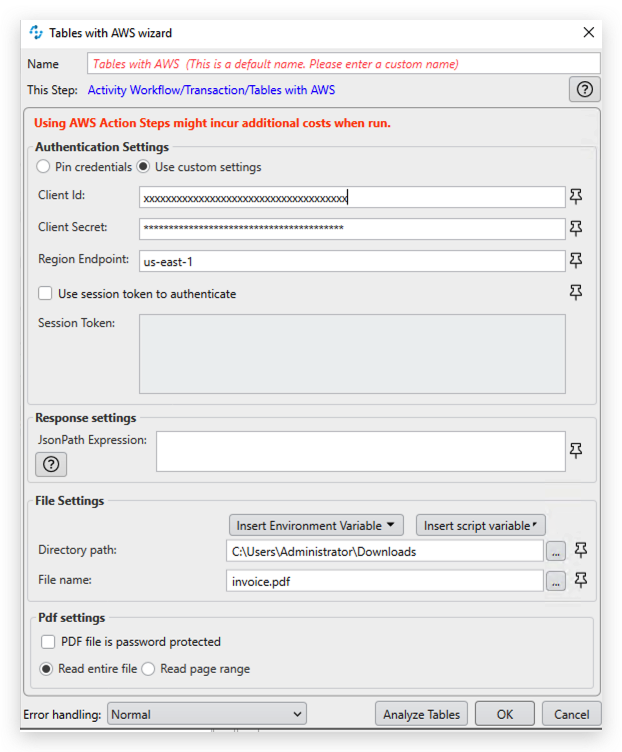
Notice that the invoice line items are extracted as table data.
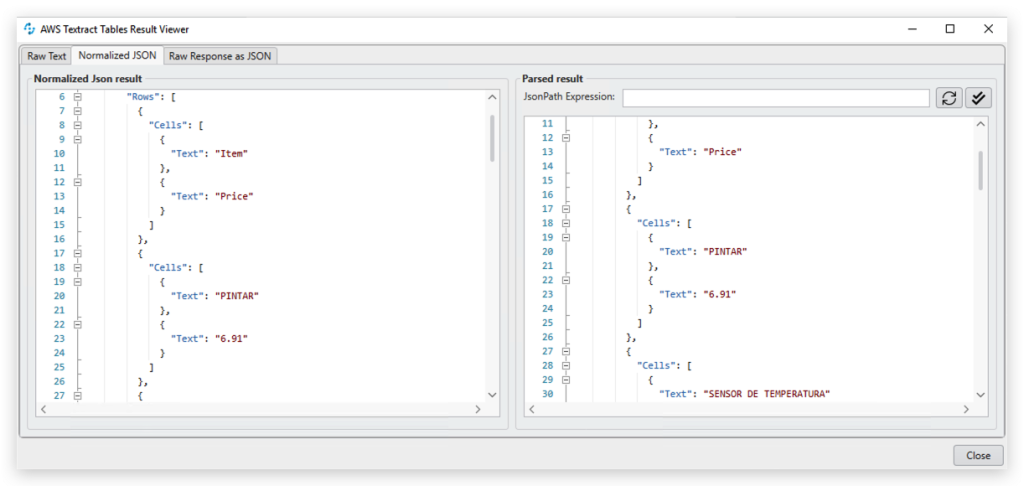
Amazon Translate
Amazon Translate is a text translation service that uses advanced machine learning technologies to provide high-quality translation on demand. Check out the AWS documentation to learn more about all supported languages. The following action step provides the ability to use the Amazon Translate service from RPA Builder.
Translate with AWS
The translate with AWS action step enables you to use the Amazon Translate service to translate the specified text.
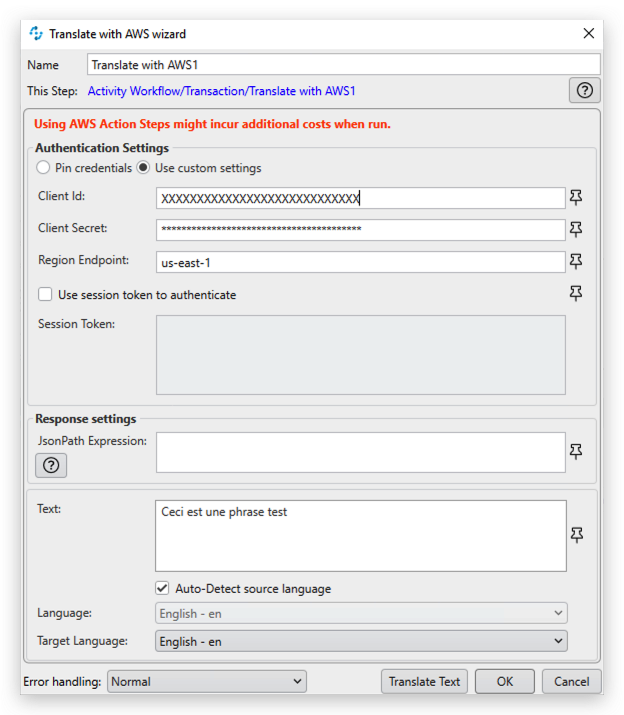
It can auto-detect the source language and translate it to the target language. Notice that the text has been auto-detected as French and is translated to the target language English.
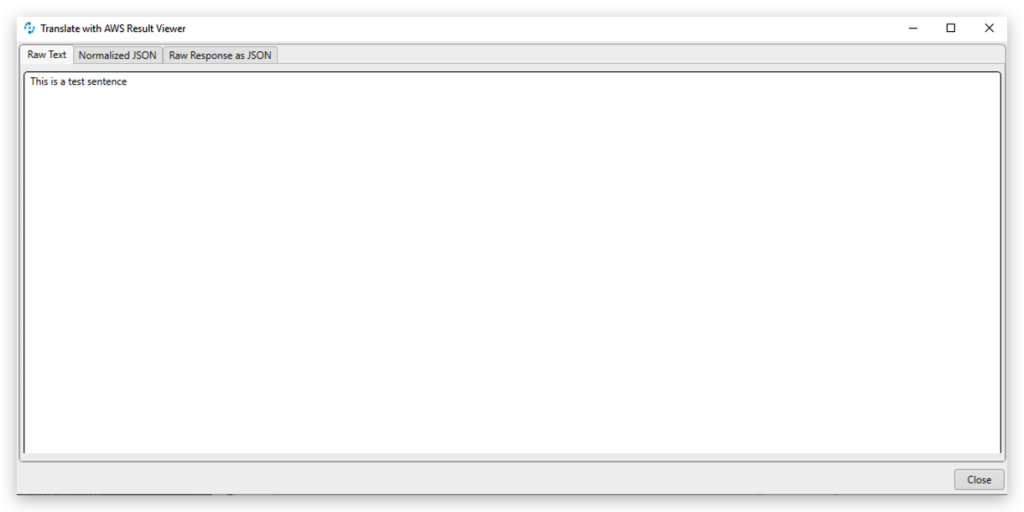
MuleSoft RPA and AWS
While AWS provides AI-enabled document processing services, MuleSoft RPA helps with the easy consumption of these services using drag-and-drop toolbox items. It’s also possible to ingest the document or do post-processing with the data extracted from the documents using the rich set of pre-built activity steps enabling the developers to create automation solutions efficiently at scale.
Here’s an end-to-end document processing workflow built using MuleSoft RPA:
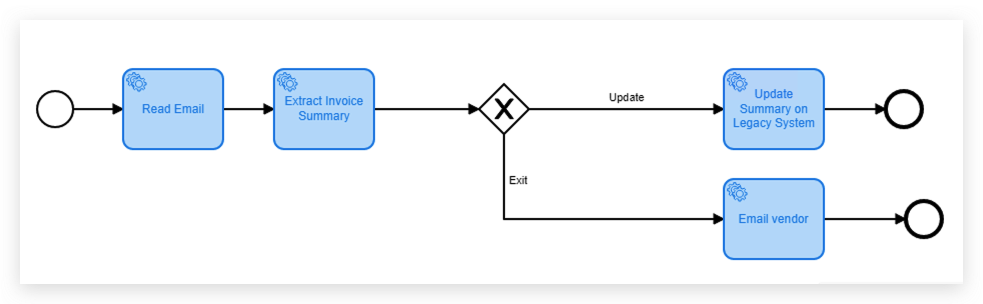
In this workflow, the document gets ingested via an email, extracted using the AWS document processing capabilities, and updated on the legacy system using screen scraping. Notice that it is also possible to build alternate paths for edge conditions as seen in this example. For instance, if the invoice data is incomplete, then the vendor needs to be contacted for correction.
Check out this demo to see document processing in action using MuleSoft RPA and AWS.
Conclusion
Manually processing documents can be time-consuming, costly, and error-prone. Intelligent Document Processing solutions, provide the ability to extract and use meaningful data to automate business processes rapidly. Together, MuleSoft RPA and AWS make intelligent document processing possible by increasing efficiency, enhancing operational accuracy, and saving cost for every team.