It’s production rollout night. You review the checklist and validate your CI/CD screen refreshes. Logins to the app are as clean as they’re going to be, the health checks come back green. It’s go time.
You push the button, confirm your selection, and wait. The deployment goes off without a hitch. As you breathe a deep sigh of relief, you kill time on your phone before the post-deploy validation step when you notice the first error comes in. Moments later, a second, third, and fourth error appear. You suddenly note your error rates are through the roof.
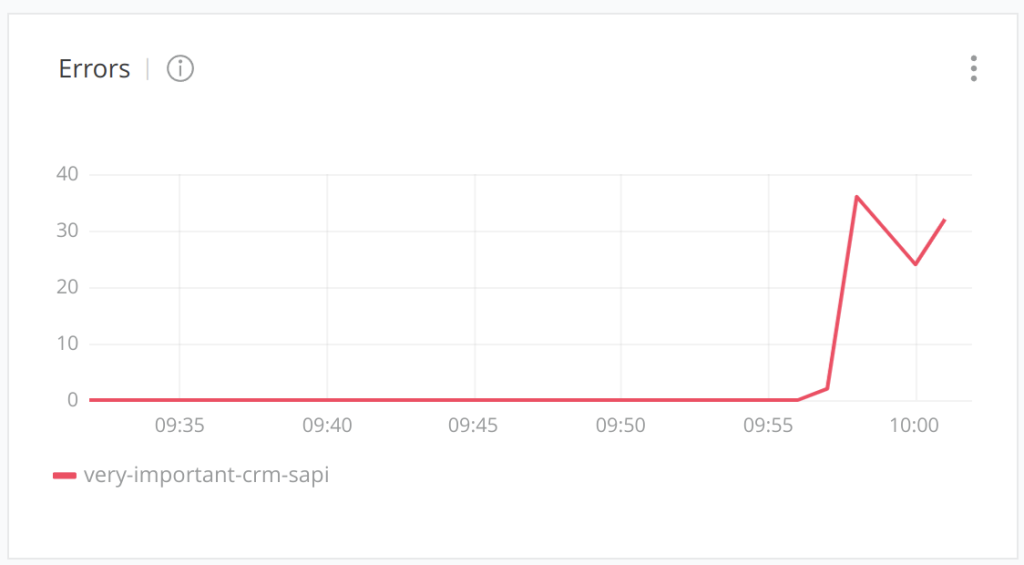
As you dig through the logs, you find that someone had hard-coded a bad URL that only works in development. That means that these errors will continue to fail endlessly and cannot actually run in production, which means it’s time to roll back. Fortunately, you use CloudHub 2.0 with its built-in deployment revisioning, allowing you to quickly find your previous version and roll back in minutes.
Steps for fast app rollback with CloudHub 2.0
On the default Anypoint main menu, click on Runtime Manager, then click on your specific application. From there, go into the Settings screen, note your current version (1.0.11 in the picture below), select Choose File and click Import file from Exchange.

From here, you can search for your application and find an older version to quickly revert to.

Upon selecting an older revision, click Select to select that specific version of the application to deploy.

Lastly, all you have to do is click Apply and wait for the rollback deployment to complete.

Within moments, your API will return to the state it was previously, no longer showing errors. Production crisis averted!

Your trusted enterprise solution
MuleSoft helps customers provide time-to-value and quality of life adjustments to make managing APIs and integrations simple – helping customers drive faster time to innovation through reuse and discovery. To learn more, discover how CloudHub 2.0 is continuing down a path of making Day 1 and Day 2 ops as easy as possible.









