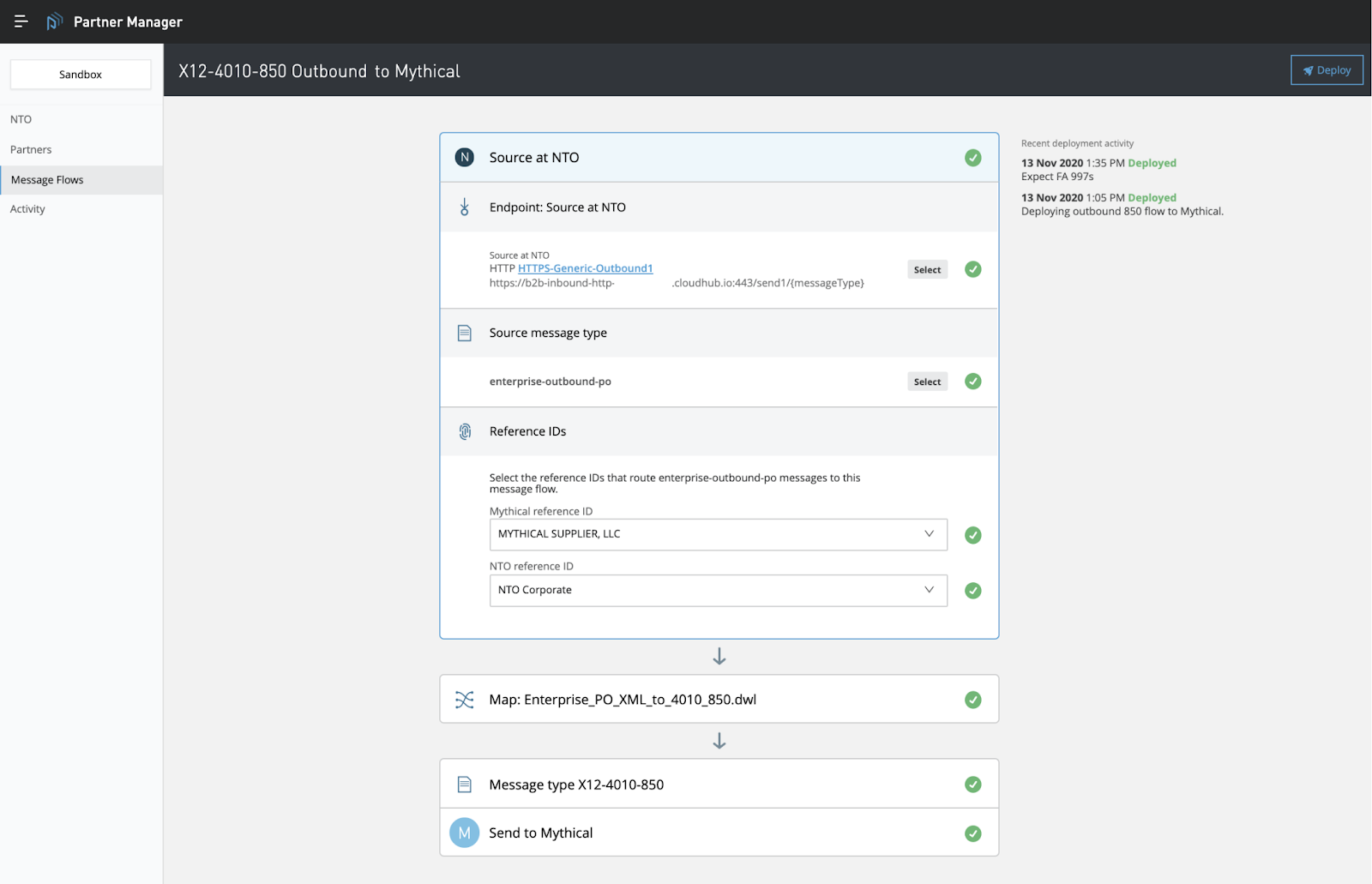In our previous blogs, we provided a high-level overview of Anypoint B2B Solutions with a couple of B2B integration use cases. As part of the “how to” series, we will cover how Anypoint Partner Manager can help you rapidly develop, manage, and monitor B2B integrations.
What is Anypoint Partner Manager?
MuleSoft’s Anypoint Partner Manager is a cloud-native, low-code B2B solution that accelerates partner on-boarding and simplifies partner management across the lifecycle. It enables IT teams to rapidly develop B2B integrations, seamlessly monitor and manage performance, and secure them in compliance with partner requirements. As a part of Anypoint Platform, Partner Manager provides management and visibility into all EDI transactions through a single pane of glass. In the future, Anypoint Partner Manager will provide the ability to configure and manage B2B transactions exchanged with trading partners via APIs alongside EDI transactions through a single pane of glass.
Why use Anypoint Partner Manager?
Managing and maintaining a trading partner ecosystem is an uphill task pivoted on two key aspects — data exchange and trading partner management. Anypoint B2B connectors provide a simple and a scalable solution for critical B2B data exchange problems. But organizations managing a large number of trading partners also need support managing their partner ecosystem as part of their B2B strategy. This is where Anypoint Partner Manager comes in. Anypoint Partner manager can:
- Accelerate partner onboarding with templates, rapid diagnosis, and reusable configurations.
- Provide real-time visibility into dependencies and operations across B2B transactions.
- Enable rapid development and management of B2B integrations with dynamic routing of inbound and outbound B2B transactions.
- Help manage the generation and reconciliation of EDI message acknowledgments.
Managing trading partners with Anypoint Partner Manager
Managing trading partners with Anypoint Partner Manager
You can manage the following configurations pertaining to your own organization (also referred to as the “Host”) in Partner Manager’s Home page.
You can create and manage the following configurations pertaining to your trading partners in the respective profile page of the trading partner:
- Partner’s Identifiers
- Partner specific endpoints
- EDI validation settings for X12 inbound and outbound transactions.
Processing B2B messages with Anypoint Partner Manager
Partner Manager’s message processing framework receives transactions from the message source, dynamically transforms, and routes them to the intended target. The framework uses a set of user created configuration objects such as endpoints, message flows, and maps. Partner Manager dynamically applies EDI validation rules on the transactions you send to or receive from your trading partners.
A message flow in Partner Manager the path through which an inbound or outbound transaction between your trading partner and your organization’s backend systems is processed through. A message flow comprises reusable building blocks such as endpoints, message type definitions, maps and associated validation settings.
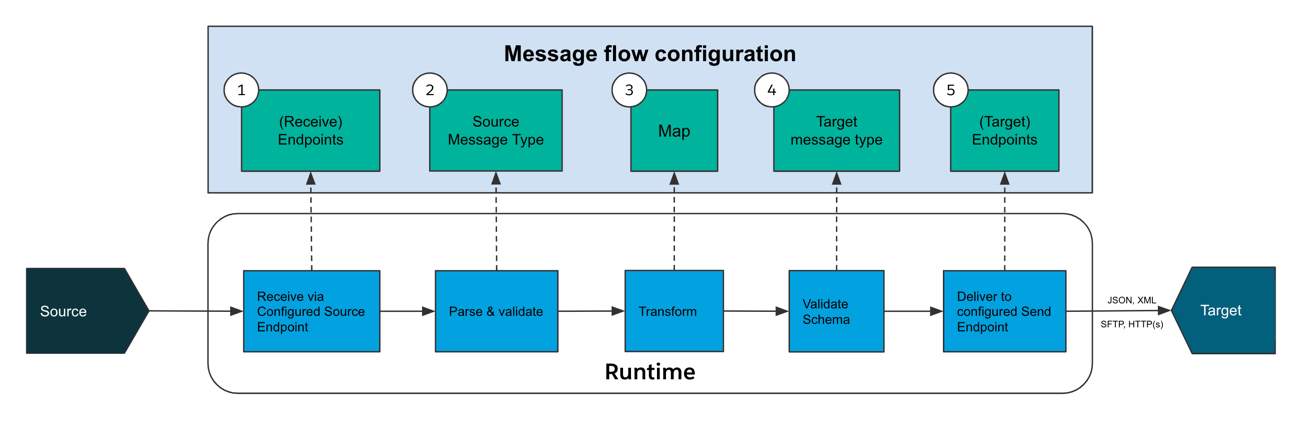
Outbound message flows
You can configure outbound message flows to:
- Receive application messages (JSON or XML) from your backend systems.
- Validate and transform the application message to EDI.
- Send the translated EDI transactions to your trading partners.
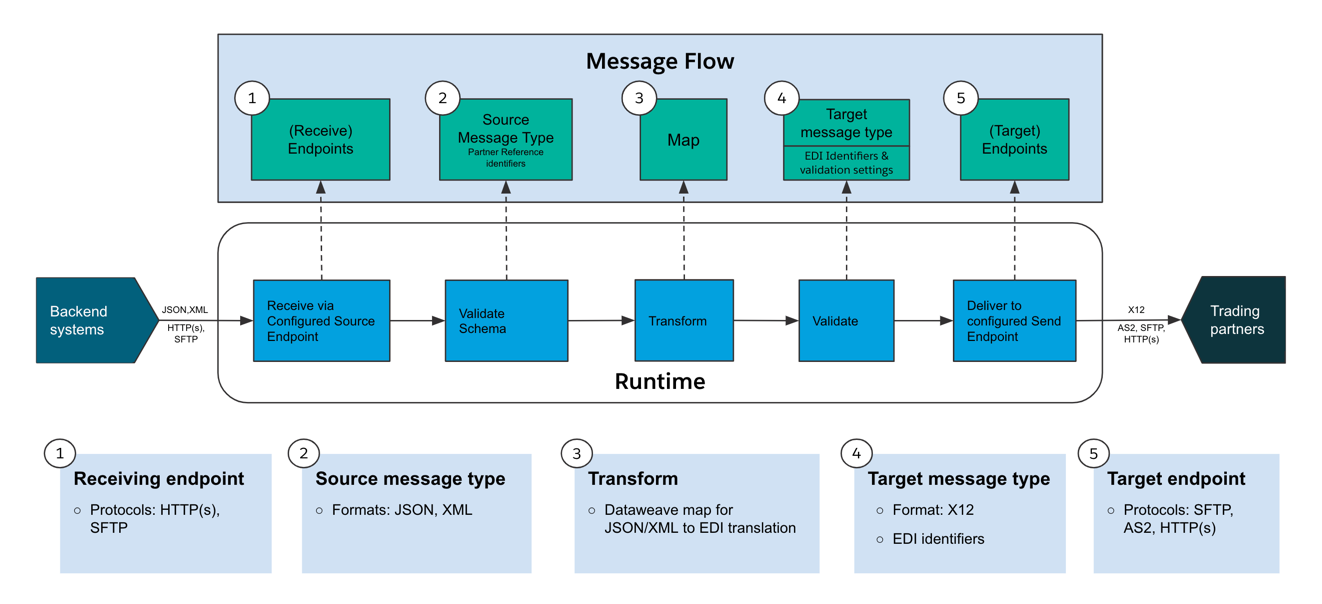
The following diagram shows a sample outbound message flow configuration in Partner Manager, orchestrating the end-to-end message processing:
The message flow has the following configurations:
- Source message type and endpoint
- Receive XML purchase order payloads (defined in the message type: enterprise-outbound-po) from backend systems via a HTTPS receive endpoint.
- Apply dynamic content-based routing to send the received payload to the appropriate message flow for further transformation, validation and delivery.
- Mapping:
- Apply DataWeave transformation map to convert the application message (from XML or JSON) to EDI X12 format.
- Target EDI message type:
- Apply EDI message type, validation settings, and identifiers for the translated EDI payload.
- Optionally configure if a functional acknowledgment is expected from the trading partner indicating acceptance or rejection of the transactions sent to them.
- When an acknowledgment is received from the trading partner, it is automatically reconciled against the outbound transaction.
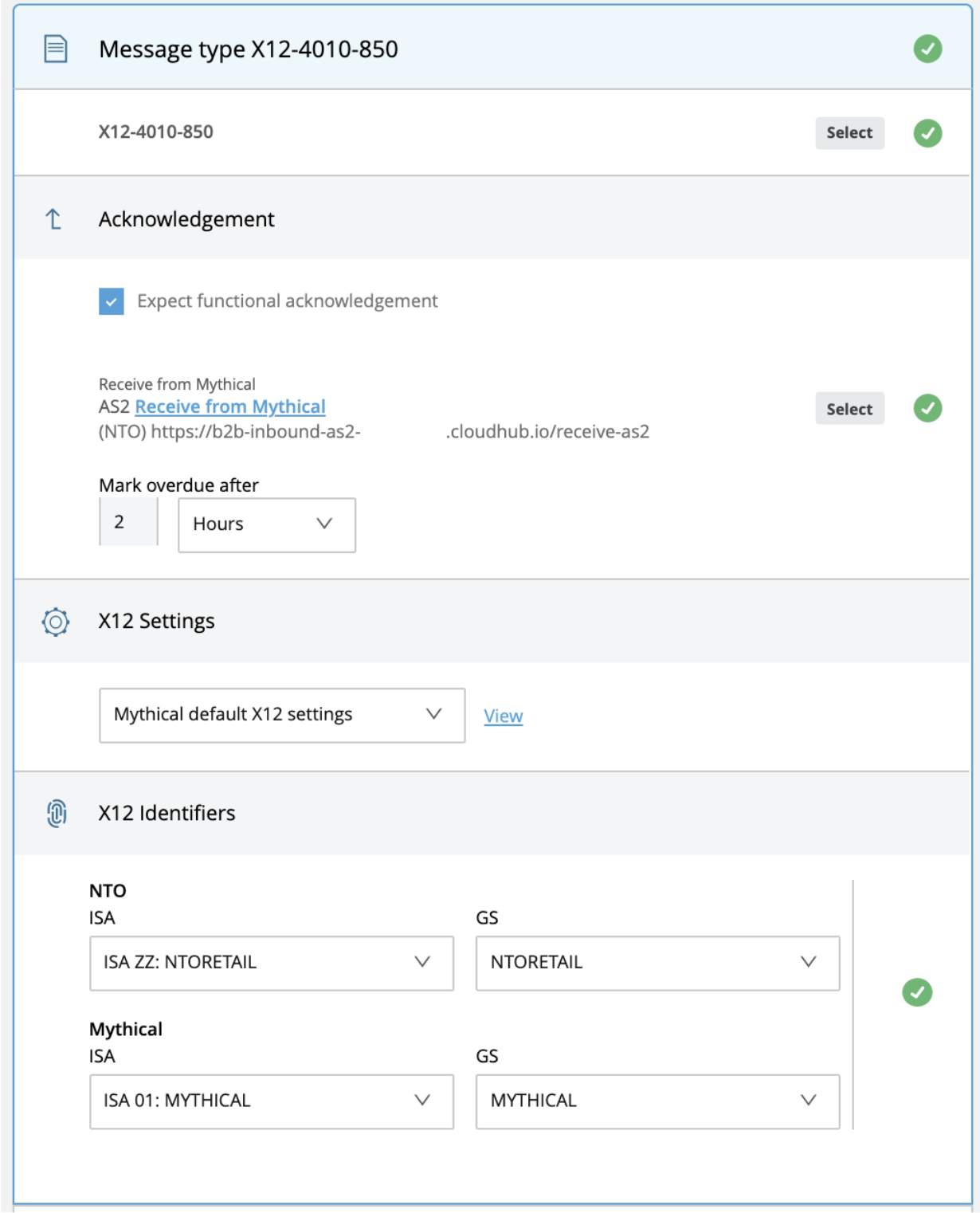
- Send to trading partner endpoint:
- The translated EDI payload is sent to the trading partner via the endpoint (AS2 or SFTP) configured in the message flow.

Inbound message flows
You can configure inbound message flows to:
- Receive EDI transactions from your trading partners.
- Validate the EDI data against the specifications mutually agreed between the trading partner and your organization.
- Transform the EDI data to your enterprise’s application message format (JSON or XML).
- Deliver the translated application message to your process/system layer in the backend via HTTP(s) or SFTP protocols.
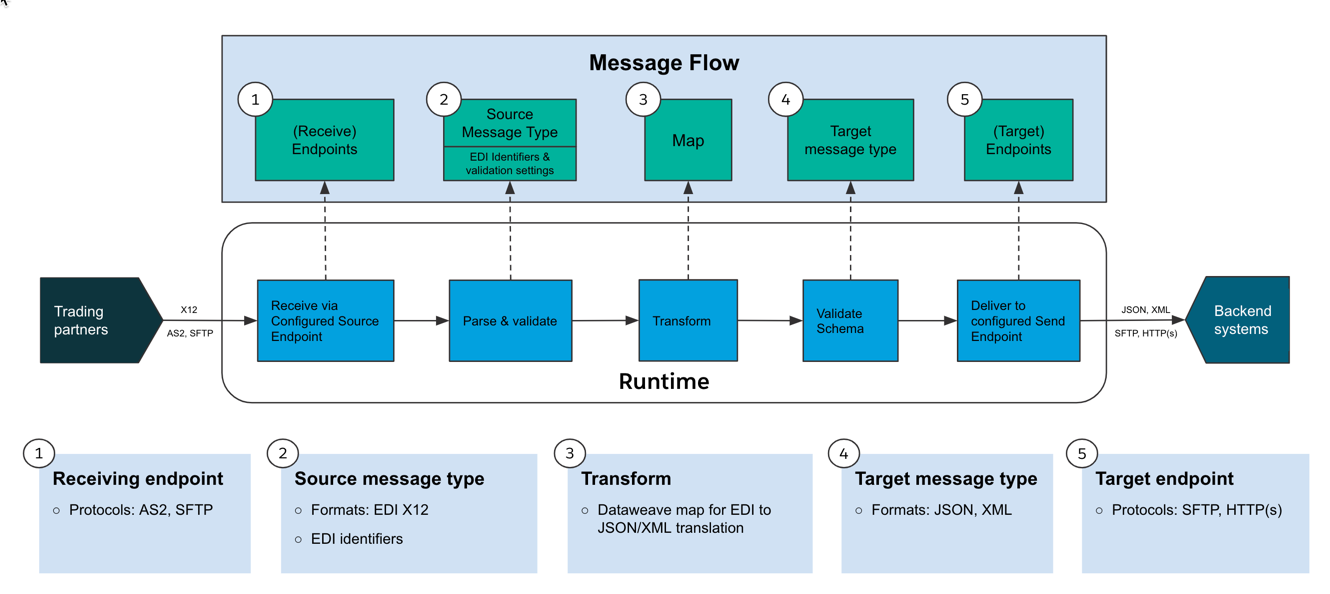
The following diagram shows a sample inbound message flow configuration in Partner Manager, comprising of the below configuration objects orchestrating the end-to-end message processing:
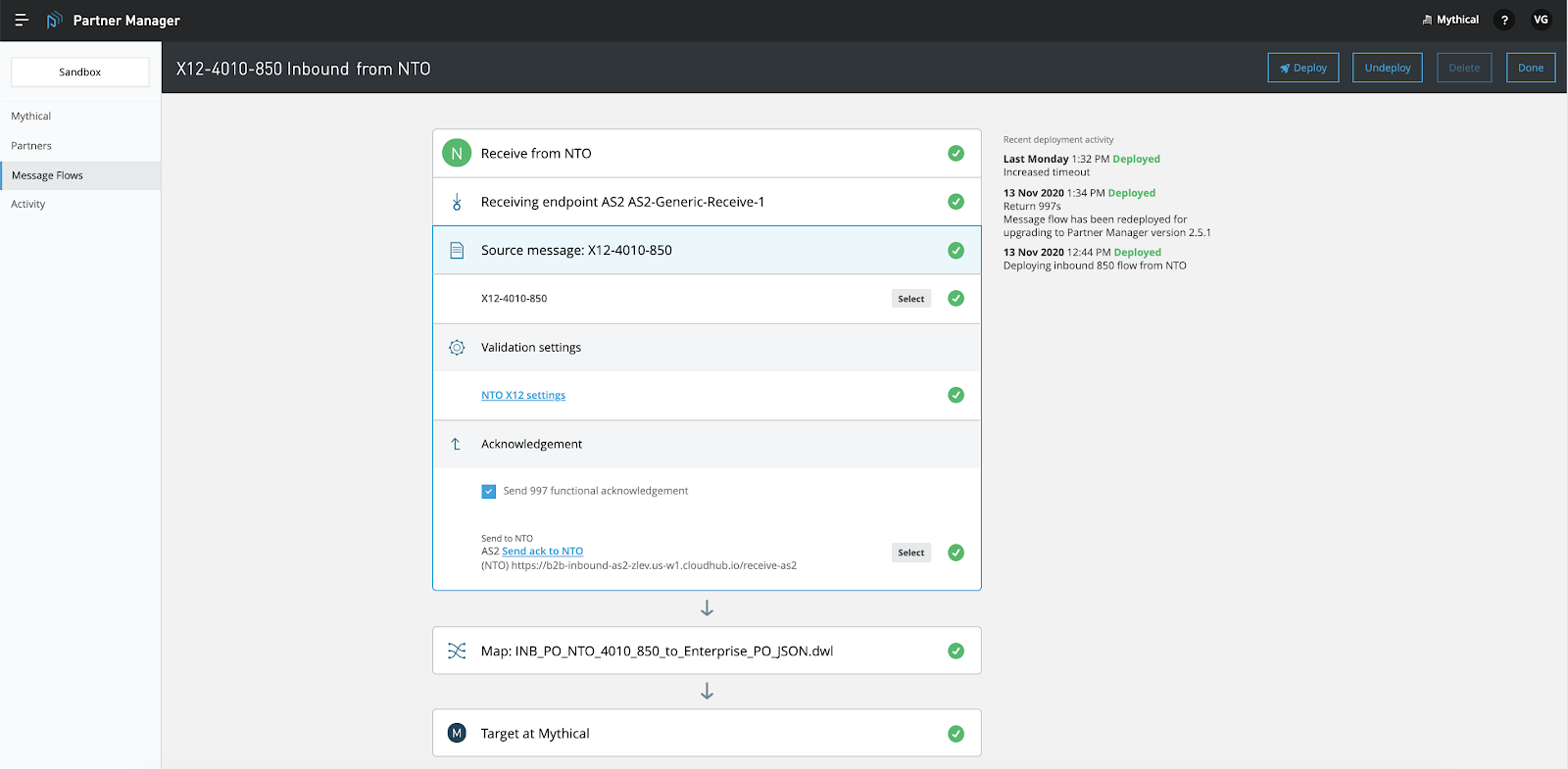
The message flow has the following configurations:
- AS2 Receive endpoint to receive inbound business transactions from trading partners.
- Source Message type – X12 version 4010, 855 PO Acknowledgement transaction:
- Apply EDI message type, validation settings, and identifiers for the received EDI payload.
- Optionally configure if a functional acknowledgment needs to be sent to the trading partner indicating acceptance or rejection of the transaction.
- Mapping
- Apply DataWeave transformation map to translate the EDI X12 transaction to application message format (JSON or XML).
- Target message type and endpoint
- Message type definition to define the schema of the application message
- Send the translated JSON or XML message to the backend systems via target endpoint (a process API or an internal SFTP path) configured.
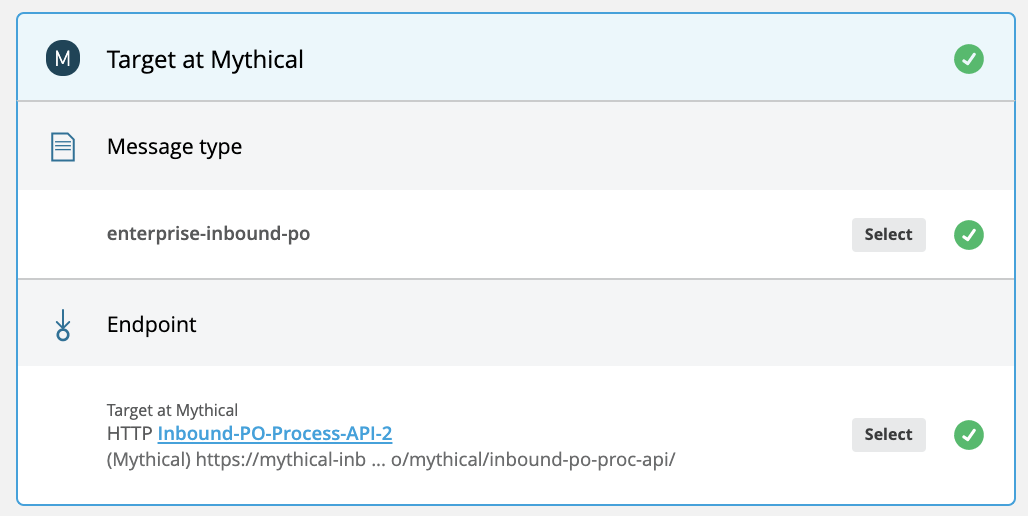
Deploying message flows
You can deploy a configured message flow from Partner Manager to MuleSoft’s CloudHub iPaaS platform, or your own hosted Mule runtime by clicking the “Deploy” button.
Demo: Retailer-supplier purchase order integration
Watch a detailed demo of a purchase order integration between a fictional retailer (NTO) and supplier (Mythical), as part of a larger order-to-cash workflow, leveraging Anypoint Partner Manager.
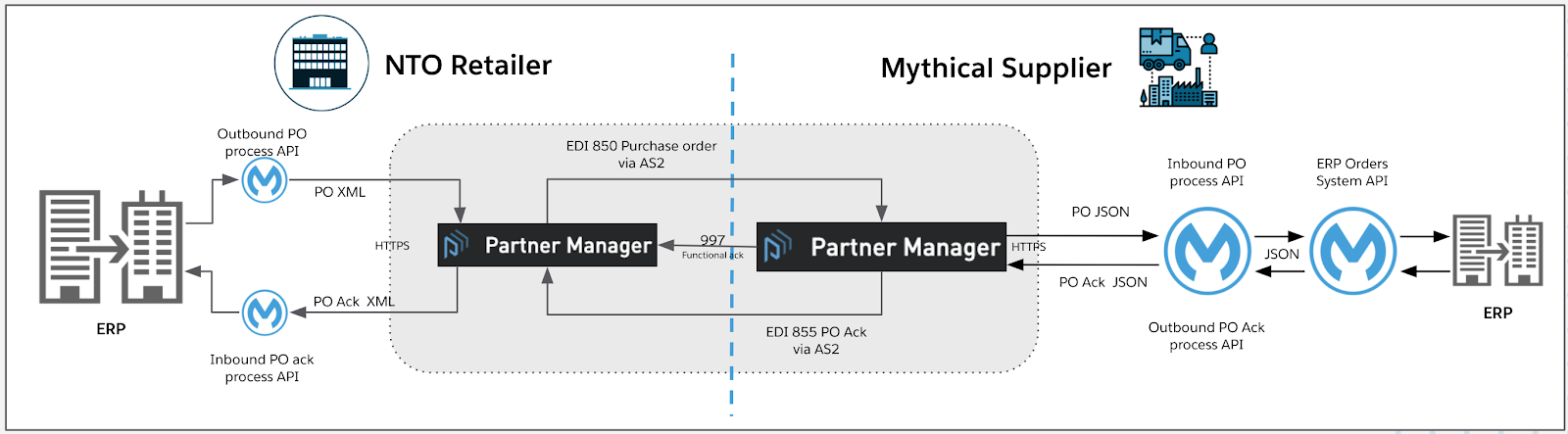
The demo covers the following functional aspects:
- At NTO Retailer: Translate purchase order XML messages from the backend systems to outbound EDI X12 850, and send them to Mythical Supplier via AS2.
- At Mythical Supplier: Translate the inbound EDI 850 transactions to enterprise PO JSON message, and send to the process API orchestrating order capture in the backend.
- At Mythical Supplier: Generate 997 functional acknowledgement, accepting / rejecting the received EDI 850 message, and send back to NTO Retailer via AS2.
- At NTO Retailer: Reconcile the received 997 acknowledgement and update the corresponding outbound PO transaction sent to Mythical in Step 1.
- At Mythical: Translating purchase order acknowledgement JSON messages from the backend system after the PO is processed through, into outbound EDI 855 PO Ack transactions, and sending to NTO Retailer via AS2.
- At NTO Retailer: Translate the inbound EDI 855 transactions to enterprise PO Ack XML message structure, and send to the process API updating the status of the purchase order in the backend system.
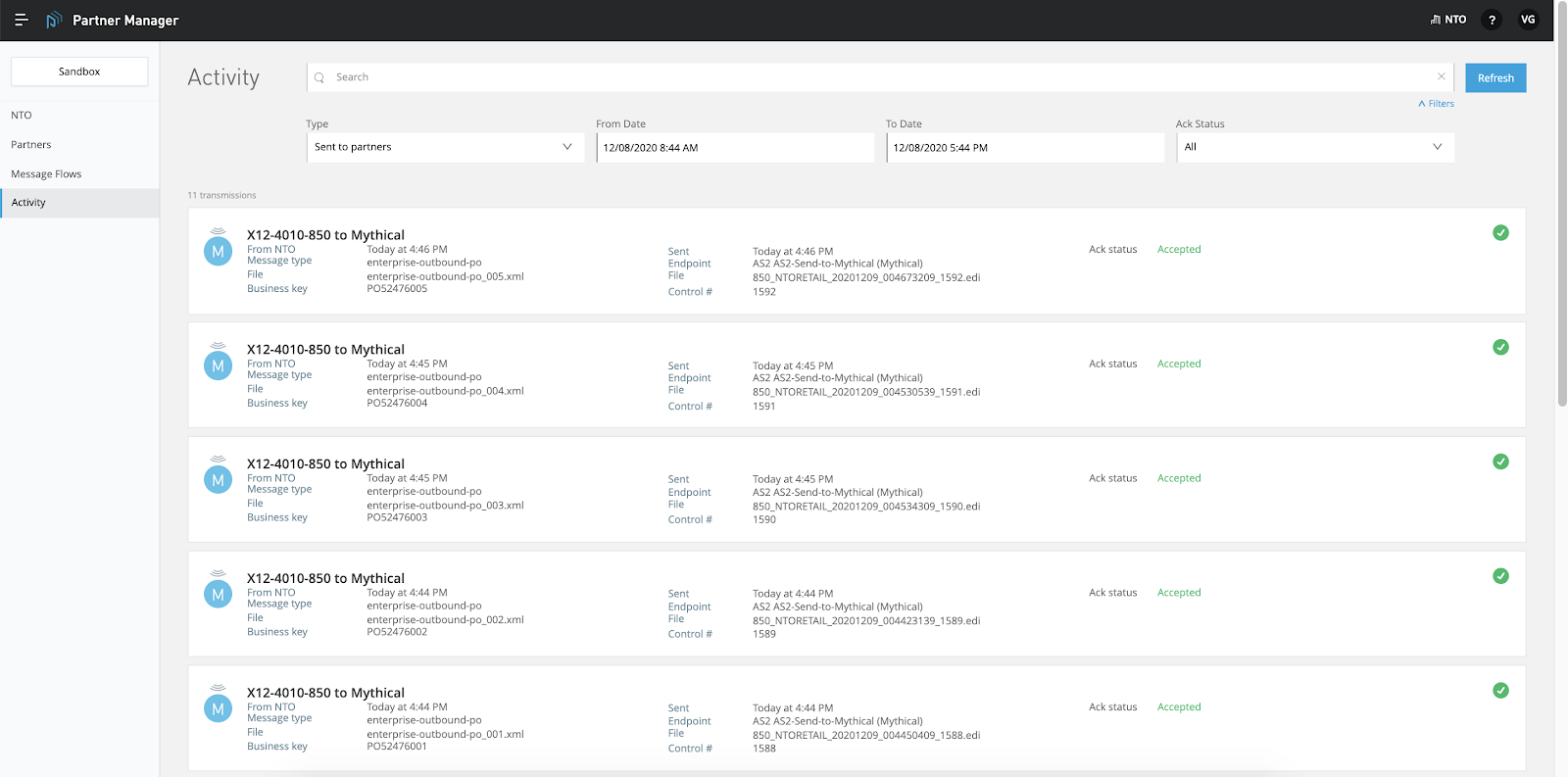
Getting started with Anypoint Partner Manager
To learn about a modern approach to B2B Integrations leveraging API-led connectivity, check out here. Click here to try Anypoint Platform for free, and contact your account representative to try Anypoint Partner Manager.