In the age of digital transformation, organizations are under pressure to move fast, be more agile, and operate more efficiently. Results from the 2020 Connectivity Benchmark Report, which surveyed 800 IT leaders across the globe, showed that “automating business processes” is in the top three of initiatives that are top of mind for IT leaders. The idea of automation — reducing or eliminating human intervention — promises speed, agility, and efficiency, but how can you automate your business in the first place and how can you do so at scale
Business processes are often manual because their underlying technology landscape is not integrated, constantly changing, and increasingly complex. Many organizations are now realizing that you cannot achieve automation without integration; after all, it is impossible to automate things that aren’t even connected.
Thousands of organizations — from HSBC to Buffalo Wild Wings — have used MuleSoft to automate workflows by turning siloed data sources into composable building blocks. Today, we are making it even easier for anyone to automate workflows with Salesforce Customer 360’s Einstein Automate, a solution that empowers companies of all sizes and industries to be more productive through intelligent workflow automation.
Keep reading to discover why integration and automation are inextricably linked, how MuleSoft contributes crucial capabilities to Einstein Automate, and how MuleSoft’s latest innovations make automation even easier for Salesforce admins and non-developers.
Learn why integration is essential to automation at scale
Data from the 2020 Connectivity Benchmark Report shows that the average organization runs on nearly 900 systems, yet only 28% of those systems are integrated. Workflows are composed of applications, which means organizations cannot automate any workflow until they integrate all the apps supporting the workflow. In other words, business automation and integration go hand in hand.
Traditional approaches to integration rely on custom code or point-to-point tools that create brittle, ungovernable, and insecure connections — making automation even more difficult. With MuleSoft, organizations are automating business processes by moving away from custom-coded, one-off integrations and, instead, using APIs to build secure, composable, reusable integrations.
Once organizations unlock siloed applications as APIs, they transform into composable enterprises. They can then assemble building blocks of business capabilities easily in a Lego-like manner to meet a variety of business needs — from improving time-to-market to improving the customer experience.
Unleash automation with Salesforce Customer 360 and MuleSoft
If your team is charged with enriching customer relationships, chances are you can no longer meet customers’ expectations with manual, error-prone processes. That’s where Einstein Automate comes in.
With Einstein Automate, any business can build intelligent workflows to automate time-consuming tasks, enabling employees to dedicate more time to innovation and customer success. Organizations using Einstein Automate can speed up workflows for customer service, HR, IT operations, Sales, and much more.
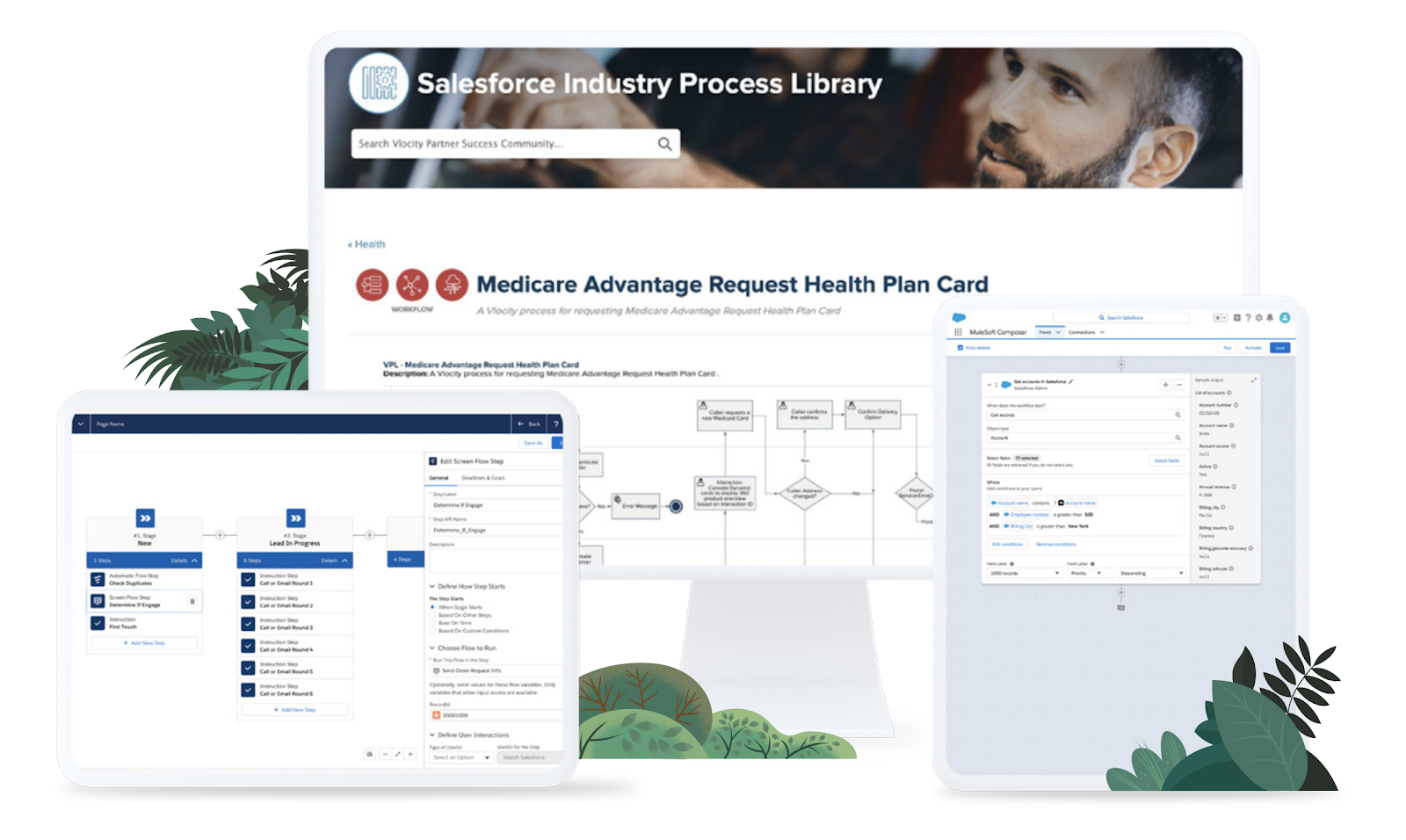
So how do MuleSoft and Einstein Automate work together? MuleSoft’s Anypoint Platform enables Einstein Automate to automate workflows across any app, data, or device — whether they are inside or outside of the Salesforce ecosystem — through a purpose-built platform for low-code integration and API management.
This means organizations can unlock siloed data across systems and make them readily accessible for Salesforce Customer 360. But what about Salesforce admins and others who may not want to write any code or even leave the Lightning environment?
That’s why we built MuleSoft Composer for Salesforce.
Empower everyone to integrate with clicks, not code
As part of the Einstein Automate announcement, we are also introducing a new integration solution that simplifies the lives of non-developers: MuleSoft Composer for Salesforce.
MuleSoft Composer for Salesforce is the fastest and easiest way to connect apps and data to Salesforce. It enables non-developers to access data, create a 360 view of customers, and automate integrations with clicks, not code — all inside of the Salesforce UI.
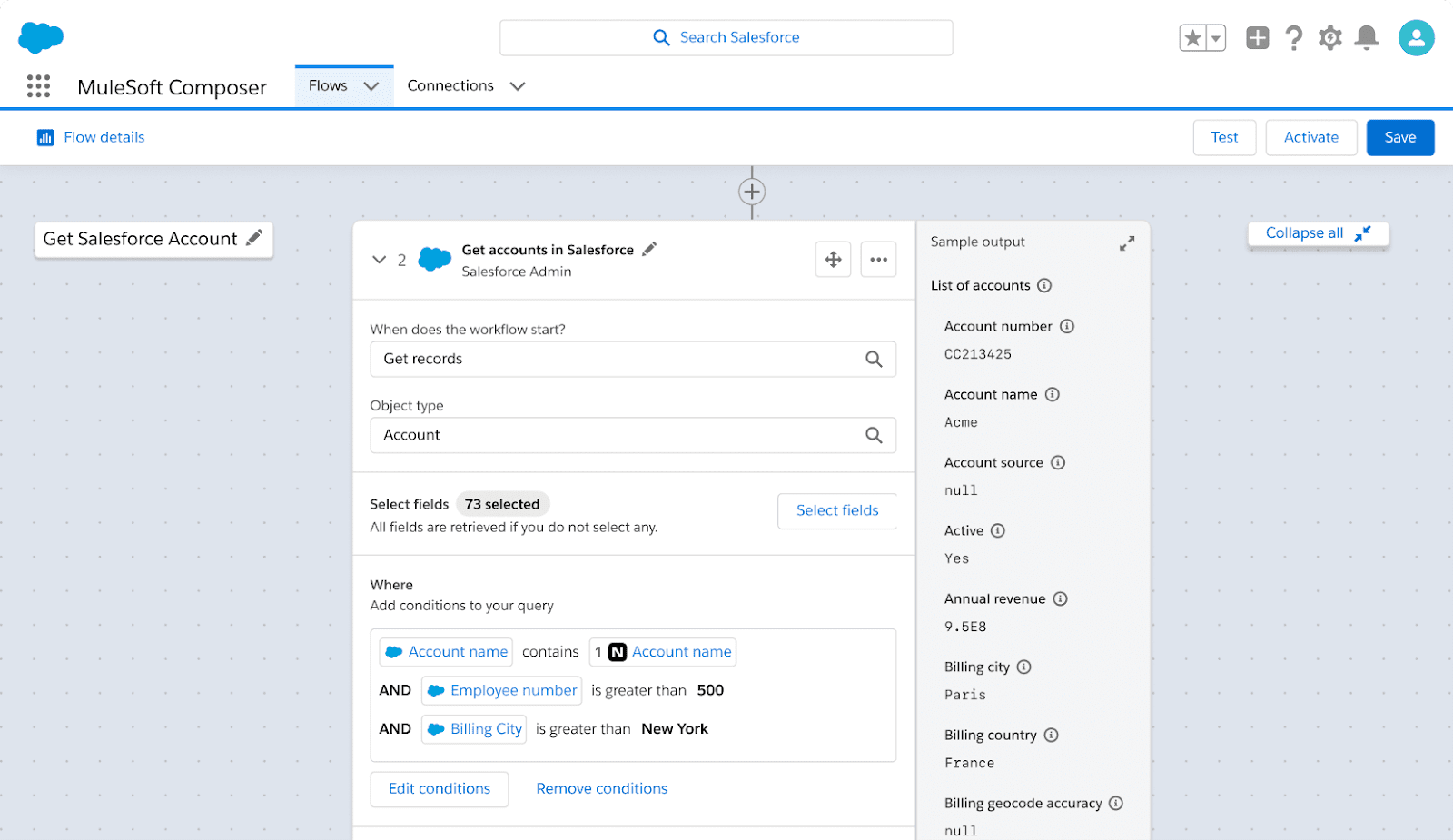
Although MuleSoft Composer for Salesforce looks and feels like a part of the Salesforce Lightning, it is actually an extension of Anypoint Platform — providing the simple experience that non-developers want as well as the enterprise-grade reliability, security, and governance that IT needs.
Thanks to MuleSoft Composer for Salesforce, anyone can now bring data outside of Salesforce and leverage no-code tools in Einstein Automate to completely replace time-consuming copy-pasting tasks, and other error-prone manual work with end-to-end automated business workflows.
Start your automation journey with MuleSoft and Salesforce
Now, more than ever, integration must become a core competency for organizations to move fast, be more agile, and operate more efficiently. Business automation is top-of-mind for many IT leaders, and it’s clear that no one can achieve automation without integration.
With MuleSoft and Salesforce, teams can now easily integrate workflows via clicks or code — whether it’s using Einstein Automate or MuleSoft Composer for Salesforce.
So where should you start? If you’re part of an IT team that wants to take the first step towards building a composable enterprise, learn more about API-led integration and automating business processes via APIs, if you want to jump right into building, you can try Anypoint Platform for free.
If you’re an existing Salesforce Customer 360 user or if your organization has already built API-led integrations and you want to empower business users to integrate and innovate faster, read our blog about MuleSoft Composer for Salesforce. Plus, register for DreamTX, where you’ll get to see a demo of the product first-hand.
No matter where you are in your journey, follow us on Twitter and check back for more exciting announcements about Anypoint Platform and MuleSoft Composer in the near future.









