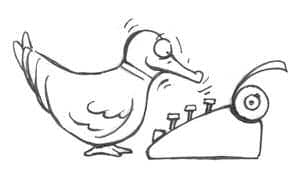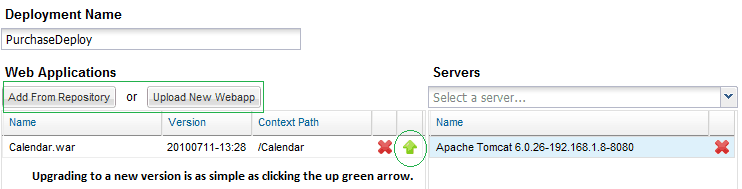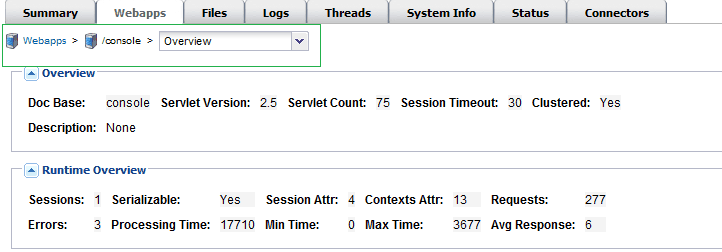Do you ever ask yourself these questions: “Can I eliminate the redeploy phase from Tomcat’s development cycle? How can I more efficiently diagnose performance bottlenecks in my Tomcat application? How can I simplify configuring Tomcat for my application?”
Apache Tomcat users spend 160 hours per year waiting for redeploys, not to mention the time getting back into the flow of coding. They also spend quite a bit of time configuring Tomcat for deployment to production, and investigating and resolving performance and availability issues — without deep diagnostic data.
In a webinar on July 28th at 10am PT, MuleSoft and ZeroTurnaround have teamed up to provide web application developers using Tomcat with the ultimate “one-two punch” for developer productivity.
Register now!
Join us for a 45-minute demo-driven webinar, where you will see how JRebel and Tcat Server can help you:
- Instantly see the effects of your code changes without having to restart Tomcat
- Discover and quickly resolve performance issues with deep diagnostic capabilities
- Visually browse and edit Tomcat configuration files
Speakers:
Sateesh Narahari, Director of Product Management at MuleSoft
Toomas Romer, Co-Founder, Lead Developer at ZeroTurnaround
Logistics:
Date: July 28, 2010
Time: 10am PT / 1pm ET / 5pm GMT / 6pm BST (find your time zone)