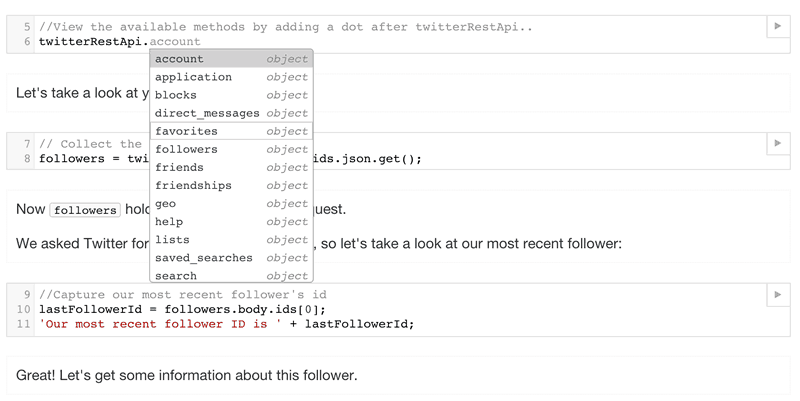Well, it’s that time of the year again! This is when we put our phones down (well, mostly) and give thanks for everything and everyone around us. We at MuleSoft have a lot and a lot of people to be thankful for. Business is going well (see our Record Q3 Performance announcement), we’re gaining industry recognitions (see our Awards page and in particular, the last Deloitte’s Technology Fast 500 report), and we keep growing. But it’s in times like these that we want to thank everybody who has helped us get where we are today. It’s our customers who believed in our products and always gave us their brutally honest feedback that allowed us to improve and make a better product. It’s all of the Muleys who have poured their energy day-in day-out in building this company and making our vision a reality. But I would like to take a few moments to thank some people who rarely get all the credit they deserve for the work they do: developers.
We provide the tools, but developers are the ones who make something beautiful and amazing with them. Developers are the people who bring to life the magic of MuleSoft platform in the most diverse and challenging environments. They’re the ones who connect the world’s apps, data, and devices to create a sum greater than the parts. When an emergency room is able to access our medical records from the other side of the world, when we look up on our phone when the next bus is arriving, when our plane reservation gets done in seconds, when the green power of a wind turbine is remotely managed… We have to thank the developers who built those connections and make the world a better place for us all.
This is why it is so important to have a vibrant developer community. Some developers go the extra mile and are passionate about advancing the projects they believe in and helping other developers. I am especially thankful for the amazing developer/contributors we’ve met on our journey from the first steps we took with Mule ESB to a fully fledged complete integration platform spanning SOA, SaaS, and API platform. Beyond simply using our tools, these developers help build the very tools themselves. Contributing to the Mule ESB and related projects on GitHub from the very start. This community has provided invaluable contributions to all of our open source projects. This community has kept us honest submitting bugs reports whenever new versions were released. This community is always ready to help fellow developers on MuleSoft community forums, on Stackoverflow, or anywhere there’s a need for a connection. This is why today I want to thank our developer community for all they have done.
While Thanksgiving may be an American tradition, this global community is the heart and soul of MuleSoft. So to our developers we want to say, “Thank you.“