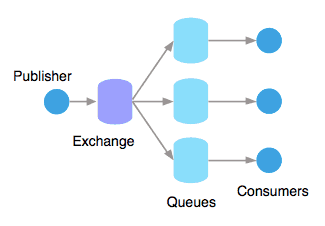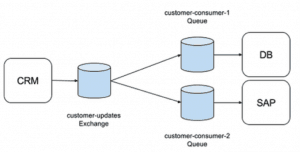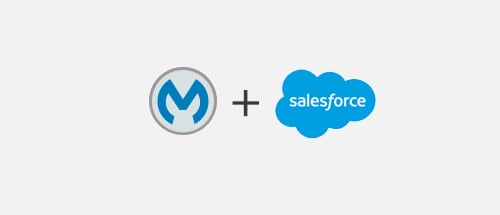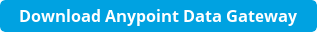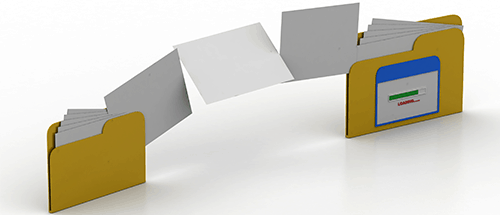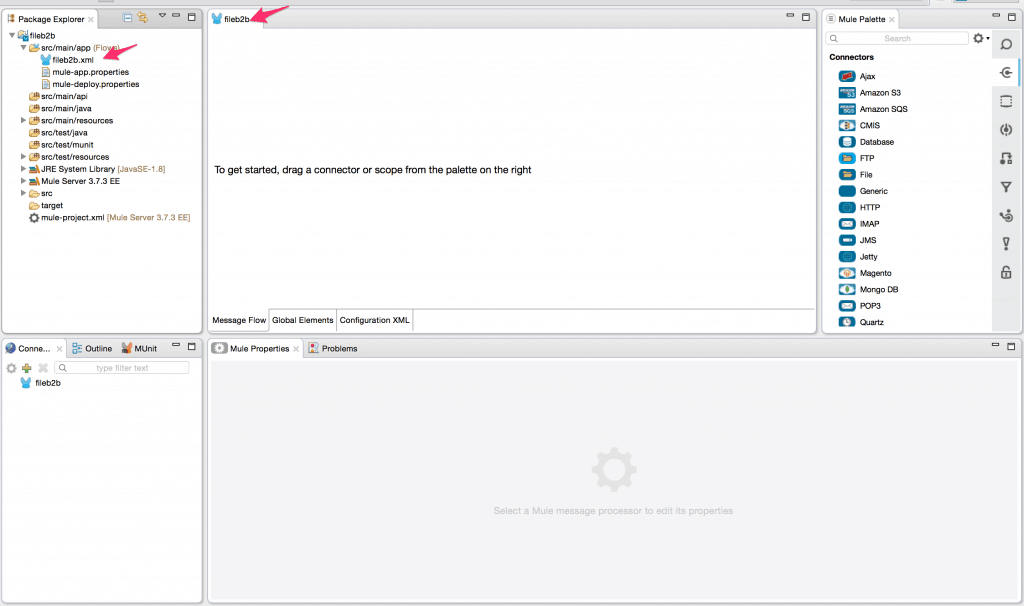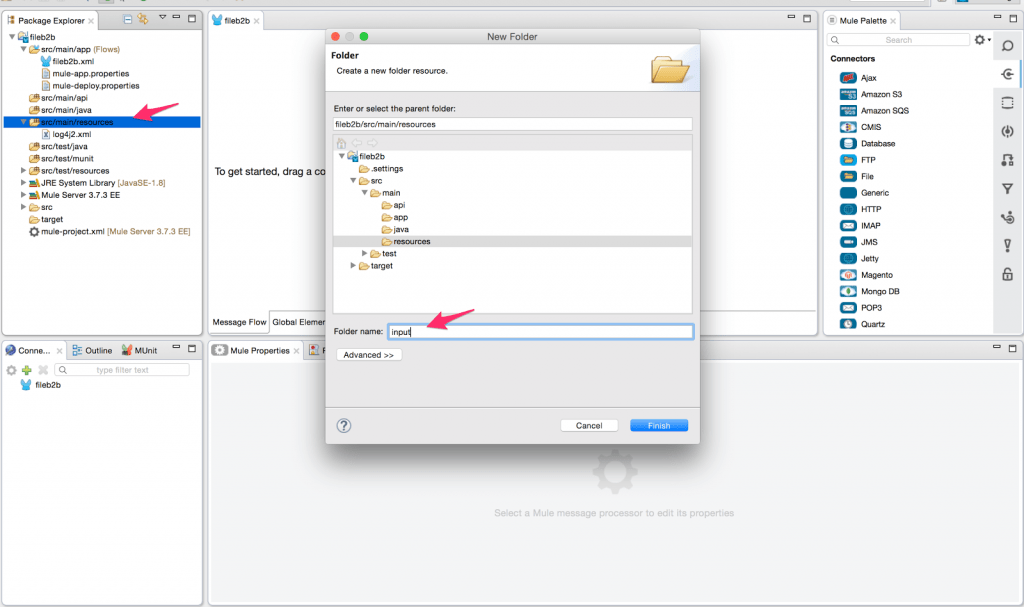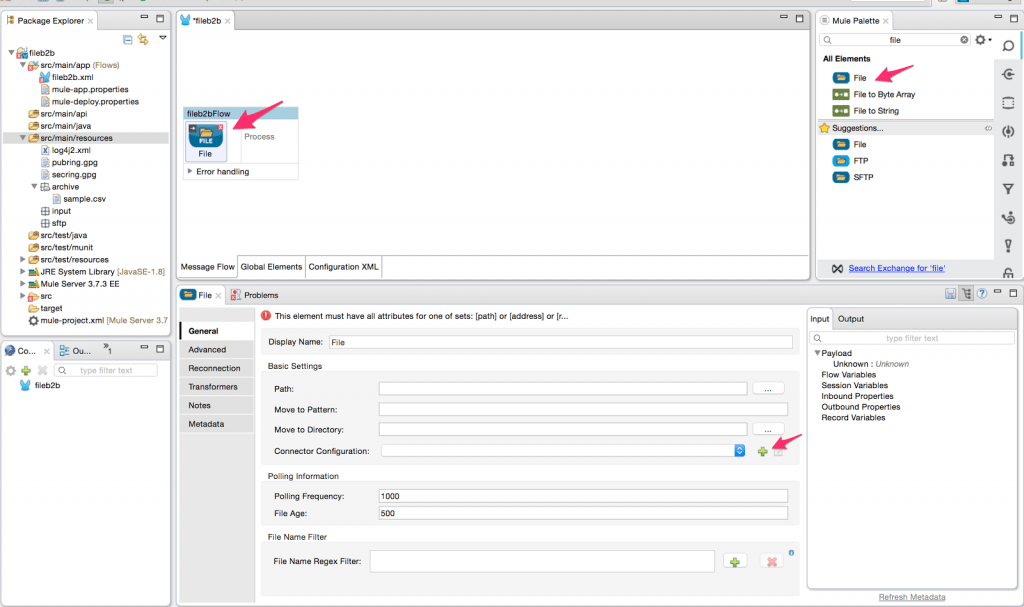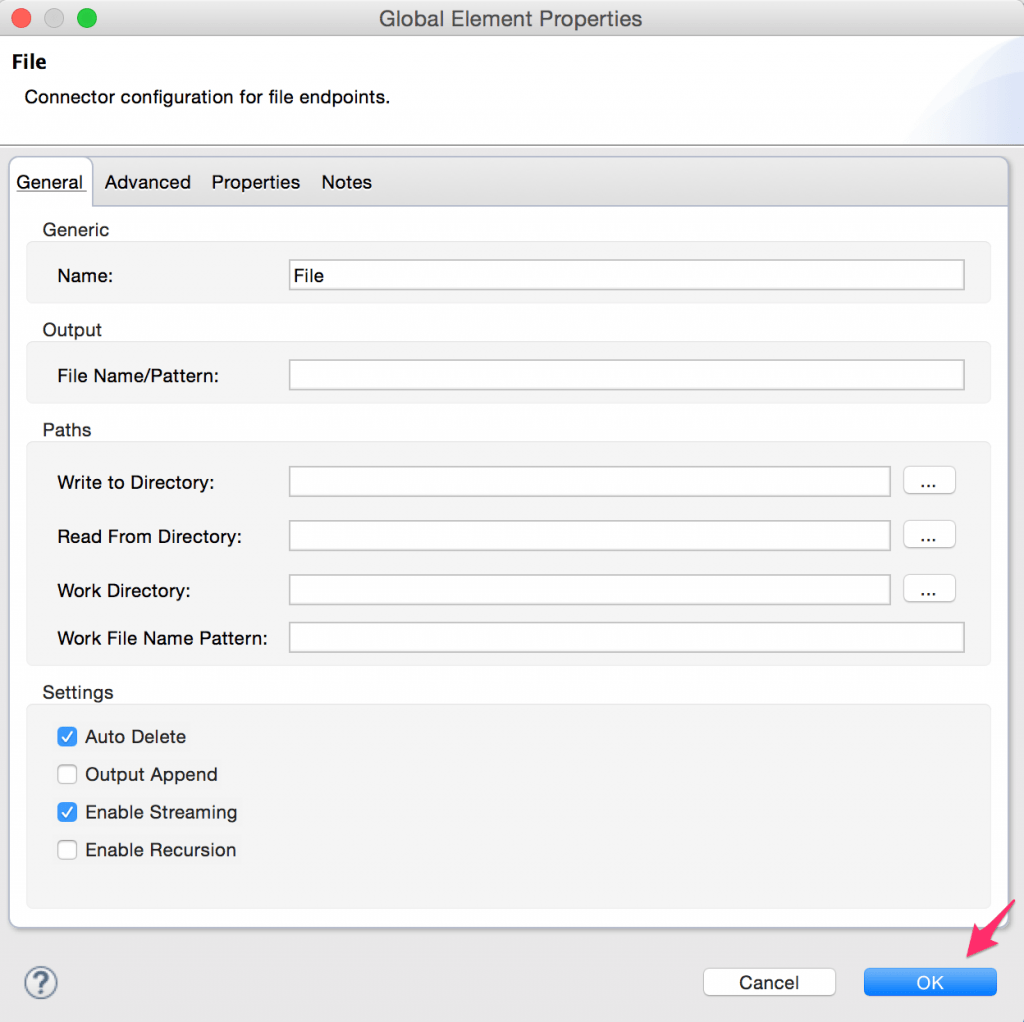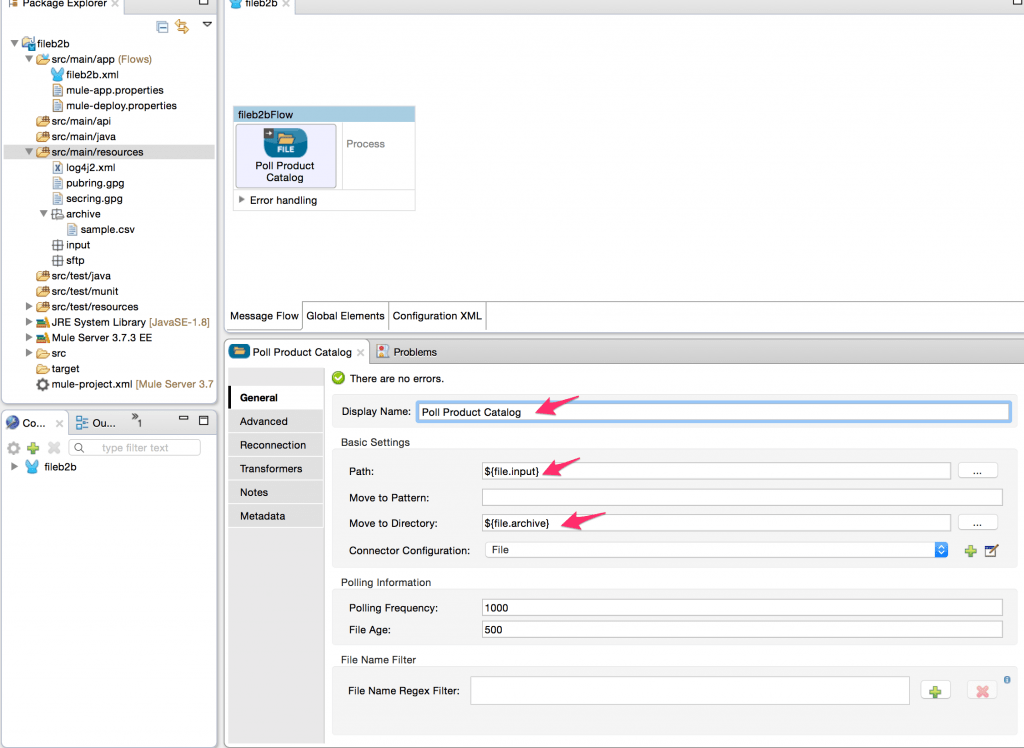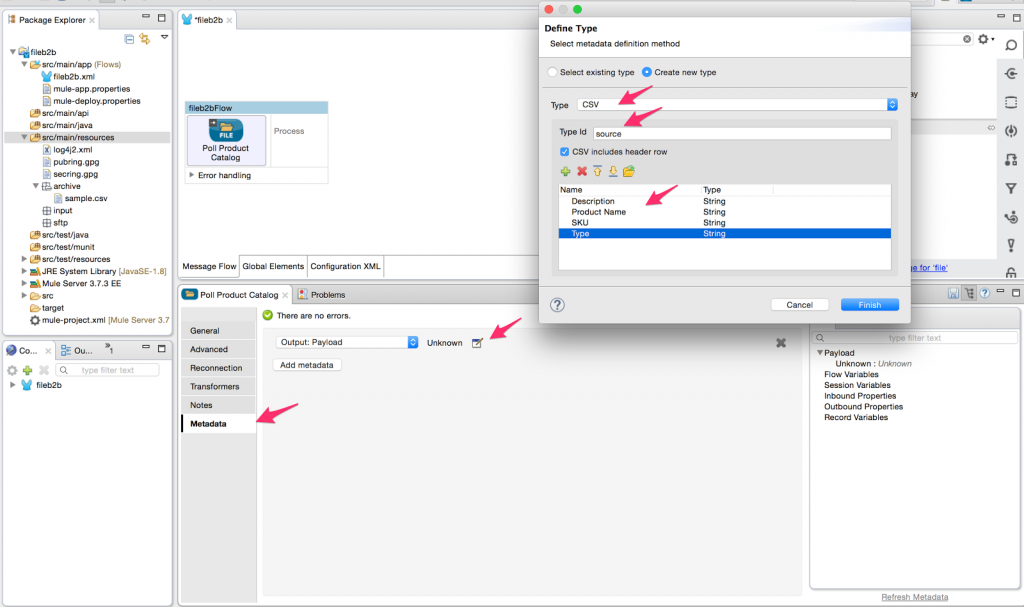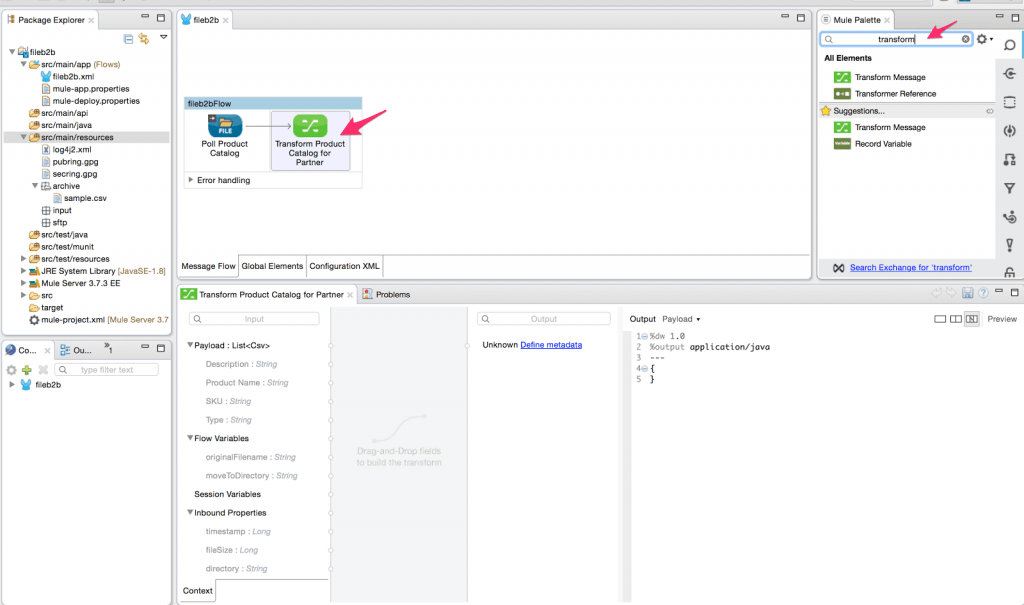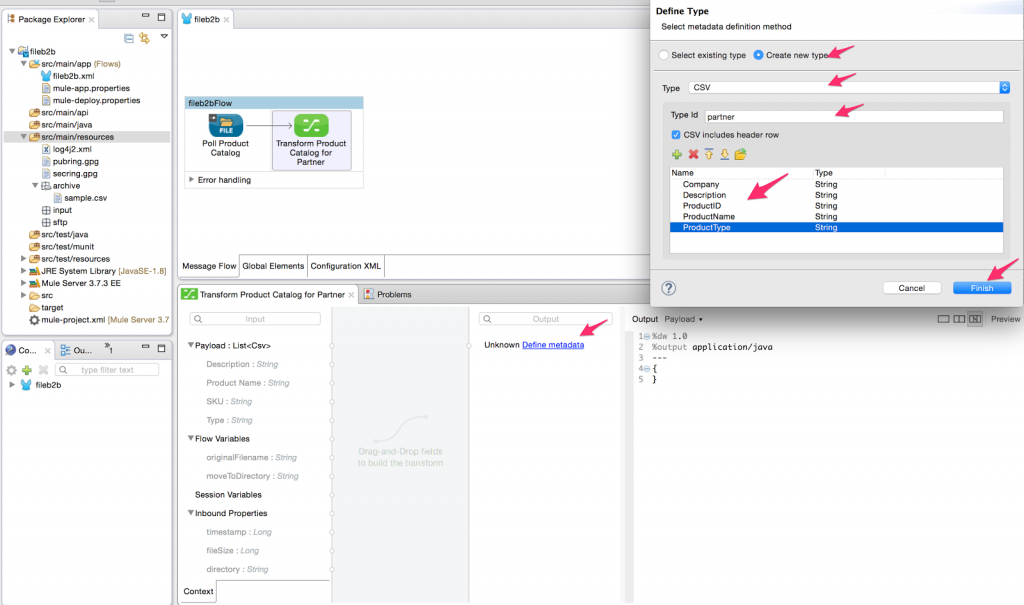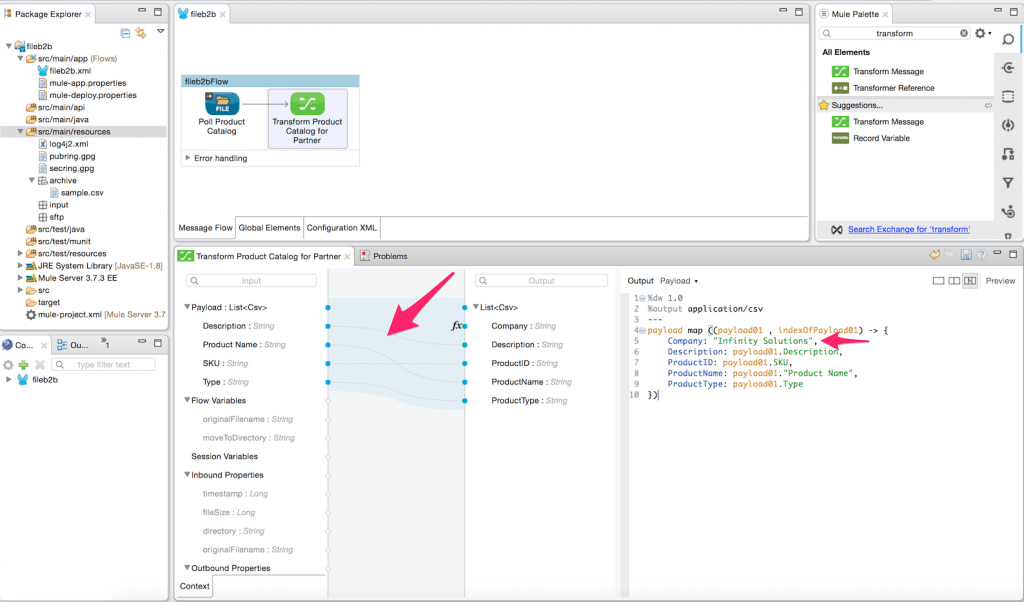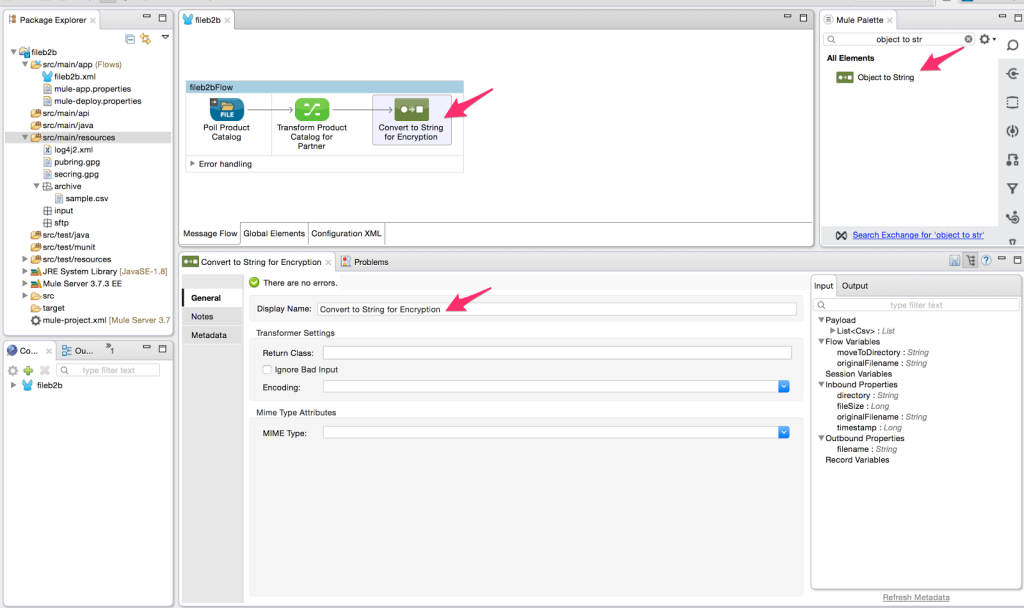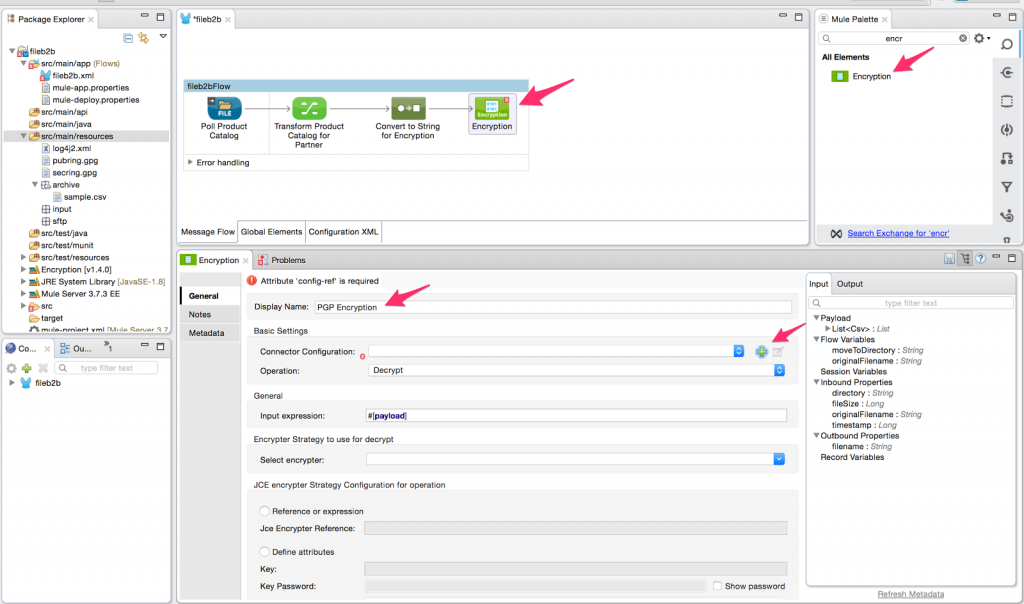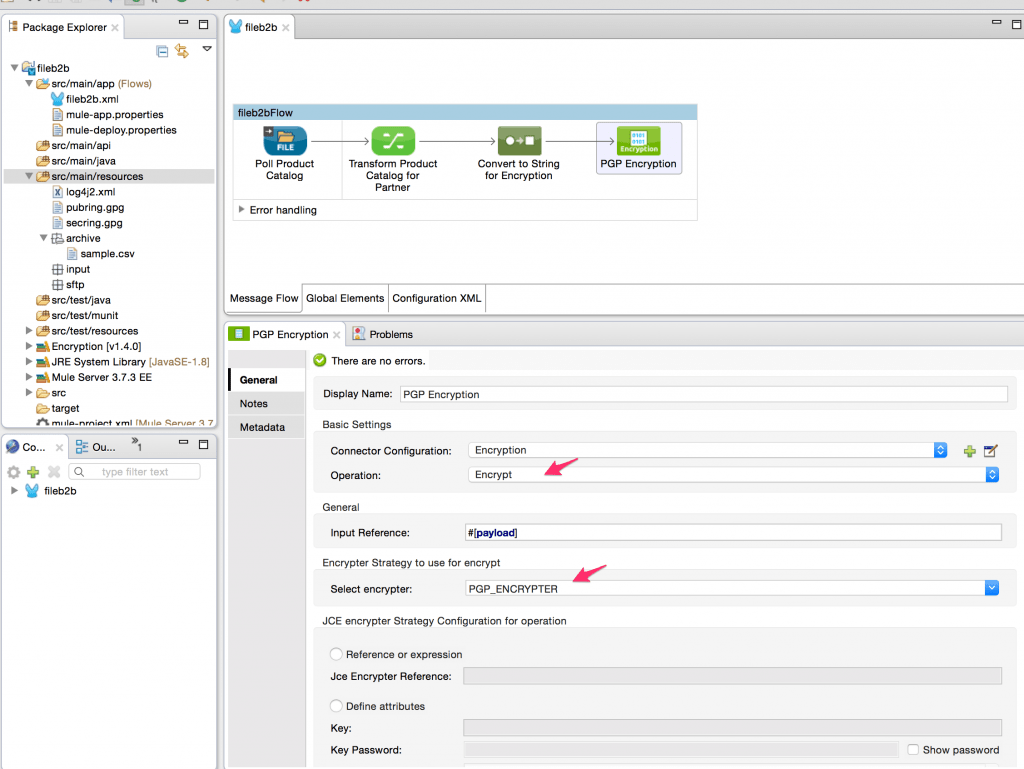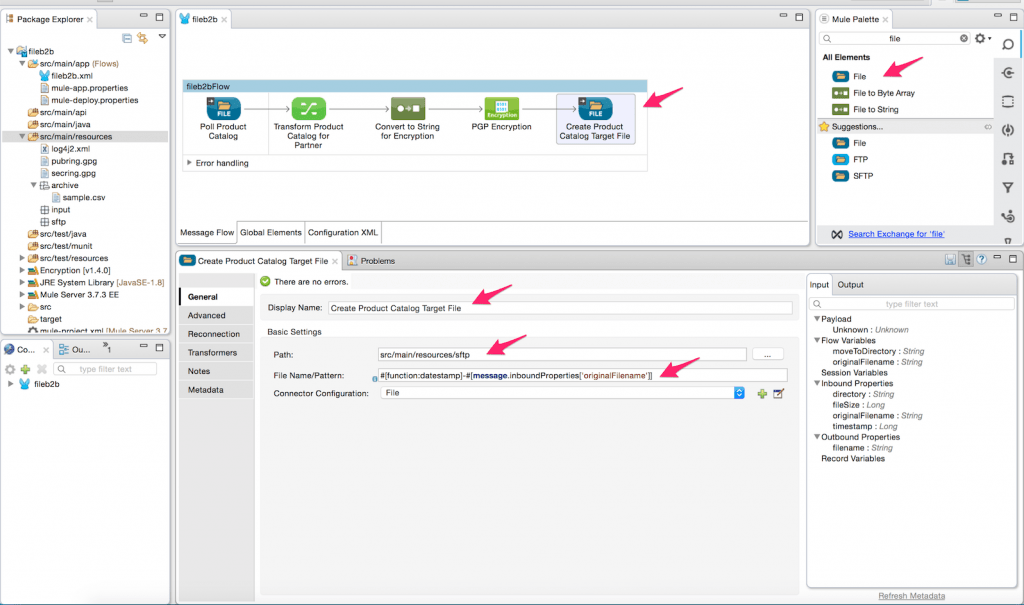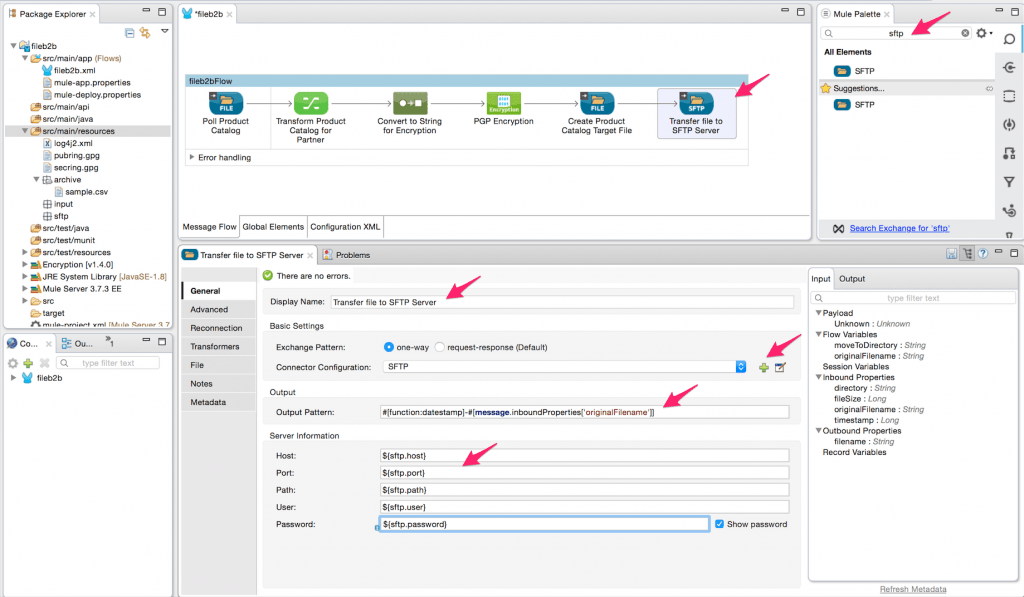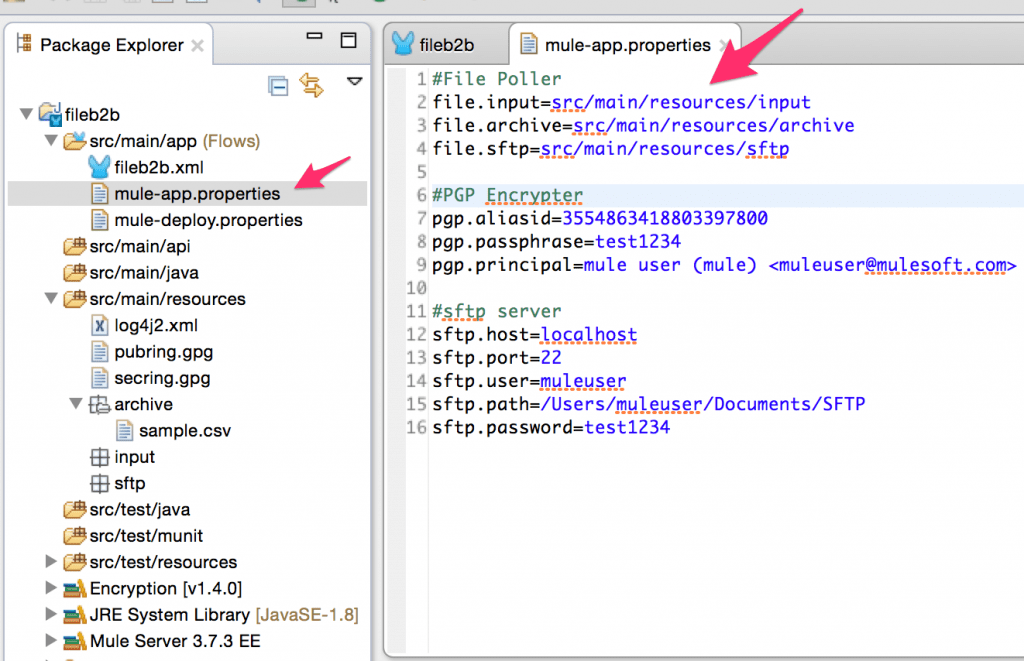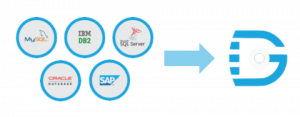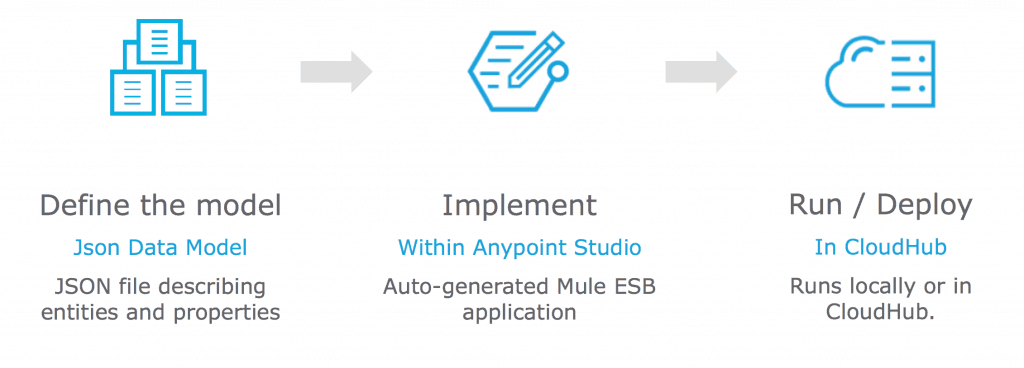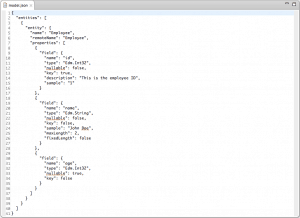We recently collaborated with Visa on a video about APIs. Knowing how important APIs are to the modern business, we asked Susan French, global head of the Visa Developer Program, to share some examples of interesting applications and ideas with Visa’s open APIs she observed at the launch of the Visa Everywhere Initiative in Austin.
“When the first electric grid fired up, I don’t think even Edison expected to see a washing machine at the other end of the outlet. Or a self-driving electric car,” said Sam Shrauger, SVP of Digital Solutions at the Visa Everywhere Lounge in Austin. “Similarly, when we opened up our APIs, we didn’t know what kind of innovations would take us by surprise.”
And so it went for Visa Developer at Austin. Digital innovators poured into the Visa Everywhere Lounge to experience the future of payments. They used fingerprints, irises, or faces to pay for drinks. They took a seat in Visa’s Connected Car. But they weren’t just along for the ride. It was inspiring to see first-hand the ideas some of the greatest thinkers and innovators have brewing in their minds.
The kickoff of our Everywhere Initiative API Challenge gave me a fantastic opportunity to see startups from across the country go head-to-head in their search for new ways to use our APIs. We saw tons of great ideas – many of which we would not even have imagined ourselves.
For example, IoT smart device innovator, Knocki, proposed using Visa APIs to let consumers make purchases simply by knocking on a piece of furniture. Out of detergent? Knock five times on your washing machine and it’s reordered (wow!).
Messaging platform innovator, msg.ai, proposed letting consumers connect with brands and make purchases using Visa Checkout without leaving their chat.
Hiku came out from Silicon Valley to show us how their small connected device allows consumers to scan and automatically repurchase everyday items when they’re running low.
Event Base, a mobile technology platform for major events like SXSW, Comic-Con and Sundance, pitched the integration of APIs to offer VIP exclusivity to account holders.
And, to all the competitors, thanks for taking up the challenge. Ledge, a social borrowing platform, took the top spot. Ledge enables millennials (and others!) to tap their social networks to request and automatically repay loans from friends and family. Ledge proposed that the Visa Direct APIs can make this exchange of funds seamless. The panel chose Ledge because of their innovative approach to financial inclusion and the strength of their leadership team. We can hardly wait to roll up our sleeves and start working together on it.
“We’d like to work with Visa so we don’t have to make individual deals with issuing and acquiring banks,” said Adam Neff, co-founder of Ledge. “That’s not our expertise.”
I was thrilled to have this opportunity to engage with developers and witness them embracing our APIs so enthusiastically. It was great to see the wheels spin as they imagined what Visa could help them design, build, and deliver.
We’ve been around for 60 years – our APIs have been around for 6 weeks – yet they are setting a new foundation for what Visa can enable in the next 60 years. I can’t wait to see what happens next. This was only the first leg of the Visa Everywhere Initiative. So if you’ve got a few ideas up your sleeve, we’d love for you to participate. See how you can join in on the API Challenge.
Thanks, Susan! For more about how you can use APIs to create cool new things, give Anypoint Platform™ — API solutions a test drive.