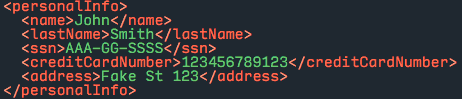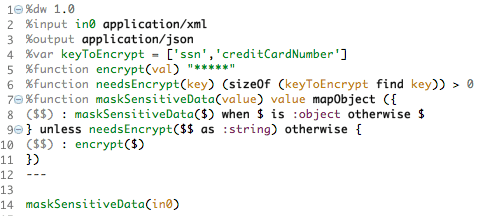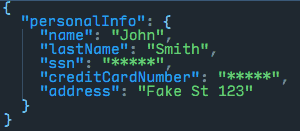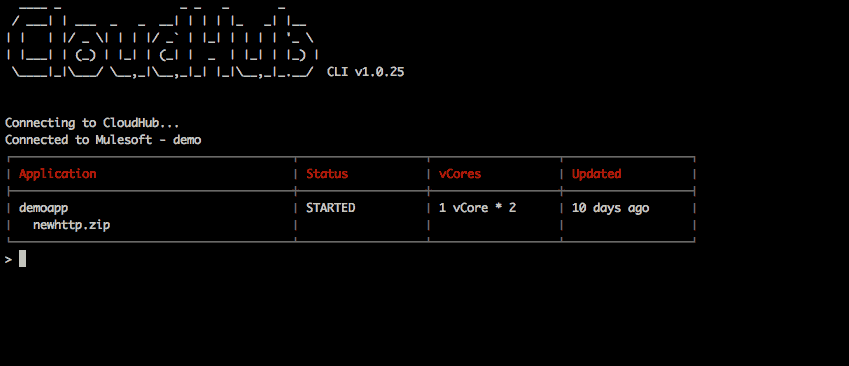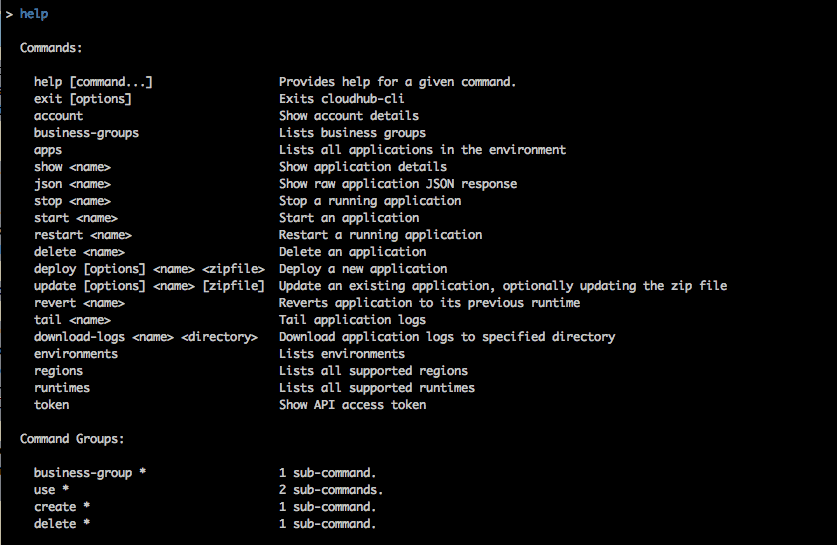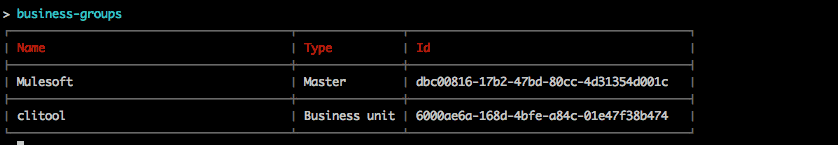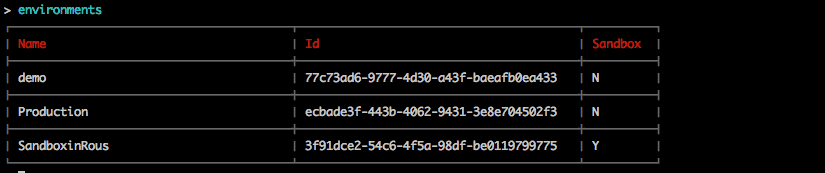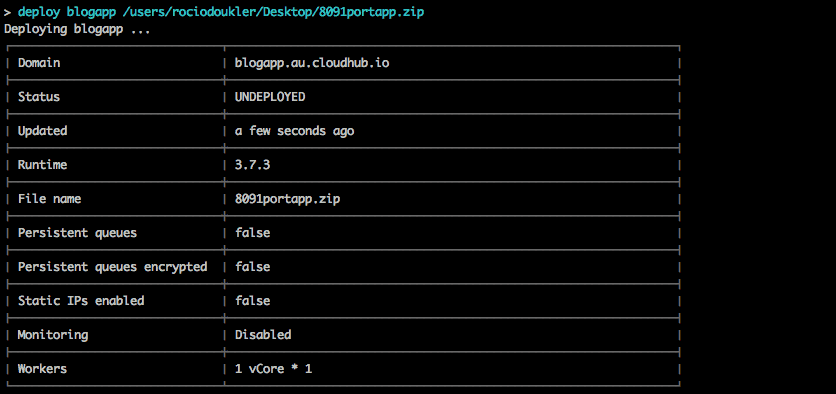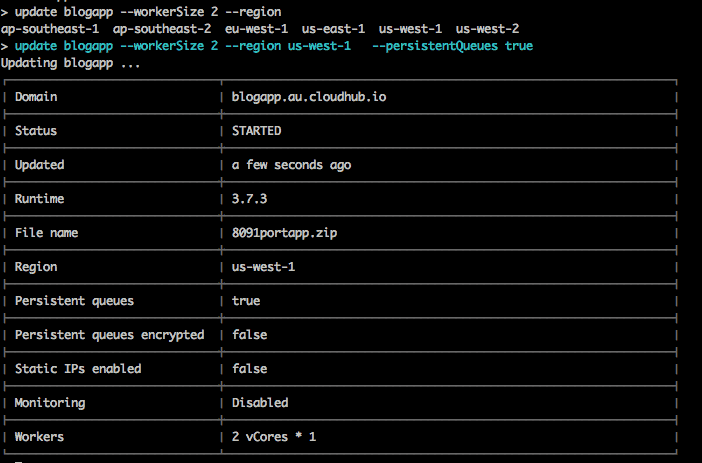Everybody is constantly telling me that stress is bad for my health. But, quite frankly, I’m not so sure. Stress researcher Daniella Kaufer at the University of California, Berkeley, has found that short-term bursts of stress can boost brainpower, productivity and alertness. In my job as an account executive at MuleSoft, I’ve definitely found that to be true. I never know what’s going to be on my plate that day. Whatever I plan is just the appetizer; the main course is always yet to come. There’s always a new problem, new campaigns, new rejections — you just never know what’s going to happen, whether it’s positive or negative. I thrive on spontaneity.
Stress makes me think faster. It makes me think outside the box. I like feeling a little antsy. I like feeling like I’m on the verge of something – when it’s completed it’s more of a rush.
That said, I’ve learned there are some ways make stress work for me, to turn it to my advantage. You can’t just feel stressed and anxious all the time – there are certain mental tricks to make stress productive, rather than destructive.
- Build an early-morning wakeup call into your schedule. The price we pay for living in sunny California is that by the time we wake up, the day is well under way in the East Coast and practically over in Europe. So I start my workday at 5:15 AM. The tradeoff is that after I get my early morning calls out of the way I can exercise and get my mind working and active. It’s been a huge advantage.
- Don’t be afraid of distractions. The conventional wisdom is that the constant stream of notifications is a negative distraction, but I find if I manage them well, notifications actually increase my mental focus. I like being distracted and being aware of my surroundings. I want to know about what might be an urgent incoming situation right away. The key to dealing with constant interruptions is to develop a strong sense of prioritization and to be a c’est la vie kind of person.
- Stay level-headed. Plans are great but I find my day is more about focusing on what’s next and the task at hand. To manage it all, I find I have to be reactive, calm, and confident in my ability to think through a problem on the fly. I do often think about stressful situations and replay them in my head. When things don’t play out as I expect them to, I do get frustrated, but I find that the review helps me learn how to deal with the next situation that comes my way.
- Take time for yourself. I play Madden to unwind. I also play basketball, which creates more scenarios where I have to think on the fly. The time I spend away from work either thinking about other things or just relaxing prepares me for the next scenario. Rest provides the flip side to the constructive drive of stress.
What’s amazing to me is that living in the moment and allowing a certain amount of stress to affect my day actually has the effect of making me more productive and accomplish more without my actually knowing it. I’ve helped close millions in deals and have gotten to speak with C-level clients from Fortune 100 companies, but because I’m working on the fly and thinking about individual tasks, I actually accomplish more than if I were constantly thinking about the big picture.
I’ve been lucky to accomplish a great deal of personal growth at MuleSoft, and I’m excited to see where my career goes next.